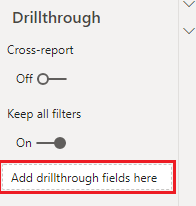Jumpstart your career with the Fabric Career Hub
Find everything you need to get certified on Fabric—skills challenges, live sessions, exam prep, role guidance, and a 50 percent discount on exams.
Get started- Power BI forums
- Updates
- News & Announcements
- Get Help with Power BI
- Desktop
- Service
- Report Server
- Power Query
- Mobile Apps
- Developer
- DAX Commands and Tips
- Custom Visuals Development Discussion
- Health and Life Sciences
- Power BI Spanish forums
- Translated Spanish Desktop
- Power Platform Integration - Better Together!
- Power Platform Integrations (Read-only)
- Power Platform and Dynamics 365 Integrations (Read-only)
- Training and Consulting
- Instructor Led Training
- Dashboard in a Day for Women, by Women
- Galleries
- Community Connections & How-To Videos
- COVID-19 Data Stories Gallery
- Themes Gallery
- Data Stories Gallery
- R Script Showcase
- Webinars and Video Gallery
- Quick Measures Gallery
- 2021 MSBizAppsSummit Gallery
- 2020 MSBizAppsSummit Gallery
- 2019 MSBizAppsSummit Gallery
- Events
- Ideas
- Custom Visuals Ideas
- Issues
- Issues
- Events
- Upcoming Events
- Community Blog
- Power BI Community Blog
- Custom Visuals Community Blog
- Community Support
- Community Accounts & Registration
- Using the Community
- Community Feedback
Earn a 50% discount on the DP-600 certification exam by completing the Fabric 30 Days to Learn It challenge.
- Power BI forums
- Forums
- Get Help with Power BI
- Desktop
- Re: Drill through from card visual showing count
- Subscribe to RSS Feed
- Mark Topic as New
- Mark Topic as Read
- Float this Topic for Current User
- Bookmark
- Subscribe
- Printer Friendly Page
- Mark as New
- Bookmark
- Subscribe
- Mute
- Subscribe to RSS Feed
- Permalink
- Report Inappropriate Content
Drill through from card visual showing count
I have an overview page with card visuals showing high level statistics. I want to be able to filter by client and then be able to drillthrough from the card (i.e. number of sales) and view my details page which is a table with full details of the sales.
If anything could provide a solution that would be much appreicated, thank you!
Solved! Go to Solution.
- Mark as New
- Bookmark
- Subscribe
- Mute
- Subscribe to RSS Feed
- Permalink
- Report Inappropriate Content
Hi, @dswallow
In the card visual, drag the field for which you want to enable drillthrough into the Drillthrough filters well.
Besides passing all filters to the drillthrough target page, you can also add a measure or a summarized numeric column to the drillthrough area. Drag the drillthrough field to the Drillthrough card on the drillthrough target page to apply it.
When you add a measure or summarized numeric column, you can drill through to the page when the field is used in the Value area of a visual. It's a great way to get an expanded view of the entity information that you selected for your drillthrough filter.
This is the relevant document, hope to help you:
https://docs.microsoft.com/power-bi/create-reports/desktop-drillthrough
Best Regards,
Community Support Team _Charlotte
If this post helps, then please consider Accept it as the solution to help the other members find it more quickly.
- Mark as New
- Bookmark
- Subscribe
- Mute
- Subscribe to RSS Feed
- Permalink
- Report Inappropriate Content
Hi, @dswallow
In the card visual, drag the field for which you want to enable drillthrough into the Drillthrough filters well.
Besides passing all filters to the drillthrough target page, you can also add a measure or a summarized numeric column to the drillthrough area. Drag the drillthrough field to the Drillthrough card on the drillthrough target page to apply it.
When you add a measure or summarized numeric column, you can drill through to the page when the field is used in the Value area of a visual. It's a great way to get an expanded view of the entity information that you selected for your drillthrough filter.
This is the relevant document, hope to help you:
https://docs.microsoft.com/power-bi/create-reports/desktop-drillthrough
Best Regards,
Community Support Team _Charlotte
If this post helps, then please consider Accept it as the solution to help the other members find it more quickly.
- Mark as New
- Bookmark
- Subscribe
- Mute
- Subscribe to RSS Feed
- Permalink
- Report Inappropriate Content
Hey there,
We've got some scorecards we've built out and wanted similar functionality, what we ended up doing was putting a transparent button over the top of the card that our users click on that directs them to a page for the specific metric they are reviewing.
To achieve the filtering you could always sync your slicers to these new pages you'd create for the cards to give it the feel of drilling through too!
- Lance M