- Power BI forums
- Updates
- News & Announcements
- Get Help with Power BI
- Desktop
- Service
- Report Server
- Power Query
- Mobile Apps
- Developer
- DAX Commands and Tips
- Custom Visuals Development Discussion
- Health and Life Sciences
- Power BI Spanish forums
- Translated Spanish Desktop
- Power Platform Integration - Better Together!
- Power Platform Integrations (Read-only)
- Power Platform and Dynamics 365 Integrations (Read-only)
- Training and Consulting
- Instructor Led Training
- Dashboard in a Day for Women, by Women
- Galleries
- Community Connections & How-To Videos
- COVID-19 Data Stories Gallery
- Themes Gallery
- Data Stories Gallery
- R Script Showcase
- Webinars and Video Gallery
- Quick Measures Gallery
- 2021 MSBizAppsSummit Gallery
- 2020 MSBizAppsSummit Gallery
- 2019 MSBizAppsSummit Gallery
- Events
- Ideas
- Custom Visuals Ideas
- Issues
- Issues
- Events
- Upcoming Events
- Community Blog
- Power BI Community Blog
- Custom Visuals Community Blog
- Community Support
- Community Accounts & Registration
- Using the Community
- Community Feedback
Earn a 50% discount on the DP-600 certification exam by completing the Fabric 30 Days to Learn It challenge.
- Power BI forums
- Forums
- Get Help with Power BI
- Desktop
- Re: Distinct Count of Id's between first and last ...
- Subscribe to RSS Feed
- Mark Topic as New
- Mark Topic as Read
- Float this Topic for Current User
- Bookmark
- Subscribe
- Printer Friendly Page
- Mark as New
- Bookmark
- Subscribe
- Mute
- Subscribe to RSS Feed
- Permalink
- Report Inappropriate Content
Distinct Count of Id's between first and last date dynamically with calendar table
I have a table where I keep PersonId's from our application and then the first and last date of their subscriptions. These are normally in whole year spans. So the FirstSubStartDate would be 8/31/2021 and LastSubEndDate is 8/30/2022.
I also have a Reporting Calendar table that updates daily and allows me to chop up the data in any form I choose.
My struggle is finding a way to write a measure where I can choose what way to do a distinct count of these personid's and choose to graph it by year, month or whatever option I have in this reporting calendar.
Person Subscription Table
| PersonId | FirstSubStartDate | LastSubEndDate |
| 1186 | 8/31/2020 | 8/30/2022 |
| 34859 | 2/10/2020 | 2/9/2021 |
| 34889 | 8/8/2020 | 8/7/2021 |
Here is what Im looking for:
I need a measure so when I put it into a bar or line graph and have Months for the X Axis, that it provides the distinct number of Id's in that month.
So in the above examples, if I was looking at Jan-Dec in 2021, 1186 would count once in each month where 34859 would count in Jan and Feb and then 34889 would count Jan-Aug. Only 1186 would count beyond 8/2021 because its LastSubEndDate goes into 2022.
Solved! Go to Solution.
- Mark as New
- Bookmark
- Subscribe
- Mute
- Subscribe to RSS Feed
- Permalink
- Report Inappropriate Content
Along with your example data I created a date table that was unrelated to the example data.
The measure I used was
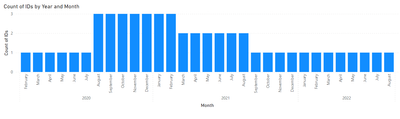
You can then use the date hierarchy to view the data at the resolution you desire
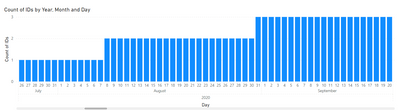
Proud to be a Super User! |  |
- Mark as New
- Bookmark
- Subscribe
- Mute
- Subscribe to RSS Feed
- Permalink
- Report Inappropriate Content
Along with your example data I created a date table that was unrelated to the example data.
The measure I used was
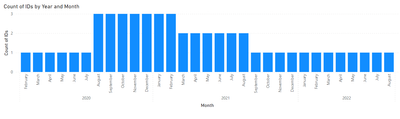
You can then use the date hierarchy to view the data at the resolution you desire
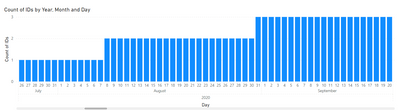
Proud to be a Super User! |  |
- Mark as New
- Bookmark
- Subscribe
- Mute
- Subscribe to RSS Feed
- Permalink
- Report Inappropriate Content
I was really overthinking that. I had everthing except for the MIN/MAX. Thanks!
Helpful resources
| User | Count |
|---|---|
| 98 | |
| 90 | |
| 77 | |
| 71 | |
| 64 |
| User | Count |
|---|---|
| 114 | |
| 98 | |
| 96 | |
| 68 | |
| 67 |



