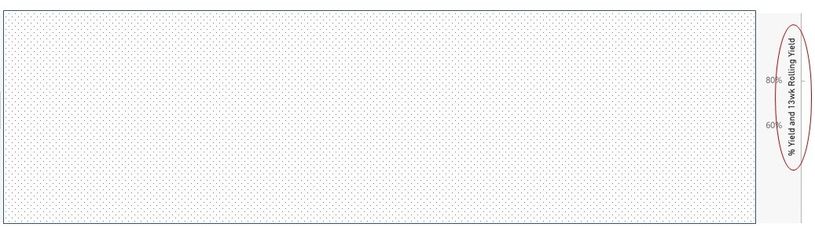- Power BI forums
- Updates
- News & Announcements
- Get Help with Power BI
- Desktop
- Service
- Report Server
- Power Query
- Mobile Apps
- Developer
- DAX Commands and Tips
- Custom Visuals Development Discussion
- Health and Life Sciences
- Power BI Spanish forums
- Translated Spanish Desktop
- Power Platform Integration - Better Together!
- Power Platform Integrations (Read-only)
- Power Platform and Dynamics 365 Integrations (Read-only)
- Training and Consulting
- Instructor Led Training
- Dashboard in a Day for Women, by Women
- Galleries
- Community Connections & How-To Videos
- COVID-19 Data Stories Gallery
- Themes Gallery
- Data Stories Gallery
- R Script Showcase
- Webinars and Video Gallery
- Quick Measures Gallery
- 2021 MSBizAppsSummit Gallery
- 2020 MSBizAppsSummit Gallery
- 2019 MSBizAppsSummit Gallery
- Events
- Ideas
- Custom Visuals Ideas
- Issues
- Issues
- Events
- Upcoming Events
- Community Blog
- Power BI Community Blog
- Custom Visuals Community Blog
- Community Support
- Community Accounts & Registration
- Using the Community
- Community Feedback
Register now to learn Fabric in free live sessions led by the best Microsoft experts. From Apr 16 to May 9, in English and Spanish.
- Power BI forums
- Forums
- Get Help with Power BI
- Desktop
- Discrepancy issue between desktop app and web brow...
- Subscribe to RSS Feed
- Mark Topic as New
- Mark Topic as Read
- Float this Topic for Current User
- Bookmark
- Subscribe
- Printer Friendly Page
- Mark as New
- Bookmark
- Subscribe
- Mute
- Subscribe to RSS Feed
- Permalink
- Report Inappropriate Content
Discrepancy issue between desktop app and web browser view on the visuals
Hi,
I started seeing some differences between desktop app vs web browser on the visuals. The Y-axis label on the right side of the chart started showing by itself 2 days ago. I already turned it off and I do not see it on my desktop app.
So far I have tried a few things below but no luck.
1) clear cache and cookies on the browser
2) Use on a different browser
3) Re-publish the file
The only way to fix it by manually turn it back on and off on the desktop or editing on the browser and turn it off.
How can I fix this discrepancy issue?
- Mark as New
- Bookmark
- Subscribe
- Mute
- Subscribe to RSS Feed
- Permalink
- Report Inappropriate Content
Hi @EZiamslow ,
If you create a new .pbix file with the February 2021 version and upload it to Service, does this problem still exist?
Best regards,
Lionel Chen
If this post helps, then please consider Accept it as the solution to help the other members find it more quickly.
- Mark as New
- Bookmark
- Subscribe
- Mute
- Subscribe to RSS Feed
- Permalink
- Report Inappropriate Content
Does this happen to all visuals or just one visual?
It happens on visual with bar and line chart together. I have multiple pages and I started seeing them.
Does this happen to the visuals in other reports?
Yes, it started showing around the same time. It wasn't there before.
Did someone else in the workspace edit your report?
I'm the only one who can edit the file.
I had Dec 2020 when I noticed the issue. So I updated it to Feb 2021, refresh data, and published it. It didn't go away. It's weird it started showing up on bar+line visual. It wasn't just one report. It even shows up on the report that I haven't edited for a long time.
- Mark as New
- Bookmark
- Subscribe
- Mute
- Subscribe to RSS Feed
- Permalink
- Report Inappropriate Content
Hi @EZiamslow ,
I did not reproduce your problem.
Does this happen to all visuals or just one visual?
Does this happen to the visuals in other reports?
Did someone else in the workspace edit your report?
We need to determine whether this is a problem caused by human operation or a problem with the software itself.
Best regards,
Lionel Chen
If this post helps, then please consider Accept it as the solution to help the other members find it more quickly.
- Mark as New
- Bookmark
- Subscribe
- Mute
- Subscribe to RSS Feed
- Permalink
- Report Inappropriate Content
@EZiamslow , If it is just two-day-old issue. Might because of Feb 2021. Check the version in file Menu-> About.
If this Feb 2021. Check and log an issue. I doubt any other user has reported this issue as of now.
https://community.powerbi.com/t5/Issues/idb-p/Issues
Microsoft Power BI Learning Resources, 2023 !!
Learn Power BI - Full Course with Dec-2022, with Window, Index, Offset, 100+ Topics !!
Did I answer your question? Mark my post as a solution! Appreciate your Kudos !! Proud to be a Super User! !!
Helpful resources

Microsoft Fabric Learn Together
Covering the world! 9:00-10:30 AM Sydney, 4:00-5:30 PM CET (Paris/Berlin), 7:00-8:30 PM Mexico City

Power BI Monthly Update - April 2024
Check out the April 2024 Power BI update to learn about new features.

| User | Count |
|---|---|
| 110 | |
| 109 | |
| 89 | |
| 76 | |
| 66 |
| User | Count |
|---|---|
| 126 | |
| 112 | |
| 99 | |
| 82 | |
| 73 |