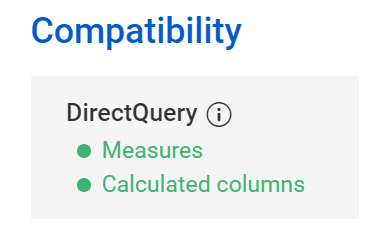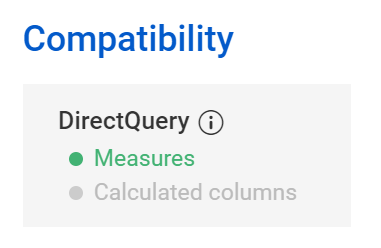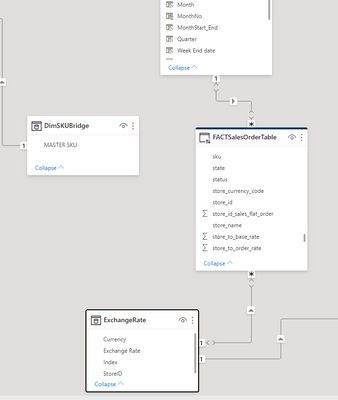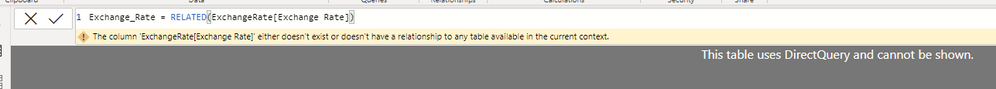Jumpstart your career with the Fabric Career Hub
Find everything you need to get certified on Fabric—skills challenges, live sessions, exam prep, role guidance, and a 50 percent discount on exams.
Get started- Power BI forums
- Updates
- News & Announcements
- Get Help with Power BI
- Desktop
- Service
- Report Server
- Power Query
- Mobile Apps
- Developer
- DAX Commands and Tips
- Custom Visuals Development Discussion
- Health and Life Sciences
- Power BI Spanish forums
- Translated Spanish Desktop
- Power Platform Integration - Better Together!
- Power Platform Integrations (Read-only)
- Power Platform and Dynamics 365 Integrations (Read-only)
- Training and Consulting
- Instructor Led Training
- Dashboard in a Day for Women, by Women
- Galleries
- Community Connections & How-To Videos
- COVID-19 Data Stories Gallery
- Themes Gallery
- Data Stories Gallery
- R Script Showcase
- Webinars and Video Gallery
- Quick Measures Gallery
- 2021 MSBizAppsSummit Gallery
- 2020 MSBizAppsSummit Gallery
- 2019 MSBizAppsSummit Gallery
- Events
- Ideas
- Custom Visuals Ideas
- Issues
- Issues
- Events
- Upcoming Events
- Community Blog
- Power BI Community Blog
- Custom Visuals Community Blog
- Community Support
- Community Accounts & Registration
- Using the Community
- Community Feedback
Earn a 50% discount on the DP-600 certification exam by completing the Fabric 30 Days to Learn It challenge.
- Power BI forums
- Forums
- Get Help with Power BI
- Desktop
- Re: Direct Query - related function
- Subscribe to RSS Feed
- Mark Topic as New
- Mark Topic as Read
- Float this Topic for Current User
- Bookmark
- Subscribe
- Printer Friendly Page
- Mark as New
- Bookmark
- Subscribe
- Mute
- Subscribe to RSS Feed
- Permalink
- Report Inappropriate Content
Direct Query - related function
Hi Expert
i cannot get my related table calculated column to work when using direct query in my Power Bi model.. Is this possible? or is there a work around?
Solved! Go to Solution.
- Mark as New
- Bookmark
- Subscribe
- Mute
- Subscribe to RSS Feed
- Permalink
- Report Inappropriate Content
According to http://dax.guide/related, RELATED is supported in DirectQuery:
RELATEDTABLE, on the other hand, works only in measures in DirectQuery:
So, if you can't get it to work in the right context, it means you're doing something wrong.
- Mark as New
- Bookmark
- Subscribe
- Mute
- Subscribe to RSS Feed
- Permalink
- Report Inappropriate Content
RELATED is not supported with limited relationships. see Microsoft Documentation limited relationships
- Mark as New
- Bookmark
- Subscribe
- Mute
- Subscribe to RSS Feed
- Permalink
- Report Inappropriate Content
According to http://dax.guide/related, RELATED is supported in DirectQuery:
RELATEDTABLE, on the other hand, works only in measures in DirectQuery:
So, if you can't get it to work in the right context, it means you're doing something wrong.
- Mark as New
- Bookmark
- Subscribe
- Mute
- Subscribe to RSS Feed
- Permalink
- Report Inappropriate Content
that is what i cannot work out. Exchnage rate table relationship to FACT table is store id to store id.
- Mark as New
- Bookmark
- Subscribe
- Mute
- Subscribe to RSS Feed
- Permalink
- Report Inappropriate Content
error message when using related
- Mark as New
- Bookmark
- Subscribe
- Mute
- Subscribe to RSS Feed
- Permalink
- Report Inappropriate Content
I get the same all the time as well. The workaround would be a calculated column in your target table (FactSalesOrderTable):
Exchange Rate =
CALCULATE (
AVERAGE ( 'ExchangeRate'[Exchange Rate] ),
FILTER (
'ExchangeRate',
'ExchangeRate'[Currency] = 'FACTSalesOrderTable'[Currancy]
&& 'ExchangeRate'[OtherColumn] = 'FACTSalesOrderTable'[OtherColumn]
))
It basically works like an averageifs funtion in Excel. Can also be used with a sum for a sumifs.
It's not the best idea as it's ressource intensive and slow, as mentioned below, but this will get the job done. And not too bad if you've got limited data in your fact table.
- Mark as New
- Bookmark
- Subscribe
- Mute
- Subscribe to RSS Feed
- Permalink
- Report Inappropriate Content
RELATED needs a row context to work. Do you have a row context when you use this function above? I can't even tell from what you posted what it is you're trying to achieve...
Are you maybe trying to add the rate to each row in the fact table by creating a calculated column? That would be a VERY BAD IDEA.
- Mark as New
- Bookmark
- Subscribe
- Mute
- Subscribe to RSS Feed
- Permalink
- Report Inappropriate Content
Hi - i know this topic is old, but can you elaborate on why this would be so bad?