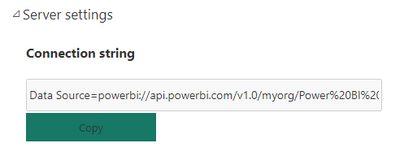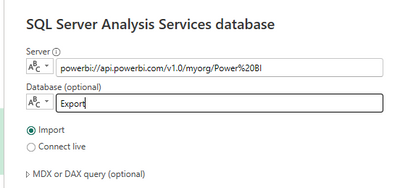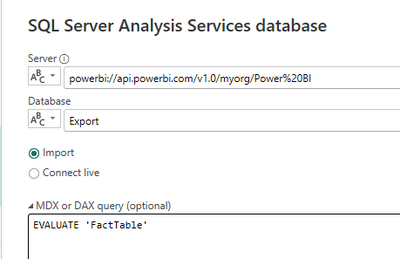- Power BI forums
- Updates
- News & Announcements
- Get Help with Power BI
- Desktop
- Service
- Report Server
- Power Query
- Mobile Apps
- Developer
- DAX Commands and Tips
- Custom Visuals Development Discussion
- Health and Life Sciences
- Power BI Spanish forums
- Translated Spanish Desktop
- Power Platform Integration - Better Together!
- Power Platform Integrations (Read-only)
- Power Platform and Dynamics 365 Integrations (Read-only)
- Training and Consulting
- Instructor Led Training
- Dashboard in a Day for Women, by Women
- Galleries
- Community Connections & How-To Videos
- COVID-19 Data Stories Gallery
- Themes Gallery
- Data Stories Gallery
- R Script Showcase
- Webinars and Video Gallery
- Quick Measures Gallery
- 2021 MSBizAppsSummit Gallery
- 2020 MSBizAppsSummit Gallery
- 2019 MSBizAppsSummit Gallery
- Events
- Ideas
- Custom Visuals Ideas
- Issues
- Issues
- Events
- Upcoming Events
- Community Blog
- Power BI Community Blog
- Custom Visuals Community Blog
- Community Support
- Community Accounts & Registration
- Using the Community
- Community Feedback
Register now to learn Fabric in free live sessions led by the best Microsoft experts. From Apr 16 to May 9, in English and Spanish.
- Power BI forums
- Forums
- Get Help with Power BI
- Desktop
- Re: Direct Query Workarounds
- Subscribe to RSS Feed
- Mark Topic as New
- Mark Topic as Read
- Float this Topic for Current User
- Bookmark
- Subscribe
- Printer Friendly Page
- Mark as New
- Bookmark
- Subscribe
- Mute
- Subscribe to RSS Feed
- Permalink
- Report Inappropriate Content
Direct Query Workarounds
Hi all,
I have a model imported into BI desktop that uses direct query & there is unfortunately no way around this. In the direct query data source there is a "program" column. I am trying to make this program list more granular by pulling items from another table. The new calculated column would then by used as a legend for a visual. To do this I was aiming for a simple If function e.g. If ('Column' = "X", Lookupvalue (...column y), however based on direct query this is not allowed. Any thoughts here? As a side note, I cannot create calulated tables either as this would mess up my refresh schedule.
thanks!
Solved! Go to Solution.
- Mark as New
- Bookmark
- Subscribe
- Mute
- Subscribe to RSS Feed
- Permalink
- Report Inappropriate Content
First grab the server settings from your dataset:
Then in Power BI Desktop select "Get Data...Analysis Services"
Make sure to select Import, and specify the address from above
If you know the table you want to grab you can also supply the DAX query
After that, do your Power Query transforms and load the data source.
- Mark as New
- Bookmark
- Subscribe
- Mute
- Subscribe to RSS Feed
- Permalink
- Report Inappropriate Content
Thank you. Do you mind pointing out how I would do direct import of a PBI dataset? I can open another thread if you'd like
Steve
- Mark as New
- Bookmark
- Subscribe
- Mute
- Subscribe to RSS Feed
- Permalink
- Report Inappropriate Content
You can only create calculated columns in a Direct Query data source with local model if the column pulls data from the same row of that data source (and not from other tables, as you have found out).
What is your Direct Query data source? A Power BI dataset? You know you can access these in import mode via the Analysis Services connector, right?
- Mark as New
- Bookmark
- Subscribe
- Mute
- Subscribe to RSS Feed
- Permalink
- Report Inappropriate Content
Hi,
The connection is in analysis services and when I try to import I get the following error: Resource Governing: This query uses more memory than the configured limit. The query — or calculations referenced by it — might be too memory-intensive to run. Either reach out to your Analysis Services server administrator to increase the per-query memory limit or optimize the query so it consumes less memory.
So I guess Import is out. But unrelated, If I did want to not use direct query from a PBI dataset what would I supply for server and database? That's a neat trick.
Thanks
Steve
- Mark as New
- Bookmark
- Subscribe
- Mute
- Subscribe to RSS Feed
- Permalink
- Report Inappropriate Content
Don't try to ingest all cube dimensions. Do it one by one, only for the tables required for your calculated column. Keep accessing the rest of the cube as is.
- Mark as New
- Bookmark
- Subscribe
- Mute
- Subscribe to RSS Feed
- Permalink
- Report Inappropriate Content
Hi,
Thank you!
Do you mind pointing out how to import another powerbi dataset using analysis services? I can open another thread If you'd prefer. Specifically, what to supply for server if the report is published to PBI cloud.
Steve
- Mark as New
- Bookmark
- Subscribe
- Mute
- Subscribe to RSS Feed
- Permalink
- Report Inappropriate Content
First grab the server settings from your dataset:
Then in Power BI Desktop select "Get Data...Analysis Services"
Make sure to select Import, and specify the address from above
If you know the table you want to grab you can also supply the DAX query
After that, do your Power Query transforms and load the data source.
Helpful resources

Microsoft Fabric Learn Together
Covering the world! 9:00-10:30 AM Sydney, 4:00-5:30 PM CET (Paris/Berlin), 7:00-8:30 PM Mexico City

Power BI Monthly Update - April 2024
Check out the April 2024 Power BI update to learn about new features.

| User | Count |
|---|---|
| 97 | |
| 97 | |
| 82 | |
| 74 | |
| 66 |
| User | Count |
|---|---|
| 120 | |
| 105 | |
| 99 | |
| 81 | |
| 72 |