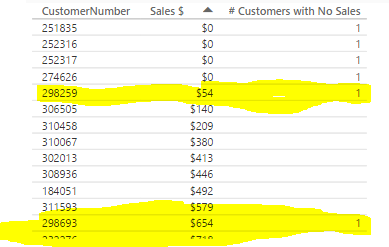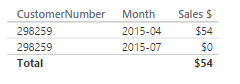- Power BI forums
- Updates
- News & Announcements
- Get Help with Power BI
- Desktop
- Service
- Report Server
- Power Query
- Mobile Apps
- Developer
- DAX Commands and Tips
- Custom Visuals Development Discussion
- Health and Life Sciences
- Power BI Spanish forums
- Translated Spanish Desktop
- Power Platform Integration - Better Together!
- Power Platform Integrations (Read-only)
- Power Platform and Dynamics 365 Integrations (Read-only)
- Training and Consulting
- Instructor Led Training
- Dashboard in a Day for Women, by Women
- Galleries
- Community Connections & How-To Videos
- COVID-19 Data Stories Gallery
- Themes Gallery
- Data Stories Gallery
- R Script Showcase
- Webinars and Video Gallery
- Quick Measures Gallery
- 2021 MSBizAppsSummit Gallery
- 2020 MSBizAppsSummit Gallery
- 2019 MSBizAppsSummit Gallery
- Events
- Ideas
- Custom Visuals Ideas
- Issues
- Issues
- Events
- Upcoming Events
- Community Blog
- Power BI Community Blog
- Custom Visuals Community Blog
- Community Support
- Community Accounts & Registration
- Using the Community
- Community Feedback
Register now to learn Fabric in free live sessions led by the best Microsoft experts. From Apr 16 to May 9, in English and Spanish.
- Power BI forums
- Forums
- Get Help with Power BI
- Desktop
- Re: Difference in Calculated Column value when dis...
- Subscribe to RSS Feed
- Mark Topic as New
- Mark Topic as Read
- Float this Topic for Current User
- Bookmark
- Subscribe
- Printer Friendly Page
- Mark as New
- Bookmark
- Subscribe
- Mute
- Subscribe to RSS Feed
- Permalink
- Report Inappropriate Content
Difference in Calculated Column value when displayed in Card vs in Table
I have a customer sales table in my model, with CustomerNumber and YearMonth columns. All other fields are sums (sales, gross margin, etc.). I want to get a count of customers who have sales < $100 across a 12-month timeframe (summed, not broken into individual months). I added two calculated measures:
- [Sales $] = SUM(TotalSales)
- [# Customers with Small Sales] = CALCULATE(DISTINCTCOUNT('Customer Data'[CustomerNumber]), FILTER('Customer Data', [Sales $] < 100))
Here's where things don't add up:
Notice on the left table, I correctly see 5 customers who have sales < $100 for the 12-month period. But also notice that when I place the calculated column "# Customer with Small Sales" into a Card (shown on the right), it shows 154 customers as meeting that criteria, which is incorrect. I don't understand why this is the case. What am I missing? What might cause the difference here? Thanks.
- Mark as New
- Bookmark
- Subscribe
- Mute
- Subscribe to RSS Feed
- Permalink
- Report Inappropriate Content
Your Filter Part is not doings its job make sure that you have write the logic correctly.
- Mark as New
- Bookmark
- Subscribe
- Mute
- Subscribe to RSS Feed
- Permalink
- Report Inappropriate Content
I tried replicating your formulas in a simple table but couldn't get them to work at all. I'm not sure what "TotalSales" refers to, it is input like a table??
In any event, here is what I did, hopefully it will point you in the right direction for your model.
First, a "CustomerSales" table (purely a guess on my part):
CustomerNumber YearMonth Sales
251835 20151 0 252316 20151 0 252317 20151 0 274626 20151 0 298259 20151 0 251835 20152 0 252316 20152 0 252317 20152 0 274626 20152 0 298259 20152 54 251835 20153 0 252316 20153 0 252317 20153 0 274626 20153 0 298259 20153 0 100000 20151 100 100000 20152 100 100000 20153 200
Next, a "Customers" table (you could pull this from the same data, just grab the distinct values):
CustomerNumber 251835 252316 252317 274626 298259 100000
Relate the two tables on CustomerNumber. In Customers table, create the following two custom columns:
TotalSales = SUMX(RELATEDTABLE(CustomerSales),CustomerSales[Sales])
Is Small Customer = IF([TotalSales]<100,1,0)
Bob's your uncle. (maybe, I'm not really up on your family tree)
@ me in replies or I'll lose your thread!!!
Instead of a Kudo, please vote for this idea
Become an expert!: Enterprise DNA
External Tools: MSHGQM
YouTube Channel!: Microsoft Hates Greg
Latest book!: The Definitive Guide to Power Query (M)
DAX is easy, CALCULATE makes DAX hard...
- Mark as New
- Bookmark
- Subscribe
- Mute
- Subscribe to RSS Feed
- Permalink
- Report Inappropriate Content
I forgot - regarding your suggestion of creating a new colum as follows:
TotalSales = SUMX(RELATEDTABLE(CustomerSales),CustomerSales[Sales])
I don't think I can use that. That assumes I'm always only going to want to base my [# Customer with No Sales] measure off of the entire 12-month data set. But that isn't the case - I might want to look at it for only 6 or even 3 months. But if those are calculated columns (not measures) then that would sort of hard-code a TotalSales value based on however many months I have in my 'Customer Data' table, and that in turn wouldn't respond correctly to any Filters or Slicers for the months.
- Mark as New
- Bookmark
- Subscribe
- Mute
- Subscribe to RSS Feed
- Permalink
- Report Inappropriate Content
Thanks for your help. I've purposefully stripped my multiple tables down to one (denormalized) so that I took out any potential issue with my joins. Here's what I'm seeing when I add my calculated measure to a table with CustomerNumber and the Sales $ measure. Notice that the first 4 listed actually show $0 total sales for my data set. However, notice the other two in there (highlighted in yellow) which also show a 1 in the [# Customers with No Sales] calculated measure, even though they both have positive sales for the year.
The reason? It is because when you shows these sales grouped by month, both of these customers have at least one month where Sales = $0. For example, here's one of them below. (BTW, this month with $0 is included in the data because there are other columns that I'm not showing where other costs were incurred even though no sales exist, thus it shows up in the data set.)
But I simply don't understand why this matters, because my calculated measure is SUMMING the sales. And in turn, I'm asking for a count of customers where the SUMMED sales equals $0. So the above customer with $54 for the year should not get flagged as having $0 sales (i.e. $54 + 0 = 54). Again, for reference, here's the measure definition:
# Customers with No Sales = CALCULATE(DISTINCTCOUNT('Customer Data'[CustomerNumber]), FILTER('Customer Data', [Sales $] = 0))
For some reason this calculation isn't working as I intend, but I can't figure out what is wrong with it.
BTW, Bob is my uncle. How did you know him?
- Mark as New
- Bookmark
- Subscribe
- Mute
- Subscribe to RSS Feed
- Permalink
- Report Inappropriate Content
Just read something that I hadn't picked up on before. Perhaps this is the reason why I see the strange results. The filter parameter for the FILTER DAX function has the following explanation:
"A Boolean expression that is to be evaluated for each row of the table."
If it is evaluated for each row, then it appears it might be doing this prior to summing the Sales field for all months, in which case it would include in the count the months that showed $0 in sales. This isn't what I want, but I guess that makes sense. My question is whether there is a function that sums first, then does a distinct count.
- Mark as New
- Bookmark
- Subscribe
- Mute
- Subscribe to RSS Feed
- Permalink
- Report Inappropriate Content
@tsf did you ever get the answer to that question?
'My question is whether there is a function that sums first, then does a distinct count.'
If I took the time to answer your question and I came up with a solution, please mark my post as a solution and /or give kudos freely for the effort 🙂 Thank you!
Proud to be a Super User!
- Mark as New
- Bookmark
- Subscribe
- Mute
- Subscribe to RSS Feed
- Permalink
- Report Inappropriate Content
I don't think so. But then again, it was a while back when I asked the question so I don't remember.
Helpful resources

Microsoft Fabric Learn Together
Covering the world! 9:00-10:30 AM Sydney, 4:00-5:30 PM CET (Paris/Berlin), 7:00-8:30 PM Mexico City

Power BI Monthly Update - April 2024
Check out the April 2024 Power BI update to learn about new features.

| User | Count |
|---|---|
| 104 | |
| 95 | |
| 80 | |
| 67 | |
| 62 |
| User | Count |
|---|---|
| 146 | |
| 110 | |
| 107 | |
| 86 | |
| 63 |