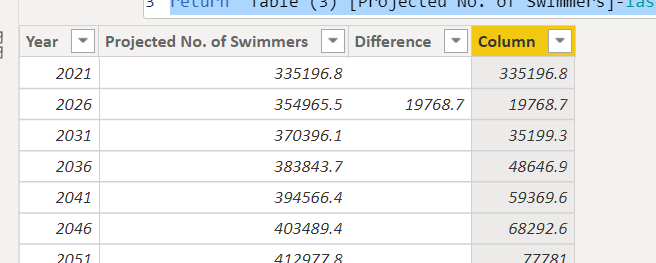- Power BI forums
- Updates
- News & Announcements
- Get Help with Power BI
- Desktop
- Service
- Report Server
- Power Query
- Mobile Apps
- Developer
- DAX Commands and Tips
- Custom Visuals Development Discussion
- Health and Life Sciences
- Power BI Spanish forums
- Translated Spanish Desktop
- Power Platform Integration - Better Together!
- Power Platform Integrations (Read-only)
- Power Platform and Dynamics 365 Integrations (Read-only)
- Training and Consulting
- Instructor Led Training
- Dashboard in a Day for Women, by Women
- Galleries
- Community Connections & How-To Videos
- COVID-19 Data Stories Gallery
- Themes Gallery
- Data Stories Gallery
- R Script Showcase
- Webinars and Video Gallery
- Quick Measures Gallery
- 2021 MSBizAppsSummit Gallery
- 2020 MSBizAppsSummit Gallery
- 2019 MSBizAppsSummit Gallery
- Events
- Ideas
- Custom Visuals Ideas
- Issues
- Issues
- Events
- Upcoming Events
- Community Blog
- Power BI Community Blog
- Custom Visuals Community Blog
- Community Support
- Community Accounts & Registration
- Using the Community
- Community Feedback
Earn a 50% discount on the DP-600 certification exam by completing the Fabric 30 Days to Learn It challenge.
- Power BI forums
- Forums
- Get Help with Power BI
- Desktop
- Re: Difference between two values in the came colu...
- Subscribe to RSS Feed
- Mark Topic as New
- Mark Topic as Read
- Float this Topic for Current User
- Bookmark
- Subscribe
- Printer Friendly Page
- Mark as New
- Bookmark
- Subscribe
- Mute
- Subscribe to RSS Feed
- Permalink
- Report Inappropriate Content
Difference between two values in the came column.
Hi there.
I am fairly new to PowerBI and can't seem to get this right.
I want to get the difference between two values in the same column and that will show in a new column.
See data table below
| Year | Projected No. of Swimmers | Difference |
| 2021 | 335196.8 | |
| 2026 | 354965.5 | +19,768.7 |
| 2031 | 370396.1 | |
| 2036 | 383843.7 | |
| 2041 | 394566.4 | |
| 2046 | 403489.4 | |
| 2051 | 412977.8 |
What would be the DAX for this?
Solved! Go to Solution.
- Mark as New
- Bookmark
- Subscribe
- Mute
- Subscribe to RSS Feed
- Permalink
- Report Inappropriate Content
@Anonymous
sry, typo error in the DAX. pls change minx to maxx
Did I answer your question? Mark my post as a solution!
Proud to be a Super User!
- Mark as New
- Bookmark
- Subscribe
- Mute
- Subscribe to RSS Feed
- Permalink
- Report Inappropriate Content
@Anonymous
pls try this
Column =
var last=minx(FILTER('Table (3)','Table (3)'[Projected No. of Swimmers]<EARLIER('Table (3)'[Projected No. of Swimmers])),'Table (3)'[Projected No. of Swimmers])
return 'Table (3)'[Projected No. of Swimmers]-last
if you want the blank for first row. try this
Column =
var last=minx(FILTER('Table (3)','Table (3)'[Projected No. of Swimmers]<EARLIER('Table (3)'[Projected No. of Swimmers])),'Table (3)'[Projected No. of Swimmers])
return if(ISBLANK(last),blank(),'Table (3)'[Projected No. of Swimmers]-last)Did I answer your question? Mark my post as a solution!
Proud to be a Super User!
- Mark as New
- Bookmark
- Subscribe
- Mute
- Subscribe to RSS Feed
- Permalink
- Report Inappropriate Content
Hi there.
Thank you for your reply.
It doesn't seem to be working for me as I am getting a message that "The end of the input was reached".
The table name is Maintain Participation if you could try again using that as the name of the table?
- Mark as New
- Bookmark
- Subscribe
- Mute
- Subscribe to RSS Feed
- Permalink
- Report Inappropriate Content
- Mark as New
- Bookmark
- Subscribe
- Mute
- Subscribe to RSS Feed
- Permalink
- Report Inappropriate Content
Hi @ryan_mayu
That worked thank you, however it is getting the difference between 2021 and the other years and adding them on top of each other. I just want the difference between each of the years (i.e. 2026-2021, 2031-2026 etc.) I have completed more of the data below if it makes more sense. Sorry if i wasn't clear originally.
See data table below
| Year | Projected No. of Swimmers | Difference |
| 2021 | 335196.8 | |
| 2026 | 354965.5 | +19,768.7 |
| 2031 | 370396.1 | +15,430.6 |
| 2036 | 383843.7 | +13,447.6 |
| 2041 | 394566.4 | |
| 2046 | 403489.4 | |
| 2051 | 412977.8 |
- Mark as New
- Bookmark
- Subscribe
- Mute
- Subscribe to RSS Feed
- Permalink
- Report Inappropriate Content
@Anonymous
sry, typo error in the DAX. pls change minx to maxx
Did I answer your question? Mark my post as a solution!
Proud to be a Super User!
Helpful resources
| User | Count |
|---|---|
| 96 | |
| 85 | |
| 77 | |
| 67 | |
| 63 |
| User | Count |
|---|---|
| 110 | |
| 96 | |
| 96 | |
| 67 | |
| 59 |