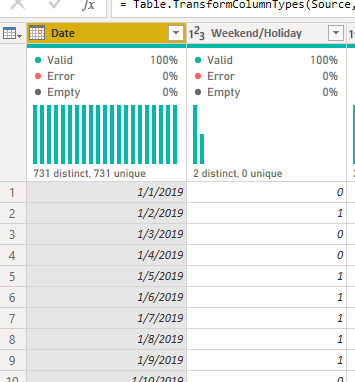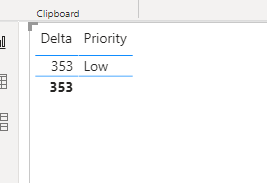- Power BI forums
- Updates
- News & Announcements
- Get Help with Power BI
- Desktop
- Service
- Report Server
- Power Query
- Mobile Apps
- Developer
- DAX Commands and Tips
- Custom Visuals Development Discussion
- Health and Life Sciences
- Power BI Spanish forums
- Translated Spanish Desktop
- Power Platform Integration - Better Together!
- Power Platform Integrations (Read-only)
- Power Platform and Dynamics 365 Integrations (Read-only)
- Training and Consulting
- Instructor Led Training
- Dashboard in a Day for Women, by Women
- Galleries
- Community Connections & How-To Videos
- COVID-19 Data Stories Gallery
- Themes Gallery
- Data Stories Gallery
- R Script Showcase
- Webinars and Video Gallery
- Quick Measures Gallery
- 2021 MSBizAppsSummit Gallery
- 2020 MSBizAppsSummit Gallery
- 2019 MSBizAppsSummit Gallery
- Events
- Ideas
- Custom Visuals Ideas
- Issues
- Issues
- Events
- Upcoming Events
- Community Blog
- Power BI Community Blog
- Custom Visuals Community Blog
- Community Support
- Community Accounts & Registration
- Using the Community
- Community Feedback
Earn a 50% discount on the DP-600 certification exam by completing the Fabric 30 Days to Learn It challenge.
- Power BI forums
- Forums
- Get Help with Power BI
- Desktop
- Delta Between Two Dates Aggregation
- Subscribe to RSS Feed
- Mark Topic as New
- Mark Topic as Read
- Float this Topic for Current User
- Bookmark
- Subscribe
- Printer Friendly Page
- Mark as New
- Bookmark
- Subscribe
- Mute
- Subscribe to RSS Feed
- Permalink
- Report Inappropriate Content
Delta Between Two Dates Aggregation
In Power BI I have two tables.
Holidays:
Table_1 (My Main Table):
In Table_1 I created a measure. This measure calculates the difference between two dates and excludes weekends and holidays.
Solved! Go to Solution.
- Mark as New
- Bookmark
- Subscribe
- Mute
- Subscribe to RSS Feed
- Permalink
- Report Inappropriate Content
Hi @Anonymous ,
Would you please try the measure below:
measure =
AVERAGEX (
SUMMARIZE ( 'Table_1', 'Table_1'[Opened], 'Table_1'[Closed], "_delta", [Delta] ),
[_delta]
)
measure2 =
MEDIANX (
SUMMARIZE ( 'Table_1', 'Table_1'[Opened], 'Table_1'[Closed], "_delta", [Delta] ),
[_delta]
)
If this post helps, then please consider Accept it as the solution to help the other members find it more quickly.
Best Regards,
Dedmon Dai
- Mark as New
- Bookmark
- Subscribe
- Mute
- Subscribe to RSS Feed
- Permalink
- Report Inappropriate Content
Hi @Anonymous ,
Would you please try the measure below:
measure =
AVERAGEX (
SUMMARIZE ( 'Table_1', 'Table_1'[Opened], 'Table_1'[Closed], "_delta", [Delta] ),
[_delta]
)
measure2 =
MEDIANX (
SUMMARIZE ( 'Table_1', 'Table_1'[Opened], 'Table_1'[Closed], "_delta", [Delta] ),
[_delta]
)
If this post helps, then please consider Accept it as the solution to help the other members find it more quickly.
Best Regards,
Dedmon Dai
Helpful resources
| User | Count |
|---|---|
| 103 | |
| 90 | |
| 78 | |
| 72 | |
| 68 |
| User | Count |
|---|---|
| 110 | |
| 96 | |
| 95 | |
| 74 | |
| 71 |