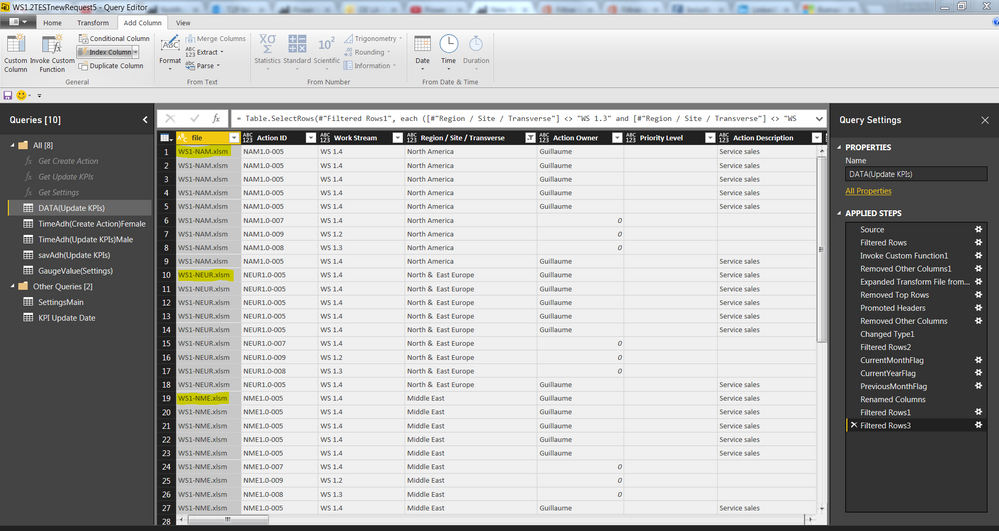- Power BI forums
- Updates
- News & Announcements
- Get Help with Power BI
- Desktop
- Service
- Report Server
- Power Query
- Mobile Apps
- Developer
- DAX Commands and Tips
- Custom Visuals Development Discussion
- Health and Life Sciences
- Power BI Spanish forums
- Translated Spanish Desktop
- Power Platform Integration - Better Together!
- Power Platform Integrations (Read-only)
- Power Platform and Dynamics 365 Integrations (Read-only)
- Training and Consulting
- Instructor Led Training
- Dashboard in a Day for Women, by Women
- Galleries
- Community Connections & How-To Videos
- COVID-19 Data Stories Gallery
- Themes Gallery
- Data Stories Gallery
- R Script Showcase
- Webinars and Video Gallery
- Quick Measures Gallery
- 2021 MSBizAppsSummit Gallery
- 2020 MSBizAppsSummit Gallery
- 2019 MSBizAppsSummit Gallery
- Events
- Ideas
- Custom Visuals Ideas
- Issues
- Issues
- Events
- Upcoming Events
- Community Blog
- Power BI Community Blog
- Custom Visuals Community Blog
- Community Support
- Community Accounts & Registration
- Using the Community
- Community Feedback
Earn a 50% discount on the DP-600 certification exam by completing the Fabric 30 Days to Learn It challenge.
- Power BI forums
- Forums
- Get Help with Power BI
- Desktop
- Re: Delete the first 10 rows of each file on a "mu...
- Subscribe to RSS Feed
- Mark Topic as New
- Mark Topic as Read
- Float this Topic for Current User
- Bookmark
- Subscribe
- Printer Friendly Page
- Mark as New
- Bookmark
- Subscribe
- Mute
- Subscribe to RSS Feed
- Permalink
- Report Inappropriate Content
Delete the first 10 rows of each file on a "multiple file" table
Hi all,
I have a quite specific question for you :
I made a query with parameters to get the values of multiple excel files (hosted on sharepoint) into one single table, that I will call "multiple file table" or "consolidation table".
Because all these files have exactly the same structure, I can see them in one single Power BI Table with same columns for each.
In the applied steps of the Table, I had to remove the First 10 rows of the Excel file (it contains useless values), but it just did it for the 1st file I injected.
What I would like is : create a formula to remove first 10 rows each time my Table is processing a new file.
(What I did until now is a series of "= Table.SelectRows(#"Renamed Columns", each [field1] <> null and [field2] <> null" ... but it is quite ugly and not developer friendly.)
I hope it is clear for you.
Many thanks in advance
Solved! Go to Solution.
- Mark as New
- Bookmark
- Subscribe
- Mute
- Subscribe to RSS Feed
- Permalink
- Report Inappropriate Content
Hi @stretcharm, the project is quite old now, and I found another way to do it.
What I did :
-I didn't use the function 'Use first row as headers", and I added a conditional column called "UselessRowsFlag", that can flag with a "X" each time these rows start, and each time they end, by a simple "If" statement.
-at the end of the Power Query steps, I removed all "X" occurencies in that column.
Many thanks anyway ! 😉
- Mark as New
- Bookmark
- Subscribe
- Mute
- Subscribe to RSS Feed
- Permalink
- Report Inappropriate Content
Have you used the combine from a folder to load all your files?
If so can you add the code to the function so the for each file it loads to remove the top 10 rows.
I loaded some xls and it generated this function to combine them. I then added the Table.Skip to remove the 10 rows for each file
let
Source = (#"Sample File Parameter1") => let
Source = Excel.Workbook(#"Sample File Parameter1", null, true),
Sheet1_Sheet = Source{[Item="Sheet1",Kind="Sheet"]}[Data],
Sheet1_Sheet2 = Table.Skip(Sheet1_Sheet,10)
in
Sheet1_Sheet2
in
Source
- Mark as New
- Bookmark
- Subscribe
- Mute
- Subscribe to RSS Feed
- Permalink
- Report Inappropriate Content
Hi @stretcharm, the project is quite old now, and I found another way to do it.
What I did :
-I didn't use the function 'Use first row as headers", and I added a conditional column called "UselessRowsFlag", that can flag with a "X" each time these rows start, and each time they end, by a simple "If" statement.
-at the end of the Power Query steps, I removed all "X" occurencies in that column.
Many thanks anyway ! 😉
- Mark as New
- Bookmark
- Subscribe
- Mute
- Subscribe to RSS Feed
- Permalink
- Report Inappropriate Content
Cool. Sorry didn't realised the post was so old.
That would have been my other solution for binning unwanted rows.