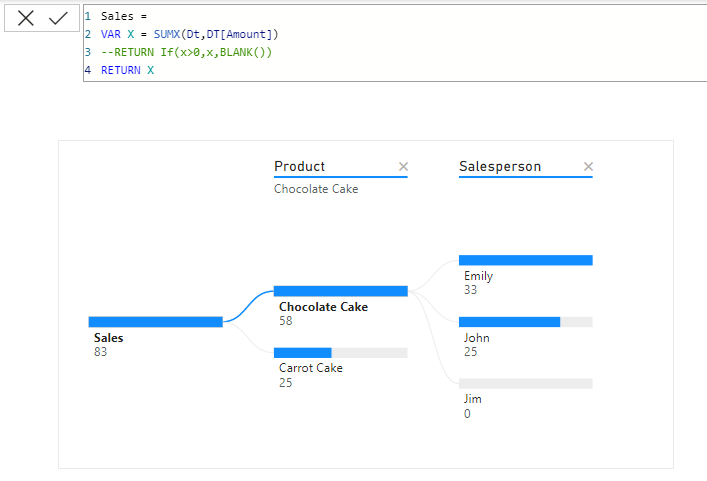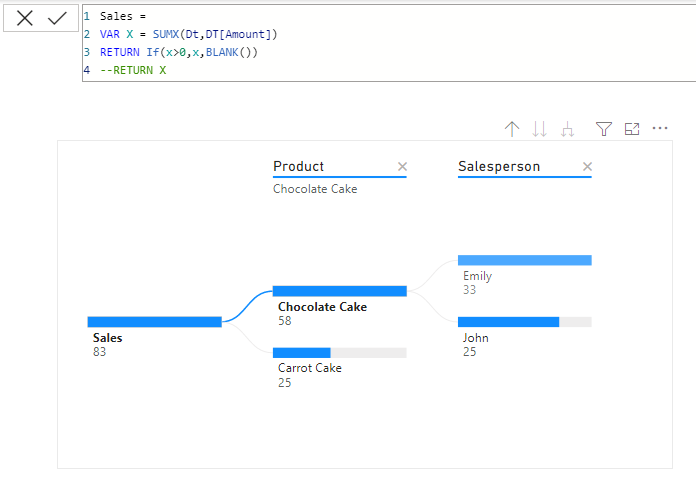- Power BI forums
- Updates
- News & Announcements
- Get Help with Power BI
- Desktop
- Service
- Report Server
- Power Query
- Mobile Apps
- Developer
- DAX Commands and Tips
- Custom Visuals Development Discussion
- Health and Life Sciences
- Power BI Spanish forums
- Translated Spanish Desktop
- Power Platform Integration - Better Together!
- Power Platform Integrations (Read-only)
- Power Platform and Dynamics 365 Integrations (Read-only)
- Training and Consulting
- Instructor Led Training
- Dashboard in a Day for Women, by Women
- Galleries
- Community Connections & How-To Videos
- COVID-19 Data Stories Gallery
- Themes Gallery
- Data Stories Gallery
- R Script Showcase
- Webinars and Video Gallery
- Quick Measures Gallery
- 2021 MSBizAppsSummit Gallery
- 2020 MSBizAppsSummit Gallery
- 2019 MSBizAppsSummit Gallery
- Events
- Ideas
- Custom Visuals Ideas
- Issues
- Issues
- Events
- Upcoming Events
- Community Blog
- Power BI Community Blog
- Custom Visuals Community Blog
- Community Support
- Community Accounts & Registration
- Using the Community
- Community Feedback
Earn a 50% discount on the DP-600 certification exam by completing the Fabric 30 Days to Learn It challenge.
- Power BI forums
- Forums
- Get Help with Power BI
- Desktop
- Re: Decomposition Tree to filter out 0.00s
- Subscribe to RSS Feed
- Mark Topic as New
- Mark Topic as Read
- Float this Topic for Current User
- Bookmark
- Subscribe
- Printer Friendly Page
- Mark as New
- Bookmark
- Subscribe
- Mute
- Subscribe to RSS Feed
- Permalink
- Report Inappropriate Content
Decomposition Tree to filter out 0.00s
Hi all,
Hopefully a straight forward question but not been able to find any articles online so far.. I'm using a decomposition tree to breakdown some sales data.
In my "analyze" field I have a measure of sales by product and in the "explain by" field I have the sales person. Below is a small flavour of the data I'm working from..
| Product | Salesperson | Amount |
| Chocolate Cake | Jim | 0.00 |
| Chocolate Cake | John | 25.00 |
| Chocolate Cake | Emily | 33.00 |
| Carrot Cake | Jim | 25.00 |
| Carrot Cake | Emily | 0.00 |
There is more to it than this but I don't want to pad out this question with unneccesary detail and I think the salient points are below.
My problem is this:
When we drill into the sales person level of the decomposition tree we can see For Example Jim has 0.00 sales of chocolate cake, but I don't want to see the 0.00s. I only want to see the lines that have positive figures when I drill into the tree. This is because it is not relevant data to my stakeholders and takes up space unnecessarily.
I can of course generate a new table and filter out the 0.00s and then use this new table to run the decomposition tree but I would like to avoid cluttering up the model if at all possible. I also am not able to sanitise the table above and remove the rows with 0.00s as this is relevant data required for a different visualisation.
Any feedback welcome, even if its just to confirm I'm better off generating a new filtered table and using this instead!
thanks
Solved! Go to Solution.
- Mark as New
- Bookmark
- Subscribe
- Mute
- Subscribe to RSS Feed
- Permalink
- Report Inappropriate Content
- Mark as New
- Bookmark
- Subscribe
- Mute
- Subscribe to RSS Feed
- Permalink
- Report Inappropriate Content
Helpful resources
| User | Count |
|---|---|
| 98 | |
| 91 | |
| 84 | |
| 71 | |
| 67 |
| User | Count |
|---|---|
| 114 | |
| 103 | |
| 100 | |
| 72 | |
| 64 |