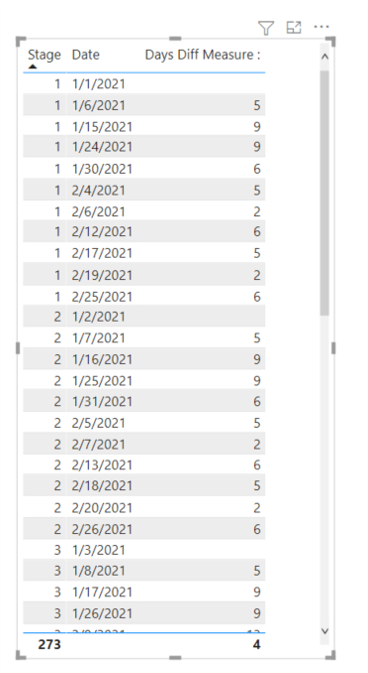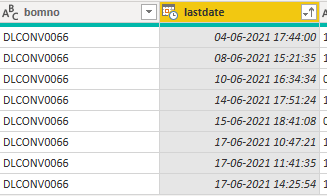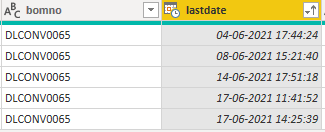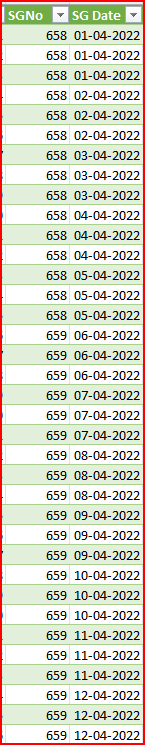Jumpstart your career with the Fabric Career Hub
Find everything you need to get certified on Fabric—skills challenges, live sessions, exam prep, role guidance, and more.
Get started- Power BI forums
- Updates
- News & Announcements
- Get Help with Power BI
- Desktop
- Service
- Report Server
- Power Query
- Mobile Apps
- Developer
- DAX Commands and Tips
- Custom Visuals Development Discussion
- Health and Life Sciences
- Power BI Spanish forums
- Translated Spanish Desktop
- Power Platform Integration - Better Together!
- Power Platform Integrations (Read-only)
- Power Platform and Dynamics 365 Integrations (Read-only)
- Training and Consulting
- Instructor Led Training
- Dashboard in a Day for Women, by Women
- Galleries
- Community Connections & How-To Videos
- COVID-19 Data Stories Gallery
- Themes Gallery
- Data Stories Gallery
- R Script Showcase
- Webinars and Video Gallery
- Quick Measures Gallery
- 2021 MSBizAppsSummit Gallery
- 2020 MSBizAppsSummit Gallery
- 2019 MSBizAppsSummit Gallery
- Events
- Ideas
- Custom Visuals Ideas
- Issues
- Issues
- Events
- Upcoming Events
- Community Blog
- Power BI Community Blog
- Custom Visuals Community Blog
- Community Support
- Community Accounts & Registration
- Using the Community
- Community Feedback
Grow your Fabric skills and prepare for the DP-600 certification exam by completing the latest Microsoft Fabric challenge.
- Power BI forums
- Forums
- Get Help with Power BI
- Desktop
- Re: Days Difference between two dates in same colu...
- Subscribe to RSS Feed
- Mark Topic as New
- Mark Topic as Read
- Float this Topic for Current User
- Bookmark
- Subscribe
- Printer Friendly Page
- Mark as New
- Bookmark
- Subscribe
- Mute
- Subscribe to RSS Feed
- Permalink
- Report Inappropriate Content
Days Difference between two dates in same column with duplicate dates in Power BI
I have a column with duplicate dates. I need to calculate date difference based on another column.
For example, I have Stage column with 1,2,3... repeated values . What will be function I can use to calculate date values differences for stage 1?
Thanks in Advance..
Solved! Go to Solution.
- Mark as New
- Bookmark
- Subscribe
- Mute
- Subscribe to RSS Feed
- Permalink
- Report Inappropriate Content
maybe you can try this
measure=calculate(max(lastdate),allexcept(table,bomno))-calculate(min(lastdate),allexcept(table,bomno))
Did I answer your question? Mark my post as a solution!
Proud to be a Super User!
- Mark as New
- Bookmark
- Subscribe
- Mute
- Subscribe to RSS Feed
- Permalink
- Report Inappropriate Content
- Mark as New
- Bookmark
- Subscribe
- Mute
- Subscribe to RSS Feed
- Permalink
- Report Inappropriate Content
Hi all,
please help me. I need to calculate the sum of several date time differences by different values (Case ID status code changes and it has date and time). It is complicated to explain, so please look there:
Can anyone help? thanks in advance.
- Mark as New
- Bookmark
- Subscribe
- Mute
- Subscribe to RSS Feed
- Permalink
- Report Inappropriate Content
Hi,
This should ideally be written as a calculated column formula (not as a measure). If you agree with my approach, then please share data in a format that can be pasted in an MS Excel file.
Regards,
Ashish Mathur
http://www.ashishmathur.com
https://www.linkedin.com/in/excelenthusiasts/
- Mark as New
- Bookmark
- Subscribe
- Mute
- Subscribe to RSS Feed
- Permalink
- Report Inappropriate Content
| ID | Received date and time | New Value | Date and time. |
| 18794 | 2024-05-06 14:19 | PAKLAUSIMAS | 5-7-2024 9:01:59 AM |
| 18794 | 2024-05-06 14:19 | CAD | 5-9-2024 11:37:04 AM |
| 18794 | 2024-05-06 14:19 | SĄMATOS RUOŠIMAS | 5-9-2024 11:56:39 AM |
| 18794 | 2024-05-06 14:19 | CAD | 5-9-2024 11:58:05 AM |
| 18794 | 2024-05-06 14:19 | SĄMATOS RUOŠIMAS | 5-9-2024 1:01:58 PM |
| 18794 | 2024-05-06 14:19 | MARŽOS NUSTATYMAS | 5-16-2024 4:56:39 PM |
| 18794 | 2024-05-06 14:19 | PASIŪLYMO RUOŠIMAS | 5-16-2024 5:06:06 PM |
| 18794 | 2024-05-06 14:19 | PASIŪLYMAS IŠSIŲSTAS | 5-20-2024 11:35:32 AM |
| 18743 | 2024-05-02 14:08 | PAKLAUSIMAS | 5-2-2024 3:12:14 PM |
| 18743 | 2024-05-02 14:08 | CAD | 5-2-2024 5:08:48 PM |
| 18743 | 2024-05-02 14:08 | SĄMATOS RUOŠIMAS | 5-3-2024 9:34:08 AM |
| 18743 | 2024-05-02 14:08 | PASIŪLYMO RUOŠIMAS | 5-3-2024 9:34:30 AM |
| 18743 | 2024-05-02 14:08 | CAD | 5-3-2024 11:11:37 AM |
| 18743 | 2024-05-02 14:08 | SĄMATOS RUOŠIMAS | 5-3-2024 1:21:30 PM |
| 18743 | 2024-05-02 14:08 | MARŽOS NUSTATYMAS | 5-7-2024 8:26:21 AM |
| 18743 | 2024-05-02 14:08 | PASIŪLYMO PATIKRINIM | 5-7-2024 10:04:43 AM |
| 18743 | 2024-05-02 14:08 | PASIŪLYMO RUOŠIMAS | 5-7-2024 5:27:10 PM |
| 18743 | 2024-05-02 14:08 | PASIŪLYMAS IŠSIŲSTAS | 5-7-2024 7:43:07 PM |
| 18691 | 2024-05-30 16:15 | PAKLAUSIMAS | 4-26-2024 11:15:04 AM |
| 18691 | 2024-05-30 16:15 | CAD | 4-26-2024 11:25:35 AM |
| 18691 | 2024-05-30 16:15 | SĄMATOS RUOŠIMAS | 4-26-2024 12:46:32 PM |
| 18691 | 2024-05-30 16:15 | MARŽOS NUSTATYMAS | 4-26-2024 8:14:19 PM |
| 18691 | 2024-05-30 16:15 | PASIŪLYMO RUOŠIMAS | 4-26-2024 8:15:53 PM |
| 18691 | 2024-05-30 16:15 | PASIŪLYMAS IŠSIŲSTAS | 4-26-2024 8:27:21 PM |
| 18691 | 2024-05-30 16:15 | SĄMATOS RUOŠIMAS | 4-29-2024 9:32:12 AM |
| 18691 | 2024-05-30 16:15 | MARŽOS NUSTATYMAS | 4-29-2024 1:55:51 PM |
| 18691 | 2024-05-30 16:15 | PASIŪLYMO RUOŠIMAS | 4-29-2024 2:07:03 PM |
| 18691 | 2024-05-30 16:15 | PASIŪLYMAS IŠSIŲSTAS | 4-29-2024 2:15:28 PM |
| 18691 | 2024-05-30 16:15 | SĄMATOS RUOŠIMAS | 5-2-2024 9:05:54 AM |
| 18691 | 2024-05-30 16:15 | MARŽOS NUSTATYMAS | 5-2-2024 11:38:19 AM |
| 18691 | 2024-05-30 16:15 | SĄMATOS RUOŠIMAS | 5-3-2024 12:09:02 PM |
| 18691 | 2024-05-30 16:15 | MARŽOS NUSTATYMAS | 5-3-2024 1:50:27 PM |
| 18691 | 2024-05-30 16:15 | PASIŪLYMO RUOŠIMAS | 5-3-2024 2:15:28 PM |
| 18691 | 2024-05-30 16:15 | PASIŪLYMAS IŠSIŲSTAS | 5-3-2024 3:26:07 PM |
Sorry, I do not know how to add excel file.
- Mark as New
- Bookmark
- Subscribe
- Mute
- Subscribe to RSS Feed
- Permalink
- Report Inappropriate Content
Hi,
In another column, show the expected result.
Regards,
Ashish Mathur
http://www.ashishmathur.com
https://www.linkedin.com/in/excelenthusiasts/
- Mark as New
- Bookmark
- Subscribe
- Mute
- Subscribe to RSS Feed
- Permalink
- Report Inappropriate Content
This is very confusing. In the table that you shared, just show another column with the expected result.
Regards,
Ashish Mathur
http://www.ashishmathur.com
https://www.linkedin.com/in/excelenthusiasts/
- Mark as New
- Bookmark
- Subscribe
- Mute
- Subscribe to RSS Feed
- Permalink
- Report Inappropriate Content
Thanks for your answers...
- Mark as New
- Bookmark
- Subscribe
- Mute
- Subscribe to RSS Feed
- Permalink
- Report Inappropriate Content
Days Diff Measure : =
VAR ranking =
RANKX (
FILTER ( ALL ( 'Table' ), 'Table'[Stage] = MAX ( 'Table'[Stage] ) ),
CALCULATE ( MAX ( 'Table'[Date] ) ),
,
ASC
)
VAR result =
DATEDIFF (
CALCULATE (
MAX ( 'Table'[Date] ),
FILTER (
ALL ( 'Table' ),
'Table'[Stage] = MAX ( 'Table'[Stage] )
&& RANKX (
FILTER ( ALL ( 'Table' ), 'Table'[Stage] = MAX ( 'Table'[Stage] ) ),
CALCULATE ( MAX ( 'Table'[Date] ) ),
,
ASC
) = ranking - 1
)
),
MAX ( 'Table'[Date] ),
DAY
)
RETURN
result
https://www.dropbox.com/s/rwbkhoz3ir6d789/erp.pbix?dl=0
If this post helps, then please consider accepting it as the solution to help other members find it faster, and give a big thumbs up.
- Mark as New
- Bookmark
- Subscribe
- Mute
- Subscribe to RSS Feed
- Permalink
- Report Inappropriate Content
pls provide some sample data and expected output.
Did I answer your question? Mark my post as a solution!
Proud to be a Super User!
- Mark as New
- Bookmark
- Subscribe
- Mute
- Subscribe to RSS Feed
- Permalink
- Report Inappropriate Content
My sample data
So, I need days difference between first date and last date (in lastdate Column) based on bomno column.
Thanks in advance..
- Mark as New
- Bookmark
- Subscribe
- Mute
- Subscribe to RSS Feed
- Permalink
- Report Inappropriate Content
maybe you can try this
measure=calculate(max(lastdate),allexcept(table,bomno))-calculate(min(lastdate),allexcept(table,bomno))
Did I answer your question? Mark my post as a solution!
Proud to be a Super User!
- Mark as New
- Bookmark
- Subscribe
- Mute
- Subscribe to RSS Feed
- Permalink
- Report Inappropriate Content
Need DAX(Power BI) for no of days for Each SGNo from the Above Table.
- Mark as New
- Bookmark
- Subscribe
- Mute
- Subscribe to RSS Feed
- Permalink
- Report Inappropriate Content
what's the expected output? it's better to create a new postand provide the detailed info.
Did I answer your question? Mark my post as a solution!
Proud to be a Super User!
- Mark as New
- Bookmark
- Subscribe
- Mute
- Subscribe to RSS Feed
- Permalink
- Report Inappropriate Content
Thanks a lot. It worked for me...😊
- Mark as New
- Bookmark
- Subscribe
- Mute
- Subscribe to RSS Feed
- Permalink
- Report Inappropriate Content
you are welcome
Did I answer your question? Mark my post as a solution!
Proud to be a Super User!
Helpful resources
| User | Count |
|---|---|
| 85 | |
| 76 | |
| 73 | |
| 70 | |
| 56 |
| User | Count |
|---|---|
| 104 | |
| 99 | |
| 93 | |
| 78 | |
| 69 |