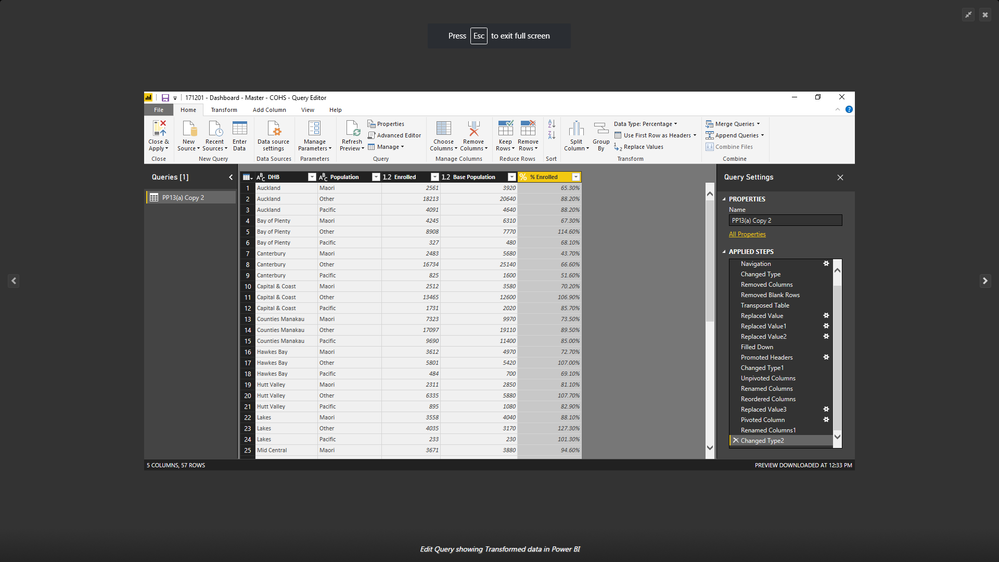- Power BI forums
- Updates
- News & Announcements
- Get Help with Power BI
- Desktop
- Service
- Report Server
- Power Query
- Mobile Apps
- Developer
- DAX Commands and Tips
- Custom Visuals Development Discussion
- Health and Life Sciences
- Power BI Spanish forums
- Translated Spanish Desktop
- Power Platform Integration - Better Together!
- Power Platform Integrations (Read-only)
- Power Platform and Dynamics 365 Integrations (Read-only)
- Training and Consulting
- Instructor Led Training
- Dashboard in a Day for Women, by Women
- Galleries
- Community Connections & How-To Videos
- COVID-19 Data Stories Gallery
- Themes Gallery
- Data Stories Gallery
- R Script Showcase
- Webinars and Video Gallery
- Quick Measures Gallery
- 2021 MSBizAppsSummit Gallery
- 2020 MSBizAppsSummit Gallery
- 2019 MSBizAppsSummit Gallery
- Events
- Ideas
- Custom Visuals Ideas
- Issues
- Issues
- Events
- Upcoming Events
- Community Blog
- Power BI Community Blog
- Custom Visuals Community Blog
- Community Support
- Community Accounts & Registration
- Using the Community
- Community Feedback
Earn a 50% discount on the DP-600 certification exam by completing the Fabric 30 Days to Learn It challenge.
- Power BI forums
- Forums
- Get Help with Power BI
- Desktop
- Dax calculation assistance
- Subscribe to RSS Feed
- Mark Topic as New
- Mark Topic as Read
- Float this Topic for Current User
- Bookmark
- Subscribe
- Printer Friendly Page
- Mark as New
- Bookmark
- Subscribe
- Mute
- Subscribe to RSS Feed
- Permalink
- Report Inappropriate Content
Dax calculation assistance
Hi could you help me?
I could do this calculation in Excel, but DAX is entirely new to me.
Column 1 has names the following names in each row eg John, Fred, Jane
Column 2 has the states the total population of potential leads in the respective areas for those in column 1 eg 50, 70, 90 (in each of the first 3 rows).
Column 3 lists how many leads that John Fred and Jane made contact with eg 20, 40, 50.
John Fred and Jane need to make contact with 95% of leads over the quarter. I need to calculate a measure showing how many lead contacts needed for John Fred and Jane to reach the 95% target.
The formula will look like this: Measure = (0.95 * Total Population) - Leads made contact with
or: Measure = (0.95 * column 2) - column 3
How do I write that in DAX?
The actual data is below.
So I need to calculate the following:
Measure = (0.95 * Base Population) - Enrolled
How do I write that in DAX?
Where can I learn how to write formulae in DAX? Thanks so much Power BI experts!
Thanks so much :-
Solved! Go to Solution.
- Mark as New
- Bookmark
- Subscribe
- Mute
- Subscribe to RSS Feed
- Permalink
- Report Inappropriate Content
So, the formula should be something like:
Measure = (SUM([Base Population]) * .95) - SUM([Enrolled])
As a column, you could just do:
Column = ([Base Population] * .95) - [Enrolled]
Parenthesis around the multiplication are not strictly necessary given order of operations.
@ me in replies or I'll lose your thread!!!
Instead of a Kudo, please vote for this idea
Become an expert!: Enterprise DNA
External Tools: MSHGQM
YouTube Channel!: Microsoft Hates Greg
Latest book!: The Definitive Guide to Power Query (M)
DAX is easy, CALCULATE makes DAX hard...
- Mark as New
- Bookmark
- Subscribe
- Mute
- Subscribe to RSS Feed
- Permalink
- Report Inappropriate Content
So, the formula should be something like:
Measure = (SUM([Base Population]) * .95) - SUM([Enrolled])
As a column, you could just do:
Column = ([Base Population] * .95) - [Enrolled]
Parenthesis around the multiplication are not strictly necessary given order of operations.
@ me in replies or I'll lose your thread!!!
Instead of a Kudo, please vote for this idea
Become an expert!: Enterprise DNA
External Tools: MSHGQM
YouTube Channel!: Microsoft Hates Greg
Latest book!: The Definitive Guide to Power Query (M)
DAX is easy, CALCULATE makes DAX hard...
- Mark as New
- Bookmark
- Subscribe
- Mute
- Subscribe to RSS Feed
- Permalink
- Report Inappropriate Content
smoupre you're amazing mate!!
your solution worked perfectly!
You're a Power BI Expert!!!
Thanks mate!
Helpful resources
| User | Count |
|---|---|
| 101 | |
| 90 | |
| 80 | |
| 71 | |
| 69 |
| User | Count |
|---|---|
| 114 | |
| 98 | |
| 97 | |
| 73 | |
| 72 |