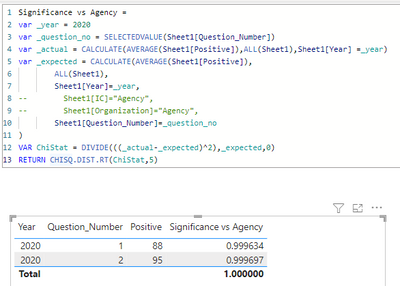- Power BI forums
- Updates
- News & Announcements
- Get Help with Power BI
- Desktop
- Service
- Report Server
- Power Query
- Mobile Apps
- Developer
- DAX Commands and Tips
- Custom Visuals Development Discussion
- Health and Life Sciences
- Power BI Spanish forums
- Translated Spanish Desktop
- Power Platform Integration - Better Together!
- Power Platform Integrations (Read-only)
- Power Platform and Dynamics 365 Integrations (Read-only)
- Training and Consulting
- Instructor Led Training
- Dashboard in a Day for Women, by Women
- Galleries
- Community Connections & How-To Videos
- COVID-19 Data Stories Gallery
- Themes Gallery
- Data Stories Gallery
- R Script Showcase
- Webinars and Video Gallery
- Quick Measures Gallery
- 2021 MSBizAppsSummit Gallery
- 2020 MSBizAppsSummit Gallery
- 2019 MSBizAppsSummit Gallery
- Events
- Ideas
- Custom Visuals Ideas
- Issues
- Issues
- Events
- Upcoming Events
- Community Blog
- Power BI Community Blog
- Custom Visuals Community Blog
- Community Support
- Community Accounts & Registration
- Using the Community
- Community Feedback
Earn a 50% discount on the DP-600 certification exam by completing the Fabric 30 Days to Learn It challenge.
- Power BI forums
- Forums
- Get Help with Power BI
- Desktop
- Dax Power BI Chi Square Test- Wrong p-values
- Subscribe to RSS Feed
- Mark Topic as New
- Mark Topic as Read
- Float this Topic for Current User
- Bookmark
- Subscribe
- Printer Friendly Page
- Mark as New
- Bookmark
- Subscribe
- Mute
- Subscribe to RSS Feed
- Permalink
- Report Inappropriate Content
Dax Power BI Chi Square Test- Wrong p-values
Year | Question_Number | IC | Organization | Positive |
2019 | 1 | Agency | Agency | 85 |
2019 | 2 | Agency | Org1 | 96 |
2020 | 1 | Agency | Org2 | 88 |
2020 | 2 | Agency | Org3 | 95 |
2021 | 1 | Agency | Org4 | 90 |
2021 | 1 | Agency | Org5 | 83 |
I would like to calculate the chi square p-value between the avarage agency positive rating and a specific organization (e.x. org1) for year 2020. I have question number as a filter.
The table above shows structure of my data.
I have my DAX code that I wrote below, but the p value it is giving me is not correct. I used the same data and conducted a chi square test and it renders different p-value- please advise.
Significance vs Agency =
var _year = 2020
var _question_no = SELECTEDVALUE(Sheet1[Question_Number])
var _actual = CALCULATE(AVERAGE(Sheet1[Positive]),Sheet1[Year] =_year)
var _expected = CALCULATE(AVERAGE(Sheet1[Positive]),
FILTER(ALL(Sheet1),
Sheet1[Year]=_year && Sheet1[IC]="Agency"
&& Sheet1[Organization]="Agency"
&& Sheet1[Question_Number]=_question_no
))
VAR ChiStat = ((_actual-_expected)^2)/_expected
--VAR DegreesFreedom = (COUNT(Sheet1[Positive])-1)
RETURN
CHISQ.DIST.RT(ChiStat,5)
- Mark as New
- Bookmark
- Subscribe
- Mute
- Subscribe to RSS Feed
- Permalink
- Report Inappropriate Content
There is no "Agency" organization in 2020 so your _expected variable comes up blank.
Here is a modified measure
Significance vs Agency =
var _year = 2020
var _question_no = SELECTEDVALUE(Sheet1[Question_Number])
var _actual = CALCULATE(AVERAGE(Sheet1[Positive]),ALL(Sheet1),Sheet1[Year] =_year)
var _expected = CALCULATE(AVERAGE(Sheet1[Positive]),
ALL(Sheet1),
Sheet1[Year]=_year,
-- Sheet1[IC]="Agency",
-- Sheet1[Organization]="Agency",
Sheet1[Question_Number]=_question_no
)
VAR ChiStat = DIVIDE(((_actual-_expected)^2),_expected,0)
RETURN CHISQ.DIST.RT(ChiStat,5)
Actual minus Expected is small so your final result may not be very useful.