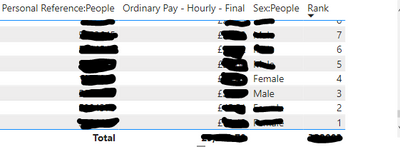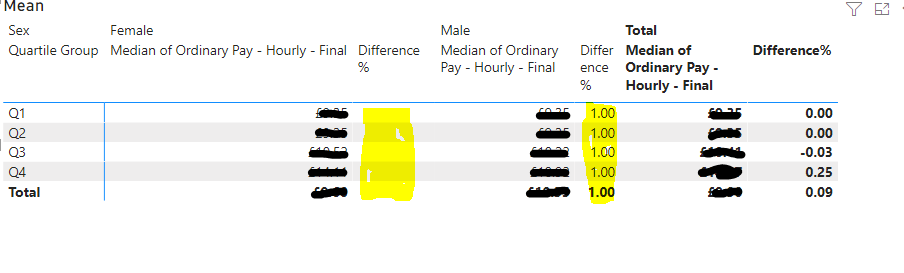- Power BI forums
- Updates
- News & Announcements
- Get Help with Power BI
- Desktop
- Service
- Report Server
- Power Query
- Mobile Apps
- Developer
- DAX Commands and Tips
- Custom Visuals Development Discussion
- Health and Life Sciences
- Power BI Spanish forums
- Translated Spanish Desktop
- Power Platform Integration - Better Together!
- Power Platform Integrations (Read-only)
- Power Platform and Dynamics 365 Integrations (Read-only)
- Training and Consulting
- Instructor Led Training
- Dashboard in a Day for Women, by Women
- Galleries
- Community Connections & How-To Videos
- COVID-19 Data Stories Gallery
- Themes Gallery
- Data Stories Gallery
- R Script Showcase
- Webinars and Video Gallery
- Quick Measures Gallery
- 2021 MSBizAppsSummit Gallery
- 2020 MSBizAppsSummit Gallery
- 2019 MSBizAppsSummit Gallery
- Events
- Ideas
- Custom Visuals Ideas
- Issues
- Issues
- Events
- Upcoming Events
- Community Blog
- Power BI Community Blog
- Custom Visuals Community Blog
- Community Support
- Community Accounts & Registration
- Using the Community
- Community Feedback
Earn a 50% discount on the DP-600 certification exam by completing the Fabric 30 Days to Learn It challenge.
- Power BI forums
- Forums
- Get Help with Power BI
- Desktop
- Dax - Difference Between Medians in Quartile Group...
- Subscribe to RSS Feed
- Mark Topic as New
- Mark Topic as Read
- Float this Topic for Current User
- Bookmark
- Subscribe
- Printer Friendly Page
- Mark as New
- Bookmark
- Subscribe
- Mute
- Subscribe to RSS Feed
- Permalink
- Report Inappropriate Content
Dax - Difference Between Medians in Quartile Groups
Hi,
I've included a sample of my data (It is missing another column call 'Quartile Group' : ('Q1','Q2','Q3','Q4')
For each Quartile Group I'm looking to produce a Matrix table with Sex as the column and Quartile Group in the Rows with Median amount for Pay. (so far so good - Easy).
The bit I can't figure out is how to produce a % based upon ((Male Median Pay - Female Median Pay) / Male Median Pay).
The closest I got was using CALCULATE in a seperate table, but does not work when split out by Sex. I get infinity and 0 when split out.
Median_Table = SUMMARIZE(Summary,Summary[Quartile Group],
Summary[Sex:People],
"Median Pay",Median(Summary[Ordinary Pay - Hourly - Final]),
"Median Male",CALCULATE(MEDIAN(Summary[Ordinary Pay - Hourly - Final]),FILTER(Summary,Summary[Sex:People]="Male")),
"Median Female",CALCULATE(MEDIAN(Summary[Ordinary Pay - Hourly - Final]),FILTER(Summary,Summary[Sex:People]="Female")),
"Pay Gap",((CALCULATE(MEDIAN(Summary[Ordinary Pay - Hourly - Final]),FILTER(Summary,Summary[Sex:People]="Male"))-(CALCULATE(MEDIAN(Summary[Ordinary Pay - Hourly - Final]),FILTER(Summary,Summary[Sex:People]="Male"))))))Pay Gap is blank or infinity and I think it's due to context but I can not fix this.
Any help would be great.
S
Solved! Go to Solution.
- Mark as New
- Bookmark
- Subscribe
- Mute
- Subscribe to RSS Feed
- Permalink
- Report Inappropriate Content
I have found a work around using Summarize tables
- Mark as New
- Bookmark
- Subscribe
- Mute
- Subscribe to RSS Feed
- Permalink
- Report Inappropriate Content
I have found a work around using Summarize tables
- Mark as New
- Bookmark
- Subscribe
- Mute
- Subscribe to RSS Feed
- Permalink
- Report Inappropriate Content
Hi @Stuartm1983 ,
Thanks fro your feedback. Could you please share your workaround and mark your post as Answered if it is convenient? It will help the others in the community find the solution quickly if they face the same problem with yours. Thank you.
Best Regards
If this post helps, then please consider Accept it as the solution to help the other members find it more quickly.
- Mark as New
- Bookmark
- Subscribe
- Mute
- Subscribe to RSS Feed
- Permalink
- Report Inappropriate Content
We not able to upload data, I'm afraid.
- Mark as New
- Bookmark
- Subscribe
- Mute
- Subscribe to RSS Feed
- Permalink
- Report Inappropriate Content
Hi @Stuartm1983 ,
Please create a measure as below and check whether it can return the correct result. If no, please provide some sample data in table Summary and your expected result with specifc examples. Thank you.
Difference% =
VAR _MMedianPay =
CALCULATE (
MEDIAN ( Summary[Ordinary Pay - Hourly - Final] ),
FILTER ( Summary, Summary[Sex:People] = "Male" )
)
VAR _FMedianPay =
CALCULATE (
MEDIAN ( Summary[Ordinary Pay - Hourly - Final] ),
FILTER ( Summary, Summary[Sex:People] = "Female" )
)
RETURN
DIVIDE ( _MMedianPay - _FMedianPay, _MMedianPay )
Best Regards
If this post helps, then please consider Accept it as the solution to help the other members find it more quickly.
- Mark as New
- Bookmark
- Subscribe
- Mute
- Subscribe to RSS Feed
- Permalink
- Report Inappropriate Content
Hi,
Thanks for the reply.
It's returning the same issue as I faced. The total difference was correct but but the within Sex categories difference are either blank or 100%.
- Mark as New
- Bookmark
- Subscribe
- Mute
- Subscribe to RSS Feed
- Permalink
- Report Inappropriate Content
Hi @Stuartm1983 ,
Could you please share some sample data in table Summary and your expected result with specific examples in order to make troubleshooting and provide a suitable solution? By the way, the column Quartile Group is a default field in table or a calculated column? If it is a calculated column, could you please also provide its formula. Thank you.
Calculating Median Value Using DAX In Power BI
Calculating percentiles by group in Power BI
CALCULATING QUARTILES WITH DAX AND POWER BI
Best Regards
If this post helps, then please consider Accept it as the solution to help the other members find it more quickly.