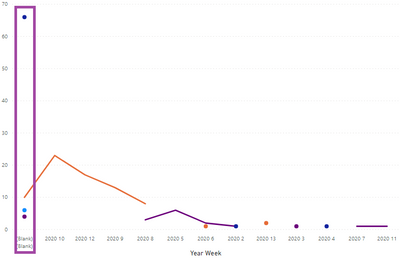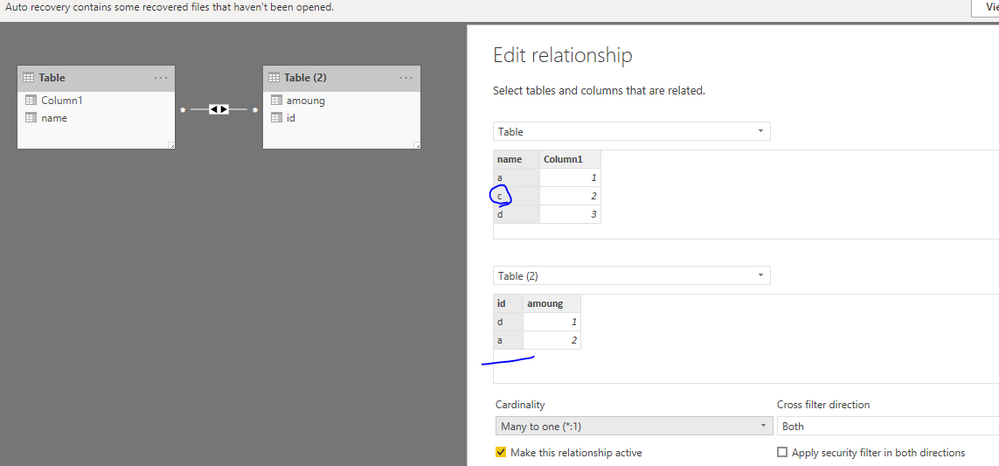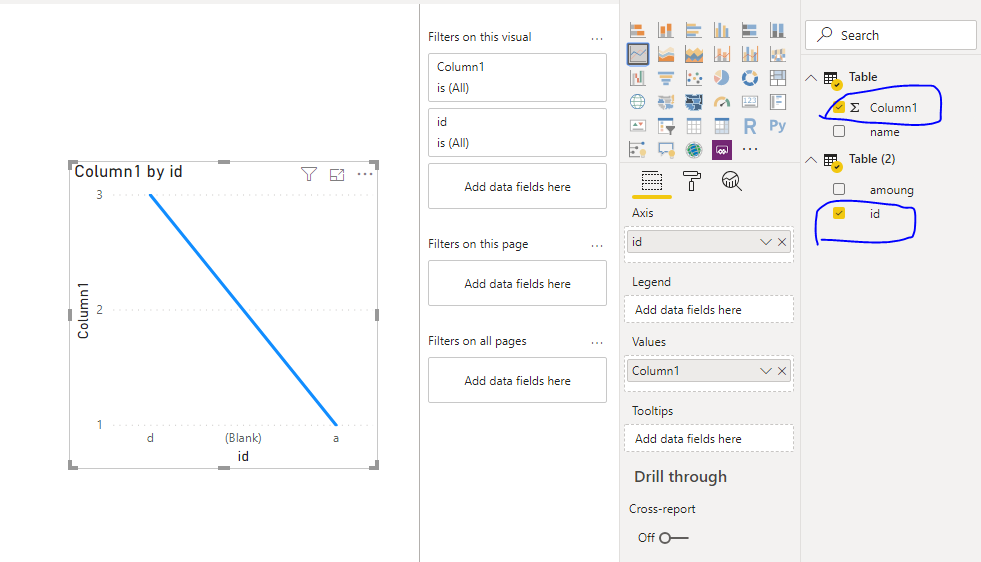- Power BI forums
- Updates
- News & Announcements
- Get Help with Power BI
- Desktop
- Service
- Report Server
- Power Query
- Mobile Apps
- Developer
- DAX Commands and Tips
- Custom Visuals Development Discussion
- Health and Life Sciences
- Power BI Spanish forums
- Translated Spanish Desktop
- Power Platform Integration - Better Together!
- Power Platform Integrations (Read-only)
- Power Platform and Dynamics 365 Integrations (Read-only)
- Training and Consulting
- Instructor Led Training
- Dashboard in a Day for Women, by Women
- Galleries
- Community Connections & How-To Videos
- COVID-19 Data Stories Gallery
- Themes Gallery
- Data Stories Gallery
- R Script Showcase
- Webinars and Video Gallery
- Quick Measures Gallery
- 2021 MSBizAppsSummit Gallery
- 2020 MSBizAppsSummit Gallery
- 2019 MSBizAppsSummit Gallery
- Events
- Ideas
- Custom Visuals Ideas
- Issues
- Issues
- Events
- Upcoming Events
- Community Blog
- Power BI Community Blog
- Custom Visuals Community Blog
- Community Support
- Community Accounts & Registration
- Using the Community
- Community Feedback
Register now to learn Fabric in free live sessions led by the best Microsoft experts. From Apr 16 to May 9, in English and Spanish.
- Power BI forums
- Forums
- Get Help with Power BI
- Desktop
- Re: Date values incorrectly flagged as blank
- Subscribe to RSS Feed
- Mark Topic as New
- Mark Topic as Read
- Float this Topic for Current User
- Bookmark
- Subscribe
- Printer Friendly Page
- Mark as New
- Bookmark
- Subscribe
- Mute
- Subscribe to RSS Feed
- Permalink
- Report Inappropriate Content
Date values incorrectly flagged as blank
Hi all,
I've encountered a weird issue and I can't figure out how to resolve it.
I'm trying to put together a line chart which tracks the volume of support requests my team had recieved in the last three months. My data table contains a column with the support request number and a second column that contains the date the support request was recieved. The date column is linked to date table.
When I put together my line chart, over the half the data is flagged as blank - which doesn't make sense as every single support request has a date assigned to it.
Taking a closer look at the data in the table, I spotted that where date values have been assigned a time i.e. 24/03/2020 14:13:12, Power BI is flagging it as blank. Where as values that have not been assigned a time and are by default flagging the time as 00:00:00 are being assigned the correct date value, i.e.:
Any ideas how to resolve this? I've tried playing around with the date formats but nothing seems to work.
Any help would be greatly appreciated 😄
- Mark as New
- Bookmark
- Subscribe
- Mute
- Subscribe to RSS Feed
- Permalink
- Report Inappropriate Content
Hi @Vicky2020 ,
I think this is cause by the relationship between two table, they are not match one by one, you could view it like below(there is no "s" in table (2), and you use value from table in chart, it will show blank). So you could try to change relationship to many to many, which should work.
Best Regards,
Zoe Zhi
If this post helps, then please consider Accept it as the solution to help the other members find it more quickly.
- Mark as New
- Bookmark
- Subscribe
- Mute
- Subscribe to RSS Feed
- Permalink
- Report Inappropriate Content
Hi Zoe,
Thanks so much for taking the time to look at this!
I changed the relationship to many to many and unfortunately this didn't solve the issue. The effect it had was that instead of flagging date values as blank, it just excluded the values completely from the data set. It's so strange because I've created similar line charts without any issues, so I'm wondering if this is more of a glitch with the system than an actual problem with the data model setup.
I'm going to try and create a new column that captures the date value and not the time value in the support request table and see if that solves the issue.
If you have any other suggestions, I would be happy to try it!
Many thanks again for your help!
- Mark as New
- Bookmark
- Subscribe
- Mute
- Subscribe to RSS Feed
- Permalink
- Report Inappropriate Content
Date format is detected wrong. Please check
Microsoft Power BI Learning Resources, 2023 !!
Learn Power BI - Full Course with Dec-2022, with Window, Index, Offset, 100+ Topics !!
Did I answer your question? Mark my post as a solution! Appreciate your Kudos !! Proud to be a Super User! !!
- Mark as New
- Bookmark
- Subscribe
- Mute
- Subscribe to RSS Feed
- Permalink
- Report Inappropriate Content
Hi amitchandak,
Thanks for your reply.
I've checked all the settings and formats, and they are all set to UK, so that doesn't appear to be the issue. It feels like it's more connected to the time, rather than the date. It's like if the date/time doesn't exactly match what is on the calendar table, then it flags it as blank. Which is weird because, as this has never happened before when I've made similar line charts.
Helpful resources

Microsoft Fabric Learn Together
Covering the world! 9:00-10:30 AM Sydney, 4:00-5:30 PM CET (Paris/Berlin), 7:00-8:30 PM Mexico City

Power BI Monthly Update - April 2024
Check out the April 2024 Power BI update to learn about new features.

| User | Count |
|---|---|
| 114 | |
| 105 | |
| 78 | |
| 67 | |
| 63 |
| User | Count |
|---|---|
| 144 | |
| 107 | |
| 105 | |
| 82 | |
| 69 |