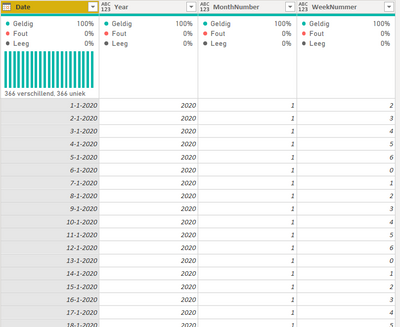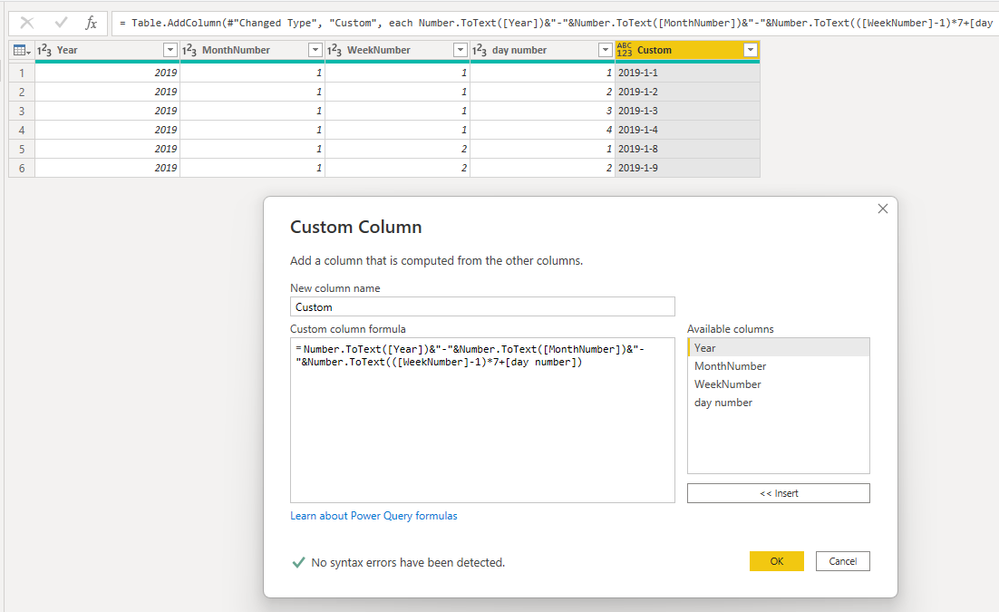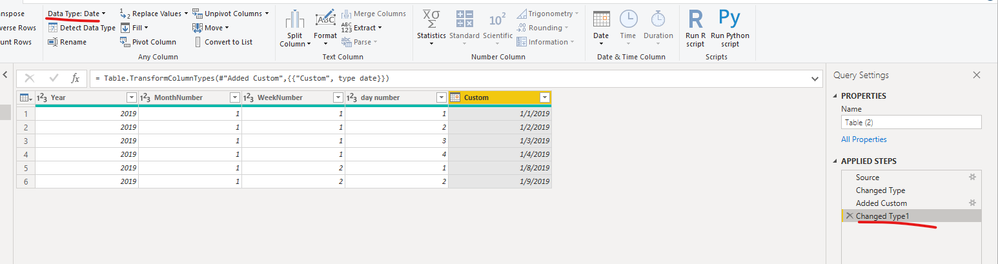- Power BI forums
- Updates
- News & Announcements
- Get Help with Power BI
- Desktop
- Service
- Report Server
- Power Query
- Mobile Apps
- Developer
- DAX Commands and Tips
- Custom Visuals Development Discussion
- Health and Life Sciences
- Power BI Spanish forums
- Translated Spanish Desktop
- Power Platform Integration - Better Together!
- Power Platform Integrations (Read-only)
- Power Platform and Dynamics 365 Integrations (Read-only)
- Training and Consulting
- Instructor Led Training
- Dashboard in a Day for Women, by Women
- Galleries
- Community Connections & How-To Videos
- COVID-19 Data Stories Gallery
- Themes Gallery
- Data Stories Gallery
- R Script Showcase
- Webinars and Video Gallery
- Quick Measures Gallery
- 2021 MSBizAppsSummit Gallery
- 2020 MSBizAppsSummit Gallery
- 2019 MSBizAppsSummit Gallery
- Events
- Ideas
- Custom Visuals Ideas
- Issues
- Issues
- Events
- Upcoming Events
- Community Blog
- Power BI Community Blog
- Custom Visuals Community Blog
- Community Support
- Community Accounts & Registration
- Using the Community
- Community Feedback
Earn a 50% discount on the DP-600 certification exam by completing the Fabric 30 Days to Learn It challenge.
- Power BI forums
- Forums
- Get Help with Power BI
- Desktop
- Re: Date problem
- Subscribe to RSS Feed
- Mark Topic as New
- Mark Topic as Read
- Float this Topic for Current User
- Bookmark
- Subscribe
- Printer Friendly Page
- Mark as New
- Bookmark
- Subscribe
- Mute
- Subscribe to RSS Feed
- Permalink
- Report Inappropriate Content
Date problem
I have data in which year, month number and week number and day number of week is mentioned in separate column. how can i combine all these column to get date.
Thanks
Solved! Go to Solution.
- Mark as New
- Bookmark
- Subscribe
- Mute
- Subscribe to RSS Feed
- Permalink
- Report Inappropriate Content
So your data looks like this, except the Date column?
Is this data your Date table or part of your Facts table?
My quick and dirty solution would be to either merge your data with a Date Table that does contain dates, joining on Year, MonthNumber and Weeknummer. Or, alternatively, create a Date Table from scratch.
Here's the M-code for a Date Table that automatically generates dates for a period of 6 years centered on the current year.
let
Bron = {Int64.From(Date.StartOfYear(Date.AddYears(Date.From(DateTime.LocalNow()), -3)))..Int64.From(Date.EndOfYear(Date.AddYears(Date.From(DateTime.LocalNow()),3)))},
#"Geconverteerd naar tabel" = Table.FromList(Bron, Splitter.SplitByNothing(), null, null, ExtraValues.Error),
#"Type gewijzigd" = Table.TransformColumnTypes(#"Geconverteerd naar tabel",{{"Column1", type date}}),
#"Namen van kolommen gewijzigd" = Table.RenameColumns(#"Type gewijzigd",{{"Column1", "Date"}}),
#"Aangepaste kolom toegevoegd" = Table.AddColumn(#"Namen van kolommen gewijzigd", "Year", each Date.Year([Date])),
#"Aangepaste kolom toegevoegd1" = Table.AddColumn(#"Aangepaste kolom toegevoegd", "MonthNumber", each Date.Month([Date])),
#"Aangepaste kolom toegevoegd2" = Table.AddColumn(#"Aangepaste kolom toegevoegd1", "WeekNummer", each Date.DayOfWeek([Date])),
#"Type gewijzigd1" = Table.TransformColumnTypes(#"Aangepaste kolom toegevoegd2",{{"Date", type date}, {"Year", Int64.Type}, {"MonthNumber", Int64.Type}, {"WeekNummer", Int64.Type}})
in
#"Type gewijzigd1"- Mark as New
- Bookmark
- Subscribe
- Mute
- Subscribe to RSS Feed
- Permalink
- Report Inappropriate Content
Hi @noorkhan ,
Try to add a custom column like
= Number.ToText([Year])&"-"&Number.ToText([MonthNumber])&"-"&Number.ToText(([WeekNumber]-1)*7+[day number])You can change the type to date.
Best Regards,
ShundaSteph
- Mark as New
- Bookmark
- Subscribe
- Mute
- Subscribe to RSS Feed
- Permalink
- Report Inappropriate Content
So your data looks like this, except the Date column?
Is this data your Date table or part of your Facts table?
My quick and dirty solution would be to either merge your data with a Date Table that does contain dates, joining on Year, MonthNumber and Weeknummer. Or, alternatively, create a Date Table from scratch.
Here's the M-code for a Date Table that automatically generates dates for a period of 6 years centered on the current year.
let
Bron = {Int64.From(Date.StartOfYear(Date.AddYears(Date.From(DateTime.LocalNow()), -3)))..Int64.From(Date.EndOfYear(Date.AddYears(Date.From(DateTime.LocalNow()),3)))},
#"Geconverteerd naar tabel" = Table.FromList(Bron, Splitter.SplitByNothing(), null, null, ExtraValues.Error),
#"Type gewijzigd" = Table.TransformColumnTypes(#"Geconverteerd naar tabel",{{"Column1", type date}}),
#"Namen van kolommen gewijzigd" = Table.RenameColumns(#"Type gewijzigd",{{"Column1", "Date"}}),
#"Aangepaste kolom toegevoegd" = Table.AddColumn(#"Namen van kolommen gewijzigd", "Year", each Date.Year([Date])),
#"Aangepaste kolom toegevoegd1" = Table.AddColumn(#"Aangepaste kolom toegevoegd", "MonthNumber", each Date.Month([Date])),
#"Aangepaste kolom toegevoegd2" = Table.AddColumn(#"Aangepaste kolom toegevoegd1", "WeekNummer", each Date.DayOfWeek([Date])),
#"Type gewijzigd1" = Table.TransformColumnTypes(#"Aangepaste kolom toegevoegd2",{{"Date", type date}, {"Year", Int64.Type}, {"MonthNumber", Int64.Type}, {"WeekNummer", Int64.Type}})
in
#"Type gewijzigd1"- Mark as New
- Bookmark
- Subscribe
- Mute
- Subscribe to RSS Feed
- Permalink
- Report Inappropriate Content