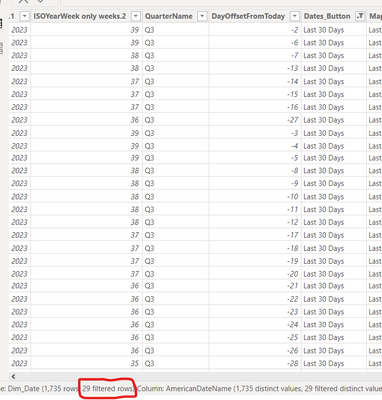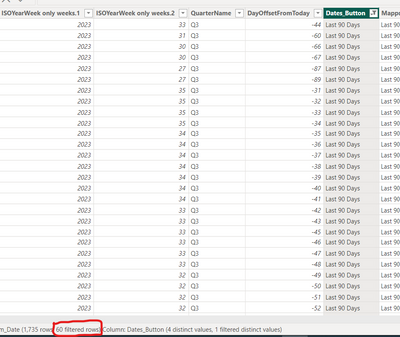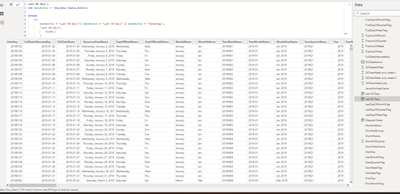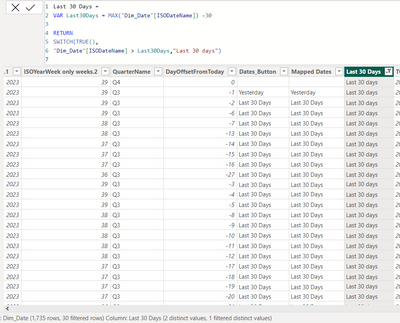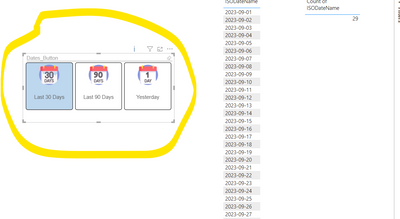Jumpstart your career with the Fabric Career Hub
Find everything you need to get certified on Fabric—skills challenges, live sessions, exam prep, role guidance, and a 50 percent discount on exams.
Get started- Power BI forums
- Updates
- News & Announcements
- Get Help with Power BI
- Desktop
- Service
- Report Server
- Power Query
- Mobile Apps
- Developer
- DAX Commands and Tips
- Custom Visuals Development Discussion
- Health and Life Sciences
- Power BI Spanish forums
- Translated Spanish Desktop
- Power Platform Integration - Better Together!
- Power Platform Integrations (Read-only)
- Power Platform and Dynamics 365 Integrations (Read-only)
- Training and Consulting
- Instructor Led Training
- Dashboard in a Day for Women, by Women
- Galleries
- Community Connections & How-To Videos
- COVID-19 Data Stories Gallery
- Themes Gallery
- Data Stories Gallery
- R Script Showcase
- Webinars and Video Gallery
- Quick Measures Gallery
- 2021 MSBizAppsSummit Gallery
- 2020 MSBizAppsSummit Gallery
- 2019 MSBizAppsSummit Gallery
- Events
- Ideas
- Custom Visuals Ideas
- Issues
- Issues
- Events
- Upcoming Events
- Community Blog
- Power BI Community Blog
- Custom Visuals Community Blog
- Community Support
- Community Accounts & Registration
- Using the Community
- Community Feedback
Earn a 50% discount on the DP-600 certification exam by completing the Fabric 30 Days to Learn It challenge.
- Power BI forums
- Forums
- Get Help with Power BI
- Desktop
- Re: Date Button
- Subscribe to RSS Feed
- Mark Topic as New
- Mark Topic as Read
- Float this Topic for Current User
- Bookmark
- Subscribe
- Printer Friendly Page
- Mark as New
- Bookmark
- Subscribe
- Mute
- Subscribe to RSS Feed
- Permalink
- Report Inappropriate Content
Date Button
Hi All!
I need your help
I Created in my DB column in the dim date that is called "Date Button"
The column contains three categories
Yesterday
30 days back
90 days back
Now I try to put that column in the slicer that filters my date
The problem is the 30 days give me 29 days
and the 90 days bring me 60 days
I tried formulas and a calculated column but without success
I would appreciate your help
Attach the file
Did I answer your question?
Mark my post as a solution!
Appreciate your Kudos!
Connect on Linkedin
linkedin.com/in/netanel-shriki
Solved! Go to Solution.
- Mark as New
- Bookmark
- Subscribe
- Mute
- Subscribe to RSS Feed
- Permalink
- Report Inappropriate Content
Hi All,
I found the solution
1. First open a new table
and insert that Dax code:
This table will add a new dim date that collects all the buttons in one bucket
For example yesterday you got 3 rows
yesterday
Last 30 Days
Ans Last 90 days
2. Step two connect to your dim date
many to one and connection both side
Good luck!
Did I answer your question?
Mark my post as a solution!
Appreciate your Kudos!
Connect on Linkedin
linkedin.com/in/netanel-shriki
- Mark as New
- Bookmark
- Subscribe
- Mute
- Subscribe to RSS Feed
- Permalink
- Report Inappropriate Content
Hello @netanel ,
so this is calculated wrong from the db, because when I tried filtering the table from the data view to see the rows related to last 30 days it showed 29 as you can see in the screenshot.
And when i filtered it to show the last 90 days it only filtered 60 rows
so you should check the calculation of this column from the database calculation because power bi is reflecting it as it was calculated.
If I answered your question, please mark my post as solution, Appreciate your Kudos 👍
Follow me on Linkedin
Vote for my Community Mobile App Idea 💡
Proud to be a Super User! |  |
- Mark as New
- Bookmark
- Subscribe
- Mute
- Subscribe to RSS Feed
- Permalink
- Report Inappropriate Content
But that's the whole idea, think about it
In SQL I bring one column
Yesterday is one line
Last 30 Days can't register on yesterday
The last 90 Days cannot be registered on 30 days and yesterday
Now in Power BI, I am trying to calculate a measure
That 30 days back will bring me both yesterday and the 30 days
Beyond that, you have a separate column for each date as well
Last 30 Days whit 30 rows
Last 90 Days whit 90 rows
Did I answer your question?
Mark my post as a solution!
Appreciate your Kudos!
Connect on Linkedin
linkedin.com/in/netanel-shriki
- Mark as New
- Bookmark
- Subscribe
- Mute
- Subscribe to RSS Feed
- Permalink
- Report Inappropriate Content
Hello @netanel ,
So i adjusted the last 30 days measure to the following:
And the last 90 days to the following
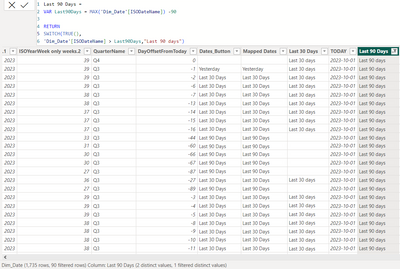
If I answered your question, please mark my post as solution, Appreciate your Kudos 👍
Follow me on Linkedin
Vote for my Community Mobile App Idea 💡
Proud to be a Super User! |  |
- Mark as New
- Bookmark
- Subscribe
- Mute
- Subscribe to RSS Feed
- Permalink
- Report Inappropriate Content
That doesn't answer my question...
I need one measure to insert in the slicer
And get 30 days for "Last 30 Days"
And 90 Days for "Last 90 Days"
and also Yesterday
Did I answer your question?
Mark my post as a solution!
Appreciate your Kudos!
Connect on Linkedin
linkedin.com/in/netanel-shriki
- Mark as New
- Bookmark
- Subscribe
- Mute
- Subscribe to RSS Feed
- Permalink
- Report Inappropriate Content
Hi All,
I found the solution
1. First open a new table
and insert that Dax code:
This table will add a new dim date that collects all the buttons in one bucket
For example yesterday you got 3 rows
yesterday
Last 30 Days
Ans Last 90 days
2. Step two connect to your dim date
many to one and connection both side
Good luck!
Did I answer your question?
Mark my post as a solution!
Appreciate your Kudos!
Connect on Linkedin
linkedin.com/in/netanel-shriki