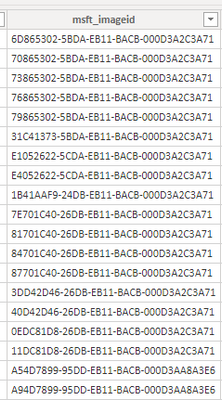- Power BI forums
- Updates
- News & Announcements
- Get Help with Power BI
- Desktop
- Service
- Report Server
- Power Query
- Mobile Apps
- Developer
- DAX Commands and Tips
- Custom Visuals Development Discussion
- Health and Life Sciences
- Power BI Spanish forums
- Translated Spanish Desktop
- Power Platform Integration - Better Together!
- Power Platform Integrations (Read-only)
- Power Platform and Dynamics 365 Integrations (Read-only)
- Training and Consulting
- Instructor Led Training
- Dashboard in a Day for Women, by Women
- Galleries
- Community Connections & How-To Videos
- COVID-19 Data Stories Gallery
- Themes Gallery
- Data Stories Gallery
- R Script Showcase
- Webinars and Video Gallery
- Quick Measures Gallery
- 2021 MSBizAppsSummit Gallery
- 2020 MSBizAppsSummit Gallery
- 2019 MSBizAppsSummit Gallery
- Events
- Ideas
- Custom Visuals Ideas
- Issues
- Issues
- Events
- Upcoming Events
- Community Blog
- Power BI Community Blog
- Custom Visuals Community Blog
- Community Support
- Community Accounts & Registration
- Using the Community
- Community Feedback
Register now to learn Fabric in free live sessions led by the best Microsoft experts. From Apr 16 to May 9, in English and Spanish.
- Power BI forums
- Forums
- Get Help with Power BI
- Desktop
- Re: Dataverse Image
- Subscribe to RSS Feed
- Mark Topic as New
- Mark Topic as Read
- Float this Topic for Current User
- Bookmark
- Subscribe
- Printer Friendly Page
- Mark as New
- Bookmark
- Subscribe
- Mute
- Subscribe to RSS Feed
- Permalink
- Report Inappropriate Content
Dataverse Image
How can I show a image from a dataverse table into my powerBI report?
Thanks
- Mark as New
- Bookmark
- Subscribe
- Mute
- Subscribe to RSS Feed
- Permalink
- Report Inappropriate Content
In case anyone should happen upon this question.
Im a total novice, heres what Ive learnt.
If Your Dataverse Table has custom (ones you created) Image Columns and you insert an image, the "text" in this column within Power Query will be:
/Image/download.aspx?Entity=cree3_MYTABLE&Attribute=cree3_image2&Id=36cc42c6-0cd2-ec11-a7b5-000d3a0d0c9c&Timestamp=637879702012941786
In Power Query create a custom column (say "MyImageURL") and add your Company Dataverse URL (This can be found in the datasource settings within BI) in front of your image URL:
https://orgc7cxyz123.crm11.dynamics.com/Image/download.aspx?Entity=cree3_MYTABLE&Attribute=cree3_image2&Id=36cc42c6-0blahblah
In BI you will change the "MyImageURL" column type (data catagory) to "Image Url" in order to be presented with the images.
If your in Desktop BI you still wont see your MyImageURL images, publish to BI-Online and you will magically see them. However if you create a public embed link of the report and view through a private browser without credentials you wont see the images BUT you will see all the other record fields information. Go figure!?
- Mark as New
- Bookmark
- Subscribe
- Mute
- Subscribe to RSS Feed
- Permalink
- Report Inappropriate Content
Same Question, whats the URL to an Image in a Dataverse Table
- Mark as New
- Bookmark
- Subscribe
- Mute
- Subscribe to RSS Feed
- Permalink
- Report Inappropriate Content
@Marocas68 I have exactly the same problem. I dont know hot to show the image on the report from the image id. Did you manage to solve it? Thanks!
- Mark as New
- Bookmark
- Subscribe
- Mute
- Subscribe to RSS Feed
- Permalink
- Report Inappropriate Content
Hi @Marocas68
You can display images in table visual. But the image needs to be in one of these file formats: .bmp, .jpg, .jpeg, .gif, .png, or .svg.
Please refer this about how to add images to your report.
If you still have some question, please don't hesitate to let me known.
Best Regards,
Link
Is that the answer you're looking for? If this post helps, then please consider Accept it as the solution. Really appreciate!
- Mark as New
- Bookmark
- Subscribe
- Mute
- Subscribe to RSS Feed
- Permalink
- Report Inappropriate Content
Thanks for the answer.
I can handle these types of images.
My problem is that I have the images saved in a Dataverse for Teams "table", and I can't present them in the report.
- Mark as New
- Bookmark
- Subscribe
- Mute
- Subscribe to RSS Feed
- Permalink
- Report Inappropriate Content
- Mark as New
- Bookmark
- Subscribe
- Mute
- Subscribe to RSS Feed
- Permalink
- Report Inappropriate Content
Hello @Anonymous ,
I have the App Template Inspection for Teams, and I would like to see in the Power BI report the photos we take and are store inside a Dataverse Table. Is it possible?
Helpful resources

Microsoft Fabric Learn Together
Covering the world! 9:00-10:30 AM Sydney, 4:00-5:30 PM CET (Paris/Berlin), 7:00-8:30 PM Mexico City

Power BI Monthly Update - April 2024
Check out the April 2024 Power BI update to learn about new features.

| User | Count |
|---|---|
| 96 | |
| 95 | |
| 80 | |
| 74 | |
| 66 |
| User | Count |
|---|---|
| 130 | |
| 106 | |
| 105 | |
| 86 | |
| 72 |