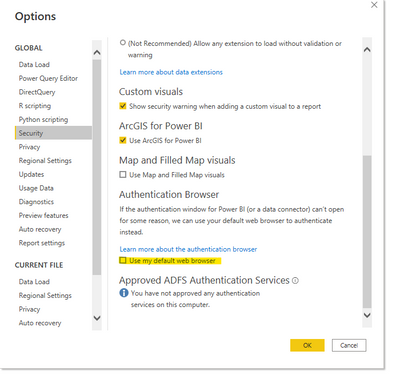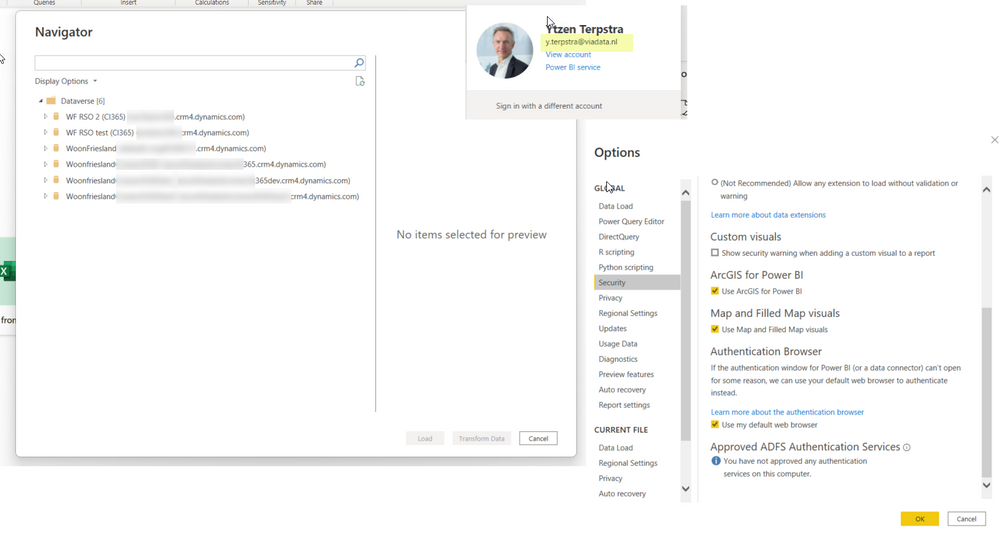- Power BI forums
- Updates
- News & Announcements
- Get Help with Power BI
- Desktop
- Service
- Report Server
- Power Query
- Mobile Apps
- Developer
- DAX Commands and Tips
- Custom Visuals Development Discussion
- Health and Life Sciences
- Power BI Spanish forums
- Translated Spanish Desktop
- Power Platform Integration - Better Together!
- Power Platform Integrations (Read-only)
- Power Platform and Dynamics 365 Integrations (Read-only)
- Training and Consulting
- Instructor Led Training
- Dashboard in a Day for Women, by Women
- Galleries
- Community Connections & How-To Videos
- COVID-19 Data Stories Gallery
- Themes Gallery
- Data Stories Gallery
- R Script Showcase
- Webinars and Video Gallery
- Quick Measures Gallery
- 2021 MSBizAppsSummit Gallery
- 2020 MSBizAppsSummit Gallery
- 2019 MSBizAppsSummit Gallery
- Events
- Ideas
- Custom Visuals Ideas
- Issues
- Issues
- Events
- Upcoming Events
- Community Blog
- Power BI Community Blog
- Custom Visuals Community Blog
- Community Support
- Community Accounts & Registration
- Using the Community
- Community Feedback
Register now to learn Fabric in free live sessions led by the best Microsoft experts. From Apr 16 to May 9, in English and Spanish.
- Power BI forums
- Forums
- Get Help with Power BI
- Desktop
- Dataverse Connection
- Subscribe to RSS Feed
- Mark Topic as New
- Mark Topic as Read
- Float this Topic for Current User
- Bookmark
- Subscribe
- Printer Friendly Page
- Mark as New
- Bookmark
- Subscribe
- Mute
- Subscribe to RSS Feed
- Permalink
- Report Inappropriate Content
Dataverse Connection
Hi All,
I created a report with the Power BI Desktop version (installed from the Microsoft Store). In the report I setup a connection with the Dataverse environment of a customer using login credentials provided to me by the customer.
I run into a few things I don't understand and maybe someone can explain.
First, when I am logged in with my own credentials, so my own work-account and not the ones the customer provided, I'm still able to refresh the data coming from the customers domain. When I try to do the same from the Power BI Desktop version that I've downloaded and installed (july 2022 version) (so not the Microsoft Store version) I am prompted to log in, as I would expect.
Secondly, when I try to create a new report, being signed in using my own work-account, based on a Dataverse environment within my own tenant, Power BI Desktop shows me the environments of the customer, I don't get to see my own environments.
When I select any of the customers environments I get prompted to sign in as it should.
I've looked at Options & Settings, cleared caches or cleared permissions but to ne effect.
I do not see my "own" environments but instead see only the Dataverses in the customers domain.
I do not understand what's going on here, maybe someone can explain and / or help me fix these issues.
Thanks in advance.
- Mark as New
- Bookmark
- Subscribe
- Mute
- Subscribe to RSS Feed
- Permalink
- Report Inappropriate Content
Hi,
Not sure if you still encountering this issue.
I found a solution to this, please visit
- Mark as New
- Bookmark
- Subscribe
- Mute
- Subscribe to RSS Feed
- Permalink
- Report Inappropriate Content
Hi @terpstry ,
Clearing cached information or credential information alone may not be enough. Try turning on the following feature and testing again.
If the authentication window for Power BI (or the Data Connector) does not open for some reason, this option allows you to authenticate with the default web browser instead.
If the problem is still not resolved, please provide detailed error information and let me know immediately. Looking forward to your reply.
Best Regards,
Henry
If this post helps, then please consider Accept it as the solution to help the other members find it more quickly.
- Mark as New
- Bookmark
- Subscribe
- Mute
- Subscribe to RSS Feed
- Permalink
- Report Inappropriate Content
Hi Henry,
Thanks for your message.
I changed the setting as advised but this doesn't seem to have any effect.
As you can see in the picture below, I'm logged in on my "own" tenant (viadata.onmicrosoft.com).
I opened Power BI and start a new report in which I want to connect to a Dataverse environment located in my own tenant. What I see however are the Dataverse instances of one of our clients. Their name is 'Woonfriesland'.
So I'm not logged in to the clients tenant but still I see their Dataverse instances instead of my own, the ones I would expect.
This is from Power BI Desktop from the store (august 2022 version).
Kind Regards,
Ytzen
Helpful resources

Microsoft Fabric Learn Together
Covering the world! 9:00-10:30 AM Sydney, 4:00-5:30 PM CET (Paris/Berlin), 7:00-8:30 PM Mexico City

Power BI Monthly Update - April 2024
Check out the April 2024 Power BI update to learn about new features.

| User | Count |
|---|---|
| 114 | |
| 104 | |
| 77 | |
| 67 | |
| 63 |
| User | Count |
|---|---|
| 144 | |
| 107 | |
| 105 | |
| 82 | |
| 69 |