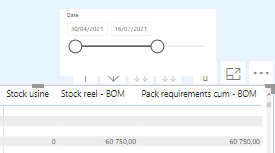- Power BI forums
- Updates
- News & Announcements
- Get Help with Power BI
- Desktop
- Service
- Report Server
- Power Query
- Mobile Apps
- Developer
- DAX Commands and Tips
- Custom Visuals Development Discussion
- Health and Life Sciences
- Power BI Spanish forums
- Translated Spanish Desktop
- Power Platform Integration - Better Together!
- Power Platform Integrations (Read-only)
- Power Platform and Dynamics 365 Integrations (Read-only)
- Training and Consulting
- Instructor Led Training
- Dashboard in a Day for Women, by Women
- Galleries
- Community Connections & How-To Videos
- COVID-19 Data Stories Gallery
- Themes Gallery
- Data Stories Gallery
- R Script Showcase
- Webinars and Video Gallery
- Quick Measures Gallery
- 2021 MSBizAppsSummit Gallery
- 2020 MSBizAppsSummit Gallery
- 2019 MSBizAppsSummit Gallery
- Events
- Ideas
- Custom Visuals Ideas
- Issues
- Issues
- Events
- Upcoming Events
- Community Blog
- Power BI Community Blog
- Custom Visuals Community Blog
- Community Support
- Community Accounts & Registration
- Using the Community
- Community Feedback
Earn a 50% discount on the DP-600 certification exam by completing the Fabric 30 Days to Learn It challenge.
- Power BI forums
- Forums
- Get Help with Power BI
- Desktop
- Re: Data removed because of dates
- Subscribe to RSS Feed
- Mark Topic as New
- Mark Topic as Read
- Float this Topic for Current User
- Bookmark
- Subscribe
- Printer Friendly Page
- Mark as New
- Bookmark
- Subscribe
- Mute
- Subscribe to RSS Feed
- Permalink
- Report Inappropriate Content
Data removed because of dates
Hello Everyone,
I have an issue with dates calculations :
I try to evaluate a stock at different dates. To do so I have two files : one with the stock evaluated today and another one with the required quantities and the dates corresponding.
To decide the date at which I want to see the state of the stock, I use a slicer "before" with all the dates from a date table.
However, when I do not have any requirements before the date selected, the line is completely removed from my matrix (which I don't want, I would rather have the stock as it is now).
How can I force Power BI to display the line even if there are no data?
Here is when I have a requirement within the period selected , but if I go 10 days before, the line doesn't appear anymore.
I also give you the measures that I use :
Relations between tables are :
- many to many between Bill of Materials and Packaging needs
- one to many between DateTable and Packaging needs.
Solved! Go to Solution.
- Mark as New
- Bookmark
- Subscribe
- Mute
- Subscribe to RSS Feed
- Permalink
- Report Inappropriate Content
@Anonymous +0 or show item with no data , may help to show data
Stock reel - BOM = CALCULATE(SUMX('Stock usine','Stock usine'[Stock usine] - [Pack requirements **bleep** - BOM]), FILTER('Bill of Materials','Bill of Materials'[(BOM) Base Component]), FILTER(ALL(DateTable),DateTable[Date] <= MAX(DateTable[Date])))+0
Pack requirements **bleep** - BOM = CALCULATE(SUMX('Packaging needs','Packaging needs'[Requirement Quantity (ERFME)]),FILTER(ALL(DateTable),DateTable[Date] <= MAX(DateTable[Date])), FILTER('Bill of Materials','Bill of Materials'[(BOM) Base Component])) +0
Microsoft Power BI Learning Resources, 2023 !!
Learn Power BI - Full Course with Dec-2022, with Window, Index, Offset, 100+ Topics !!
Did I answer your question? Mark my post as a solution! Appreciate your Kudos !! Proud to be a Super User! !!
- Mark as New
- Bookmark
- Subscribe
- Mute
- Subscribe to RSS Feed
- Permalink
- Report Inappropriate Content
@Anonymous +0 or show item with no data , may help to show data
Stock reel - BOM = CALCULATE(SUMX('Stock usine','Stock usine'[Stock usine] - [Pack requirements **bleep** - BOM]), FILTER('Bill of Materials','Bill of Materials'[(BOM) Base Component]), FILTER(ALL(DateTable),DateTable[Date] <= MAX(DateTable[Date])))+0
Pack requirements **bleep** - BOM = CALCULATE(SUMX('Packaging needs','Packaging needs'[Requirement Quantity (ERFME)]),FILTER(ALL(DateTable),DateTable[Date] <= MAX(DateTable[Date])), FILTER('Bill of Materials','Bill of Materials'[(BOM) Base Component])) +0
Microsoft Power BI Learning Resources, 2023 !!
Learn Power BI - Full Course with Dec-2022, with Window, Index, Offset, 100+ Topics !!
Did I answer your question? Mark my post as a solution! Appreciate your Kudos !! Proud to be a Super User! !!
Helpful resources
| User | Count |
|---|---|
| 103 | |
| 87 | |
| 77 | |
| 70 | |
| 69 |
| User | Count |
|---|---|
| 113 | |
| 99 | |
| 97 | |
| 72 | |
| 68 |