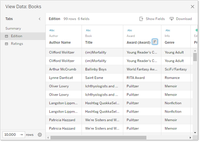- Power BI forums
- Updates
- News & Announcements
- Get Help with Power BI
- Desktop
- Service
- Report Server
- Power Query
- Mobile Apps
- Developer
- DAX Commands and Tips
- Custom Visuals Development Discussion
- Health and Life Sciences
- Power BI Spanish forums
- Translated Spanish Desktop
- Power Platform Integration - Better Together!
- Power Platform Integrations (Read-only)
- Power Platform and Dynamics 365 Integrations (Read-only)
- Training and Consulting
- Instructor Led Training
- Dashboard in a Day for Women, by Women
- Galleries
- Community Connections & How-To Videos
- COVID-19 Data Stories Gallery
- Themes Gallery
- Data Stories Gallery
- R Script Showcase
- Webinars and Video Gallery
- Quick Measures Gallery
- 2021 MSBizAppsSummit Gallery
- 2020 MSBizAppsSummit Gallery
- 2019 MSBizAppsSummit Gallery
- Events
- Ideas
- Custom Visuals Ideas
- Issues
- Issues
- Events
- Upcoming Events
- Community Blog
- Power BI Community Blog
- Custom Visuals Community Blog
- Community Support
- Community Accounts & Registration
- Using the Community
- Community Feedback
Register now to learn Fabric in free live sessions led by the best Microsoft experts. From Apr 16 to May 9, in English and Spanish.
- Power BI forums
- Forums
- Get Help with Power BI
- Desktop
- Data Viewing Function in Visualization
- Subscribe to RSS Feed
- Mark Topic as New
- Mark Topic as Read
- Float this Topic for Current User
- Bookmark
- Subscribe
- Printer Friendly Page
- Mark as New
- Bookmark
- Subscribe
- Mute
- Subscribe to RSS Feed
- Permalink
- Report Inappropriate Content
Data Viewing Function in Visualization
Hi! I am transferring from Tableau to Power Bi and have some questions regarding extracting data from visualizations. In Tableau, there is the function where when you click on the point/bar/line on the visualizations, you can view the underlying data in the filtered columanized format, like this
I am wondering if we can achieve this in Power Bi. For now, I have only learned that the 'show as a table' which will only gives me the calculated (summary) table, not the original lists. See example 
Thank you so much!
Solved! Go to Solution.
- Mark as New
- Bookmark
- Subscribe
- Mute
- Subscribe to RSS Feed
- Permalink
- Report Inappropriate Content
Hi @liuy70 ,
Thanks to @_AAndrade for the solution,
Based on your description, as mentioned, you can drill down to return the original list with filters after clicking on a single piece of data. Of course, you can also redirect to another page by using bookmarks. Or use a synchronized slicer to achieve something similar to the functionality in tableau. Here's some documentation you can refer to
Create report bookmarks in Power BI to share insights and build stories - Power BI | Microsoft Learn
Enable the Sync Slicers feature in Power BI visuals - Power BI | Microsoft Learn
Set up drillthrough in Power BI reports - Power BI | Microsoft Learn
Best regards,
Albert He
If this post helps, then please consider Accept it as the solution to help the other members find it more quickly
- Mark as New
- Bookmark
- Subscribe
- Mute
- Subscribe to RSS Feed
- Permalink
- Report Inappropriate Content
Hi @liuy70 ,
Thanks to @_AAndrade for the solution,
Based on your description, as mentioned, you can drill down to return the original list with filters after clicking on a single piece of data. Of course, you can also redirect to another page by using bookmarks. Or use a synchronized slicer to achieve something similar to the functionality in tableau. Here's some documentation you can refer to
Create report bookmarks in Power BI to share insights and build stories - Power BI | Microsoft Learn
Enable the Sync Slicers feature in Power BI visuals - Power BI | Microsoft Learn
Set up drillthrough in Power BI reports - Power BI | Microsoft Learn
Best regards,
Albert He
If this post helps, then please consider Accept it as the solution to help the other members find it more quickly
- Mark as New
- Bookmark
- Subscribe
- Mute
- Subscribe to RSS Feed
- Permalink
- Report Inappropriate Content
Hi,
You can build a tooltip with this kind of information or use drill through option.
Take a look at this video: https://www.youtube.com/watch?v=BbplhqDCWOM
Did I answer your question? Mark my post as a solution! Kudos are welcome.
Proud to be a Super User!
Helpful resources

Microsoft Fabric Learn Together
Covering the world! 9:00-10:30 AM Sydney, 4:00-5:30 PM CET (Paris/Berlin), 7:00-8:30 PM Mexico City

Power BI Monthly Update - April 2024
Check out the April 2024 Power BI update to learn about new features.

| User | Count |
|---|---|
| 114 | |
| 105 | |
| 78 | |
| 67 | |
| 63 |
| User | Count |
|---|---|
| 148 | |
| 107 | |
| 106 | |
| 83 | |
| 70 |