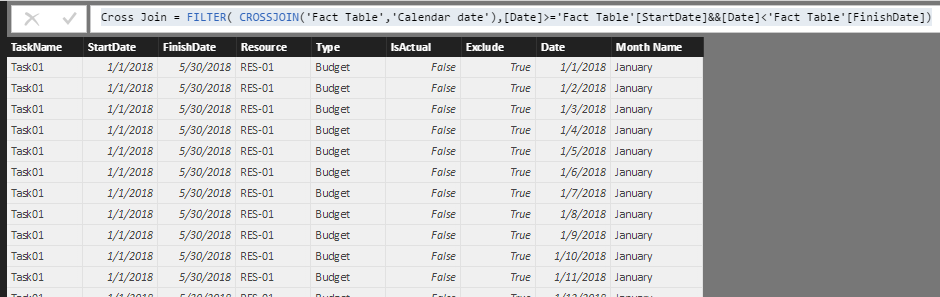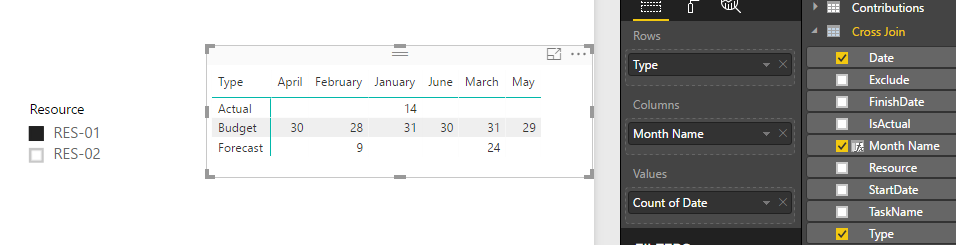- Power BI forums
- Updates
- News & Announcements
- Get Help with Power BI
- Desktop
- Service
- Report Server
- Power Query
- Mobile Apps
- Developer
- DAX Commands and Tips
- Custom Visuals Development Discussion
- Health and Life Sciences
- Power BI Spanish forums
- Translated Spanish Desktop
- Power Platform Integration - Better Together!
- Power Platform Integrations (Read-only)
- Power Platform and Dynamics 365 Integrations (Read-only)
- Training and Consulting
- Instructor Led Training
- Dashboard in a Day for Women, by Women
- Galleries
- Community Connections & How-To Videos
- COVID-19 Data Stories Gallery
- Themes Gallery
- Data Stories Gallery
- R Script Showcase
- Webinars and Video Gallery
- Quick Measures Gallery
- 2021 MSBizAppsSummit Gallery
- 2020 MSBizAppsSummit Gallery
- 2019 MSBizAppsSummit Gallery
- Events
- Ideas
- Custom Visuals Ideas
- Issues
- Issues
- Events
- Upcoming Events
- Community Blog
- Power BI Community Blog
- Custom Visuals Community Blog
- Community Support
- Community Accounts & Registration
- Using the Community
- Community Feedback
Register now to learn Fabric in free live sessions led by the best Microsoft experts. From Apr 16 to May 9, in English and Spanish.
- Power BI forums
- Forums
- Get Help with Power BI
- Desktop
- DAX with calculation between start and finish date...
- Subscribe to RSS Feed
- Mark Topic as New
- Mark Topic as Read
- Float this Topic for Current User
- Bookmark
- Subscribe
- Printer Friendly Page
- Mark as New
- Bookmark
- Subscribe
- Mute
- Subscribe to RSS Feed
- Permalink
- Report Inappropriate Content
DAX with calculation between start and finish dates
Hi,
I need a expert advice on how to create a calculated column or measure. The challange I have is with following table.
Table 1 (fact table):
Name (Text type)
StartDate (Date/Time type)
FinishDate (Date/Time type)
Project (Text type)
Type (Text type) example - budget, actual, forecast
Table 2 (calendar table):
Date
Month
Quarter
I need to figure out how to calculate number of days for each month that fall in between start - finish date.
Am thinking about measure, but maybe it's not the right way since I need to visualize (budget, actual) by month in a table and combination chart. Please, give me some help to get started on the right way.
Thanks for any advice.
Solved! Go to Solution.
- Mark as New
- Bookmark
- Subscribe
- Mute
- Subscribe to RSS Feed
- Permalink
- Report Inappropriate Content
Hi @gselvag,
First, create a calendar table to list unique continual dates.
Calendar date = CALENDAR(MIN('Fact Table'[StartDate]),MAX('Fact Table'[FinishDate]))
Then, create a calculated table via cross join FACT table and above calendar table. And add a calculated column.
Cross Join =
FILTER (
CROSSJOIN ( 'Fact Table', 'Calendar date' ),
[Date] >= 'Fact Table'[StartDate]
&& [Date] < 'Fact Table'[FinishDate]
)
Month Name = 'Cross Join'[Date].[Month]
Use a Matrix visual to display data records from above table.
Best regards,
Yuliana Gu
If this post helps, then please consider Accept it as the solution to help the other members find it more quickly.
- Mark as New
- Bookmark
- Subscribe
- Mute
- Subscribe to RSS Feed
- Permalink
- Report Inappropriate Content
Hi Power BI,
I need your help folks!
Have SharePoint List (Task) that I need to calculate number of days based on Start and Finish date, grouped by Type (Actual, Budget and Forecast) and period (Month / Week). Here's some sample data.
SCHEDULE (FACT TABLE):
TaskName | StartDate | FinishDate | Resource | Type | IsActual | ExcIude
Task01 01.01.2018 30.05.2018 RES-01 Budget False True
Task02 10.02.2018 15.03.2018 RES-02 Budget False True
Task03 01.06.2018 01.07.2018 RES-01 Budget False True
Task04 16.03.2018 20.06.2018 RES-02 Budget False True
Task20 01.01.2018 15.01.2018 RES-01 Actual True False
Task21 20.02.2018 25.03.2018 RES-01 Forecast False False
Task22 01.06.2018 01.07.2018 RES-02 Actual True False
Task23 02.07.2018 15.07.2018 RES-02 Forecast False False
Task23 10.06.2018 10.07.2018 RES-02 Forecast False True
The Exclude field checked TRUE and intended to avoid it in the Calculation as it's overlapping tasks (resource only allow one task either Actual or Forecast in date span).
1. Need to CALCULATE number of days (duration) by month (e.g. to be used in Combinations Chart / Pivot Table).
2. Need to CALCULATE number of days by month, divided by actual and forecast. Formula with a parametre/variable to set the current month.
Waiting for your assistance for this issue, Thanks!
- Mark as New
- Bookmark
- Subscribe
- Mute
- Subscribe to RSS Feed
- Permalink
- Report Inappropriate Content
I'm thinking that measures are probably the way to go. Otherwise, you would need a column in your calendar table for each project or a column in your projects table for each month (wouldn't be tragic). Any way you can post sample data so that we can play around with a solution?
@ me in replies or I'll lose your thread!!!
Instead of a Kudo, please vote for this idea
Become an expert!: Enterprise DNA
External Tools: MSHGQM
YouTube Channel!: Microsoft Hates Greg
Latest book!: The Definitive Guide to Power Query (M)
DAX is easy, CALCULATE makes DAX hard...
- Mark as New
- Bookmark
- Subscribe
- Mute
- Subscribe to RSS Feed
- Permalink
- Report Inappropriate Content
Hi,
Have you been able to consider a solution for what am looking to acheive. Appreciate any tips - am currently going nowhere.
Thanks, Geir
- Mark as New
- Bookmark
- Subscribe
- Mute
- Subscribe to RSS Feed
- Permalink
- Report Inappropriate Content
Thank you for your feedback!
Here are some sample data in data model. Possible it needs more columns to make the report with measures possible. The datasource is a SharePoint Task list that is syncronized with MS Project. The project plan table is cleaned with only relevant tasks (summary items excluded). Here's some sample data.
FACT TABLE 1: SharePoint Task list with Budget items
TaskName | StartDate | FinishDate | Resource | Type
Task01 01.01.2018 30.05.2018 RES-01 Budget
Task02 10.02.2018 15.03.2018 RES-02 Budget
Task03 01.06.2018 01.07.2018 RES-01 Budget
Task04 16.03.2018 20.06.2018 RES-02 Budget
FACT TABLE 2: SharePoint Task list with Actual / Forecast items
TaskName | StartDate | FinishDate | Resource | Type | IsActual | ExcIude
Task20 01.01.2018 15.01.2018 RES-01 Actual True False
Task21 20.02.2018 25.03.2018 RES-01 Forecast False False
Task22 01.06.2018 01.07.2018 RES-02 Actual True False
Task23 02.07.2018 15.07.2018 RES-02 Forecast False False
Task23 10.06.2018 10.07.2018 RES-02 Forecast False True
The Exclude field checked TRUE and intended to avoid miscalculation of overlapping tasks (since resource only allow one task in actual/forecast date span). Maybe not best solution, but team want to review forecast to select best fit. The IsActual field is checked TRUE when 'FACT TABLE 2'Task20 is completed as actual.
1. Need to report, calculate Days durations to be visualized by month (e.g. to be used in combinations chart / crosstab / pivot / table). Slice by Resource and Measures for Budget / Actual / Forecast Type.
2. Need to create another report with actual + forecast, depending what current reporting month so that combination chart / crosstab plot actual (e.g. January) and forecast for remaining months.
Highly appreciate the help, and need to learn more how Power BI, DAX can resolve the issue.
- Mark as New
- Bookmark
- Subscribe
- Mute
- Subscribe to RSS Feed
- Permalink
- Report Inappropriate Content
Hi @gselvag,
First, create a calendar table to list unique continual dates.
Calendar date = CALENDAR(MIN('Fact Table'[StartDate]),MAX('Fact Table'[FinishDate]))
Then, create a calculated table via cross join FACT table and above calendar table. And add a calculated column.
Cross Join =
FILTER (
CROSSJOIN ( 'Fact Table', 'Calendar date' ),
[Date] >= 'Fact Table'[StartDate]
&& [Date] < 'Fact Table'[FinishDate]
)
Month Name = 'Cross Join'[Date].[Month]
Use a Matrix visual to display data records from above table.
Best regards,
Yuliana Gu
If this post helps, then please consider Accept it as the solution to help the other members find it more quickly.
- Mark as New
- Bookmark
- Subscribe
- Mute
- Subscribe to RSS Feed
- Permalink
- Report Inappropriate Content
Thank you very much for your solution. Does this enable me to calculate days as decimal? I looking to find a way to calculate days with decimals (include time) for each month. Is it the datatype or do I need to crossjoin with a data time table? I hope not. Thanks.
- Mark as New
- Bookmark
- Subscribe
- Mute
- Subscribe to RSS Feed
- Permalink
- Report Inappropriate Content
Have a challange with calculate days between dates and visualize them by month (timephased).
The data will be based on two tables (no relationship)
1. SCHEDULE TABLE
Table: Tasks
Fields: Task Name, Start Date, Finish Date, Project
2. CALENDAR TABLE
Table: Calendar
Fields: Date, Month, Week
My question is how can I utilize a measure formula to visualize number of days, timephased (split by e.g. month and week) by project. We need a pivot like report (crosstab) with dataset to use in combination chart where days are summarized by month (columns).
Any tip on how to resolve this would help a lot.
Thanks
Helpful resources

Microsoft Fabric Learn Together
Covering the world! 9:00-10:30 AM Sydney, 4:00-5:30 PM CET (Paris/Berlin), 7:00-8:30 PM Mexico City

Power BI Monthly Update - April 2024
Check out the April 2024 Power BI update to learn about new features.

| User | Count |
|---|---|
| 109 | |
| 105 | |
| 88 | |
| 75 | |
| 67 |
| User | Count |
|---|---|
| 123 | |
| 112 | |
| 95 | |
| 83 | |
| 73 |