- Power BI forums
- Updates
- News & Announcements
- Get Help with Power BI
- Desktop
- Service
- Report Server
- Power Query
- Mobile Apps
- Developer
- DAX Commands and Tips
- Custom Visuals Development Discussion
- Health and Life Sciences
- Power BI Spanish forums
- Translated Spanish Desktop
- Power Platform Integration - Better Together!
- Power Platform Integrations (Read-only)
- Power Platform and Dynamics 365 Integrations (Read-only)
- Training and Consulting
- Instructor Led Training
- Dashboard in a Day for Women, by Women
- Galleries
- Community Connections & How-To Videos
- COVID-19 Data Stories Gallery
- Themes Gallery
- Data Stories Gallery
- R Script Showcase
- Webinars and Video Gallery
- Quick Measures Gallery
- 2021 MSBizAppsSummit Gallery
- 2020 MSBizAppsSummit Gallery
- 2019 MSBizAppsSummit Gallery
- Events
- Ideas
- Custom Visuals Ideas
- Issues
- Issues
- Events
- Upcoming Events
- Community Blog
- Power BI Community Blog
- Custom Visuals Community Blog
- Community Support
- Community Accounts & Registration
- Using the Community
- Community Feedback
Earn a 50% discount on the DP-600 certification exam by completing the Fabric 30 Days to Learn It challenge.
- Power BI forums
- Forums
- Get Help with Power BI
- Desktop
- Re: DAX to use calculated measures in ALLEXCEPT fi...
- Subscribe to RSS Feed
- Mark Topic as New
- Mark Topic as Read
- Float this Topic for Current User
- Bookmark
- Subscribe
- Printer Friendly Page
- Mark as New
- Bookmark
- Subscribe
- Mute
- Subscribe to RSS Feed
- Permalink
- Report Inappropriate Content
DAX to use calculated measures in ALLEXCEPT filter
I have a requirement to calculate the Average Revenue grouped by Client Vertical, Total Sales Range, and %Contributed Range where Total Sales Range is a calculated measure that checks the values of Total Sales and puts them in the buckets accordingly (0,0-500,000,500,000-1,000,0000 and so on).
Similarly, %Contributed Range is also a calculated measure that checks the values of %Contributed (another measure) and puts them in the buckets (0, 0-0.25,0.25-0.5, and so on).
To calculate Average Revenue , I am trying to use the below DAX:
Average Revenue =
[SUM Revenue] / CALCULATE([Total Clients], ALLEXCEPT(Client, Client[Vertical] ,[Total sales Range],[%Contributed Range]))
But since ALLEXCEPT accepts only Table columns (and not measures), how can I filter the Total Clients with these measures as well?
Expected Output:
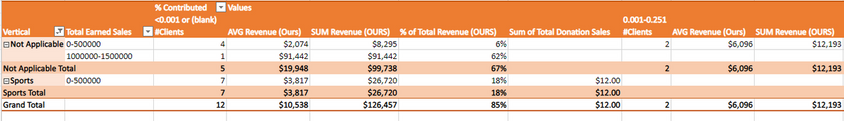
here Average Revenue for a Vertical - Not Applicable => SUM Revenue / #Clients for that bucket (Total Sales Range and %Contributed) i.e 8295/4 =2074
Any suggestions would be helpful as to how to filter Total Clients with the measures (Total Sales Range and %Contributed Range).
Thanks
Solved! Go to Solution.
- Mark as New
- Bookmark
- Subscribe
- Mute
- Subscribe to RSS Feed
- Permalink
- Report Inappropriate Content
Hi @Anonymous ,
You could first create a table as variable:
var _tab=SUMMARIZE(Client, Client[Vertical] ,"total sales Range",[Total sales Range],"Contributed Range",[%Contributed Range])Then create a measure as below:
Average Revenue =
var _tab=SUMMARIZE(Client, Client[Vertical] ,"total sales Range",[Total sales Range],"Contributed Range",[%Contributed Range])
Return
[SUM Revenue] / CALCULATE([Total Clients],FILTER(_tab,[Vertical]=MAX([Vertical]))
Best Regards,
Kelly
Did I answer your question? Mark my reply as a solution!
- Mark as New
- Bookmark
- Subscribe
- Mute
- Subscribe to RSS Feed
- Permalink
- Report Inappropriate Content
Hi @Anonymous ,
Is your issue solved now?
Best Regards,
Kelly
Did I answer your question? Mark my reply as a solution!
- Mark as New
- Bookmark
- Subscribe
- Mute
- Subscribe to RSS Feed
- Permalink
- Report Inappropriate Content
Hi @Anonymous ,
You could first create a table as variable:
var _tab=SUMMARIZE(Client, Client[Vertical] ,"total sales Range",[Total sales Range],"Contributed Range",[%Contributed Range])Then create a measure as below:
Average Revenue =
var _tab=SUMMARIZE(Client, Client[Vertical] ,"total sales Range",[Total sales Range],"Contributed Range",[%Contributed Range])
Return
[SUM Revenue] / CALCULATE([Total Clients],FILTER(_tab,[Vertical]=MAX([Vertical]))
Best Regards,
Kelly
Did I answer your question? Mark my reply as a solution!
Helpful resources
| User | Count |
|---|---|
| 100 | |
| 87 | |
| 81 | |
| 76 | |
| 71 |
| User | Count |
|---|---|
| 113 | |
| 104 | |
| 100 | |
| 73 | |
| 65 |



