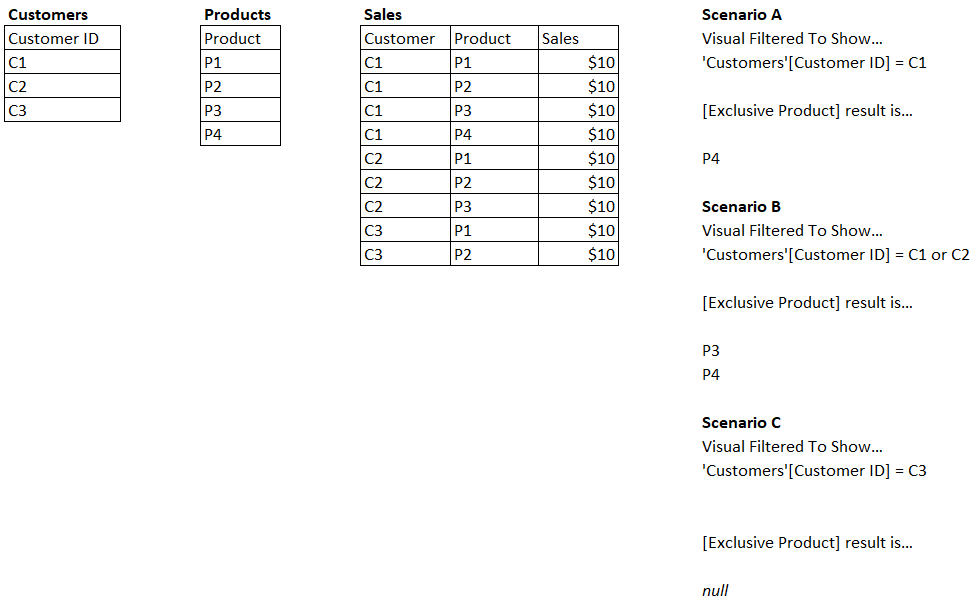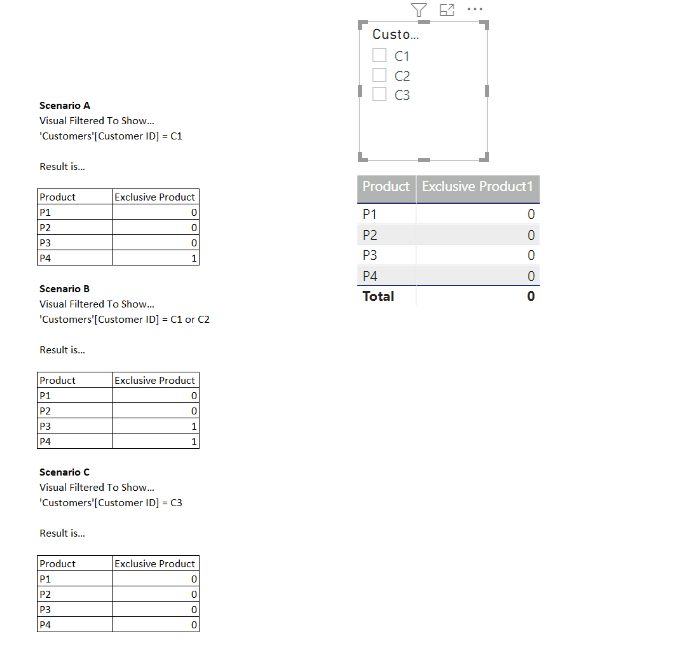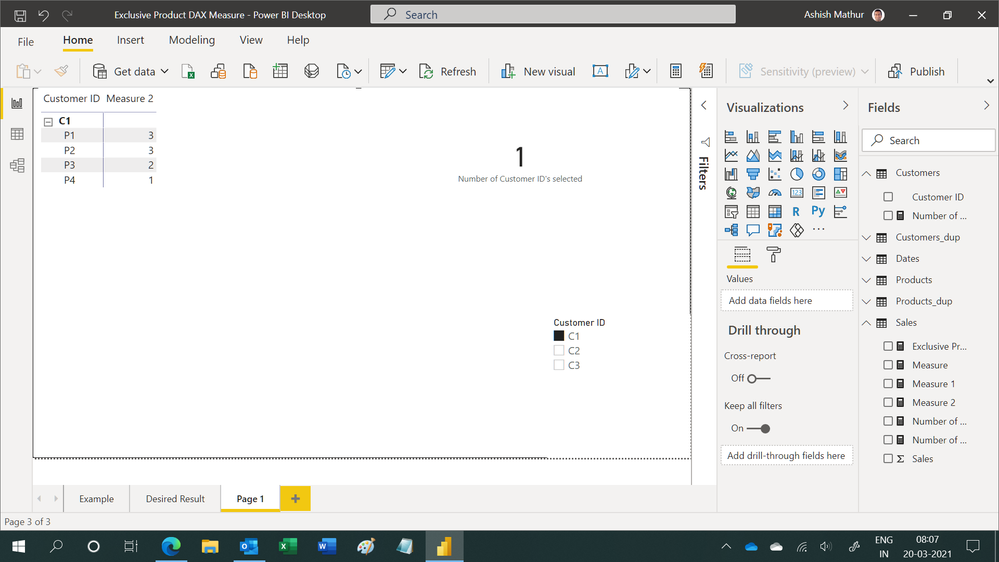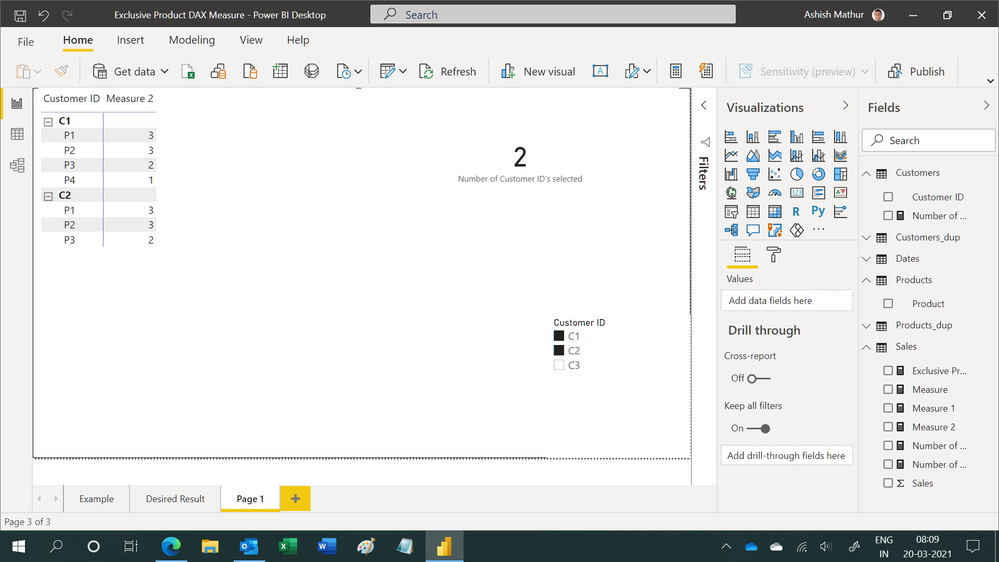- Power BI forums
- Updates
- News & Announcements
- Get Help with Power BI
- Desktop
- Service
- Report Server
- Power Query
- Mobile Apps
- Developer
- DAX Commands and Tips
- Custom Visuals Development Discussion
- Health and Life Sciences
- Power BI Spanish forums
- Translated Spanish Desktop
- Power Platform Integration - Better Together!
- Power Platform Integrations (Read-only)
- Power Platform and Dynamics 365 Integrations (Read-only)
- Training and Consulting
- Instructor Led Training
- Dashboard in a Day for Women, by Women
- Galleries
- Community Connections & How-To Videos
- COVID-19 Data Stories Gallery
- Themes Gallery
- Data Stories Gallery
- R Script Showcase
- Webinars and Video Gallery
- Quick Measures Gallery
- 2021 MSBizAppsSummit Gallery
- 2020 MSBizAppsSummit Gallery
- 2019 MSBizAppsSummit Gallery
- Events
- Ideas
- Custom Visuals Ideas
- Issues
- Issues
- Events
- Upcoming Events
- Community Blog
- Power BI Community Blog
- Custom Visuals Community Blog
- Community Support
- Community Accounts & Registration
- Using the Community
- Community Feedback
Earn a 50% discount on the DP-600 certification exam by completing the Fabric 30 Days to Learn It challenge.
- Power BI forums
- Forums
- Get Help with Power BI
- Desktop
- DAX measure to show products that were sold exclus...
- Subscribe to RSS Feed
- Mark Topic as New
- Mark Topic as Read
- Float this Topic for Current User
- Bookmark
- Subscribe
- Printer Friendly Page
- Mark as New
- Bookmark
- Subscribe
- Mute
- Subscribe to RSS Feed
- Permalink
- Report Inappropriate Content
DAX measure to show products that were sold exclusively to the selected customers and no one else
Hi everyone,
I'm working to create a DAX measure [Exclusive Product] to show products that were sold exclusively to the selected customers, and to no one else.
If I filter to show only certain customers within a certain date range, I want to show the products that were sold just to the selected customers. Products that were also sold to other customers during that time will be excluded.
I've linked to a .pbix with example data and a first attempt (not-yet-working) at the measure below.
Thank you for your help!
Solved! Go to Solution.
- Mark as New
- Bookmark
- Subscribe
- Mute
- Subscribe to RSS Feed
- Permalink
- Report Inappropriate Content
Hi @developer-islan ,
You can use the following dax measure:
Exclusive Product1 =
VAR A =
CALCULATETABLE (
VALUES ( Sales[Product] ),
FILTER (
ALL ( Customers ),
NOT ( Customers[Customer ID] IN VALUES ( Customers[Customer ID] ) )
),
REMOVEFILTERS ( Products )
)
VAR B =
CALCULATETABLE ( VALUES ( Sales[Product] ), REMOVEFILTERS ( Products ) )
RETURN
IF (
ISFILTERED ( Customers[Customer ID] ),
IF ( MAX ( Products[Product] ) IN EXCEPT ( B, A ), 1, 0 ),
0
)
If this post helps, then please consider Accept it as the solution to help the other members find it more quickly.
Best Regards,
Dedmon Dai
- Mark as New
- Bookmark
- Subscribe
- Mute
- Subscribe to RSS Feed
- Permalink
- Report Inappropriate Content
Hi @developer-islan ,
You can use the following dax measure:
Exclusive Product1 =
VAR A =
CALCULATETABLE (
VALUES ( Sales[Product] ),
FILTER (
ALL ( Customers ),
NOT ( Customers[Customer ID] IN VALUES ( Customers[Customer ID] ) )
),
REMOVEFILTERS ( Products )
)
VAR B =
CALCULATETABLE ( VALUES ( Sales[Product] ), REMOVEFILTERS ( Products ) )
RETURN
IF (
ISFILTERED ( Customers[Customer ID] ),
IF ( MAX ( Products[Product] ) IN EXCEPT ( B, A ), 1, 0 ),
0
)
If this post helps, then please consider Accept it as the solution to help the other members find it more quickly.
Best Regards,
Dedmon Dai
- Mark as New
- Bookmark
- Subscribe
- Mute
- Subscribe to RSS Feed
- Permalink
- Report Inappropriate Content
@developer-islan , Try a meausre like this and put in visual with product id
measure =
var _cnt = countrows(allselected(customers[Customer ID]))
return
countx(filter(summarize(Sales, products[product ID], "_1", calculate(distinctCOUNT(customers[Customer ID]), all(sales)), "_2", distinctCOUNT(customers[Customer ID]))
,[_1] =_cnt && [_2] =[_1]),[product ID])
in case this did not help
Can you share sample data and sample output in table format? Or a sample pbix after removing sensitive data.
Microsoft Power BI Learning Resources, 2023 !!
Learn Power BI - Full Course with Dec-2022, with Window, Index, Offset, 100+ Topics !!
Did I answer your question? Mark my post as a solution! Appreciate your Kudos !! Proud to be a Super User! !!
- Mark as New
- Bookmark
- Subscribe
- Mute
- Subscribe to RSS Feed
- Permalink
- Report Inappropriate Content
Hi @amitchandak
Thank you for your feedback. This doesn't seem to work as intended. I've put together the following sample .pbix with the measure and sample data. Filtering by Customer doesn't show the correct exclusive products.
- Mark as New
- Bookmark
- Subscribe
- Mute
- Subscribe to RSS Feed
- Permalink
- Report Inappropriate Content
Hi,
You may download my PBI file from here. It is not a perfect solution but good enough to get you started. In the screenshot below, you can see that P4 was bought only by Customer 1. When C1 and C2 is selected in the slicer, P3 and P4 are the relevant results because their count in the Measure2 column <= the fisure which appears in the card visual. I cannot figure out how to filter the figures in the Total column by the figure which appears in the card visual.
Hope this helps.
Regards,
Ashish Mathur
http://www.ashishmathur.com
https://www.linkedin.com/in/excelenthusiasts/