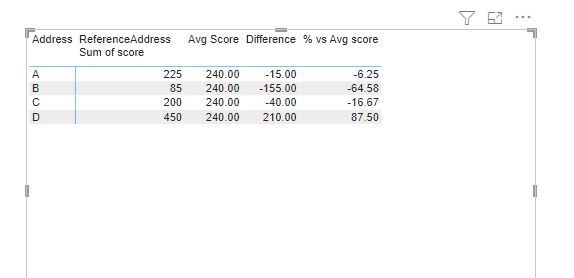- Power BI forums
- Updates
- News & Announcements
- Get Help with Power BI
- Desktop
- Service
- Report Server
- Power Query
- Mobile Apps
- Developer
- DAX Commands and Tips
- Custom Visuals Development Discussion
- Health and Life Sciences
- Power BI Spanish forums
- Translated Spanish Desktop
- Power Platform Integration - Better Together!
- Power Platform Integrations (Read-only)
- Power Platform and Dynamics 365 Integrations (Read-only)
- Training and Consulting
- Instructor Led Training
- Dashboard in a Day for Women, by Women
- Galleries
- Community Connections & How-To Videos
- COVID-19 Data Stories Gallery
- Themes Gallery
- Data Stories Gallery
- R Script Showcase
- Webinars and Video Gallery
- Quick Measures Gallery
- 2021 MSBizAppsSummit Gallery
- 2020 MSBizAppsSummit Gallery
- 2019 MSBizAppsSummit Gallery
- Events
- Ideas
- Custom Visuals Ideas
- Issues
- Issues
- Events
- Upcoming Events
- Community Blog
- Power BI Community Blog
- Custom Visuals Community Blog
- Community Support
- Community Accounts & Registration
- Using the Community
- Community Feedback
Earn a 50% discount on the DP-600 certification exam by completing the Fabric 30 Days to Learn It challenge.
- Power BI forums
- Forums
- Get Help with Power BI
- Desktop
- Re: DAX is Percentage < OR > than total Average
- Subscribe to RSS Feed
- Mark Topic as New
- Mark Topic as Read
- Float this Topic for Current User
- Bookmark
- Subscribe
- Printer Friendly Page
- Mark as New
- Bookmark
- Subscribe
- Mute
- Subscribe to RSS Feed
- Permalink
- Report Inappropriate Content
DAX is Percentage < OR > than total Average
Hi
I have a facts table with property reference, Address, K.P.I measures , scores. Each property has multiple K.P.I measures so the properties is repeated multiple times.
| Property Reference | Address | Measure | Score |
| 1 | A | K.P.I-1 | 50 |
| 1 | A | K.P.I-2 | 100 |
| 1 | A | K.P.I-3 | 75 |
| 2 | B | K.P.I-1 | 75 |
| 2 | B | K.P.I-2 | 10 |
| 2 | B | K.P.I-3 | 0 |
| 3 | C | K.P.I-1 | 0 |
| 3 | C | K.P.I-2 | 100 |
| 3 | C | K.P.I-3 | 100 |
| 4 | D | K.P.I-1 | 100 |
| 4 | D | K.P.I-2 | 250 |
| 4 | D | K.P.I-3 | 100 |
I would like a DAX function that SUMS the scores by property
Property ReferenceAddressSum of Score1234
| A | 225 |
| B | 85 |
| C | 200 |
| D | 450 |
I then need to know the total AVERAGE of the above aggregation
| Avg Score |
| 240 |
The finaly part of the DAX function would be, to show a if the aggregated Score is Greater > or Lower< than the total average score.
| Property Reference | Address | Sum of Score | Avg Score | Difference | % < or > Average |
| 1 | A | 225 | 240 | -15 | -6.25% |
| 2 | B | 85 | 240 | -155 | -64.58% |
| 3 | C | 200 | 240 | -40 | -16.67% |
| 4 | D | 450 | 240 | 210 | 87.50% |
Hope this makes sense
thank you
Richard
Solved! Go to Solution.
- Mark as New
- Bookmark
- Subscribe
- Mute
- Subscribe to RSS Feed
- Permalink
- Report Inappropriate Content
Hi @cottrera ,
You will be required to make the below 4 measures to get the required results :
1) ReferenceAddress Sum of score = CALCULATE(SUM('Table'[Score]),ALLEXCEPT('Table','Table'[Address]))
3) Difference = [ReferenceAddress Sum of score] - 'Table'[Avg Score]
And we will get the below results -
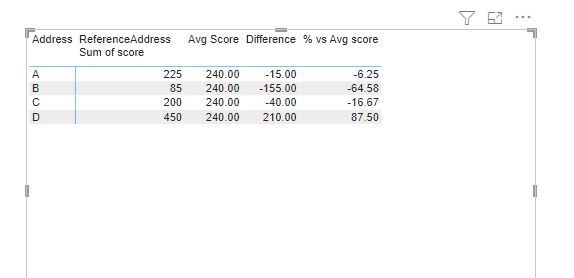
- Mark as New
- Bookmark
- Subscribe
- Mute
- Subscribe to RSS Feed
- Permalink
- Report Inappropriate Content
Thank you for your quick response
- Mark as New
- Bookmark
- Subscribe
- Mute
- Subscribe to RSS Feed
- Permalink
- Report Inappropriate Content
Hi @cottrera ,
You will be required to make the below 4 measures to get the required results :
1) ReferenceAddress Sum of score = CALCULATE(SUM('Table'[Score]),ALLEXCEPT('Table','Table'[Address]))
3) Difference = [ReferenceAddress Sum of score] - 'Table'[Avg Score]
And we will get the below results -