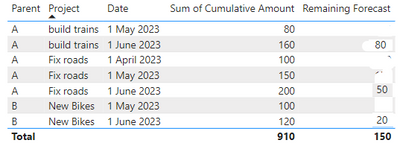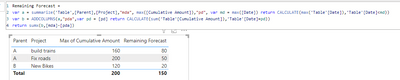- Power BI forums
- Updates
- News & Announcements
- Get Help with Power BI
- Desktop
- Service
- Report Server
- Power Query
- Mobile Apps
- Developer
- DAX Commands and Tips
- Custom Visuals Development Discussion
- Health and Life Sciences
- Power BI Spanish forums
- Translated Spanish Desktop
- Power Platform Integration - Better Together!
- Power Platform Integrations (Read-only)
- Power Platform and Dynamics 365 Integrations (Read-only)
- Training and Consulting
- Instructor Led Training
- Dashboard in a Day for Women, by Women
- Galleries
- Community Connections & How-To Videos
- COVID-19 Data Stories Gallery
- Themes Gallery
- Data Stories Gallery
- R Script Showcase
- Webinars and Video Gallery
- Quick Measures Gallery
- 2021 MSBizAppsSummit Gallery
- 2020 MSBizAppsSummit Gallery
- 2019 MSBizAppsSummit Gallery
- Events
- Ideas
- Custom Visuals Ideas
- Issues
- Issues
- Events
- Upcoming Events
- Community Blog
- Power BI Community Blog
- Custom Visuals Community Blog
- Community Support
- Community Accounts & Registration
- Using the Community
- Community Feedback
Register now to learn Fabric in free live sessions led by the best Microsoft experts. From Apr 16 to May 9, in English and Spanish.
- Power BI forums
- Forums
- Get Help with Power BI
- Desktop
- Re: DAX help to calculate measure remaining foreca...
- Subscribe to RSS Feed
- Mark Topic as New
- Mark Topic as Read
- Float this Topic for Current User
- Bookmark
- Subscribe
- Printer Friendly Page
- Mark as New
- Bookmark
- Subscribe
- Mute
- Subscribe to RSS Feed
- Permalink
- Report Inappropriate Content
DAX help to calculate measure remaining forecast
Hi, I am struggling to work out a calulation.
Basically I need remaining forecast per "parent project"
In the example data below, firstly I have cumulative amounts only in my source, which is confusing me.
I also have actuals and forecasts in one column.
I can calculate actuals and forecast per project, but remaining forecast for the parent project is getting me. (especially the "total row")
So, for example, Parent Project "A" has 2 sub projects "Fix roads" and "build trains"
Fix roads has remaining forecast of 50 (latest month forecast minus previous month actuals)
build trains has remaining forecast 80 (latest month forecast minus previous month forecast (not this project does not have previous month actuals - plenty of projects dont))
I want to show total remaining forecast of 130 (80 + 50 ) for parent project A, but it is calculating incorrectly.
I show my data on a table visualisation per parent project.
Here is some example data:
| Parent | Project | Version | Date | Cumulative Amount |
| A | Fix roads | Actuals | 1/04/2023 | 100 |
| A | Fix roads | Actuals | 1/05/2023 | 150 |
| A | Fix roads | Forecast | 1/06/2023 | 200 |
| A | build trains | Forecast | 1/05/2023 | 80 |
| A | build trains | Forecast | 1/06/2023 | 160 |
| B | New Bikes | Actuals | 1/05/2023 | 100 |
| B | New Bikes | Forecast | 1/06/2023 | 120 |
Appreciate your help
Solved! Go to Solution.
- Mark as New
- Bookmark
- Subscribe
- Mute
- Subscribe to RSS Feed
- Permalink
- Report Inappropriate Content
That is a rather unfortunate way of trying to displ;ay your data. I am sure this will lead to user confusion. (I don't agree with summarizing the cumulative values, for example).
Here is the modified measure.
Remaining Forecast =
VAR a =
SUMMARIZE(
'Table',
[Parent],
[Project],
[Date],
"ca", SUM( [Cumulative Amount] )
)
VAR b =
ADDCOLUMNS(
a,
"md", CALCULATE( MAX( 'Table'[Date] ), REMOVEFILTERS( 'Table'[Date] ) )
)
VAR c =
ADDCOLUMNS(
b,
"pd",
VAR md = [md]
RETURN
CALCULATE(
MAX( 'Table'[Date] ),
'Table'[Date] < md
)
)
VAR d =
ADDCOLUMNS(
c,
"pda",
VAR pd = [pd]
RETURN
IF(
[Date] = [md],
[ca]
- CALCULATE(
SUM( 'Table'[Cumulative Amount] ),
'Table'[Date] = pd
)
)
)
RETURN
SUMX( d, [pda] )
- Mark as New
- Bookmark
- Subscribe
- Mute
- Subscribe to RSS Feed
- Permalink
- Report Inappropriate Content
Thanks so much.
It works (although I don't completely understand why).
However, if I add date into the table, it doesn't work.
I only want to see the latest remaining forecast (previous forecasts are no longer relevant)
- Mark as New
- Bookmark
- Subscribe
- Mute
- Subscribe to RSS Feed
- Permalink
- Report Inappropriate Content
Please provide sample data that fully covers your issue.
Please show the expected outcome based on the sample data you provided.
- Mark as New
- Bookmark
- Subscribe
- Mute
- Subscribe to RSS Feed
- Permalink
- Report Inappropriate Content
Thank you.
The dataset is per the original question, and the outcome is very similar to what you have already shown. I have mocked up what I expect below.
Appreciate your help.
- Mark as New
- Bookmark
- Subscribe
- Mute
- Subscribe to RSS Feed
- Permalink
- Report Inappropriate Content
That is a rather unfortunate way of trying to displ;ay your data. I am sure this will lead to user confusion. (I don't agree with summarizing the cumulative values, for example).
Here is the modified measure.
Remaining Forecast =
VAR a =
SUMMARIZE(
'Table',
[Parent],
[Project],
[Date],
"ca", SUM( [Cumulative Amount] )
)
VAR b =
ADDCOLUMNS(
a,
"md", CALCULATE( MAX( 'Table'[Date] ), REMOVEFILTERS( 'Table'[Date] ) )
)
VAR c =
ADDCOLUMNS(
b,
"pd",
VAR md = [md]
RETURN
CALCULATE(
MAX( 'Table'[Date] ),
'Table'[Date] < md
)
)
VAR d =
ADDCOLUMNS(
c,
"pda",
VAR pd = [pd]
RETURN
IF(
[Date] = [md],
[ca]
- CALCULATE(
SUM( 'Table'[Cumulative Amount] ),
'Table'[Date] = pd
)
)
)
RETURN
SUMX( d, [pda] )
- Mark as New
- Bookmark
- Subscribe
- Mute
- Subscribe to RSS Feed
- Permalink
- Report Inappropriate Content
That is perfect.
Thanks so much.
I won't be showing cumulative $ in my report, I was just showing it in my screenshot.
- Mark as New
- Bookmark
- Subscribe
- Mute
- Subscribe to RSS Feed
- Permalink
- Report Inappropriate Content
Helpful resources

Microsoft Fabric Learn Together
Covering the world! 9:00-10:30 AM Sydney, 4:00-5:30 PM CET (Paris/Berlin), 7:00-8:30 PM Mexico City

Power BI Monthly Update - April 2024
Check out the April 2024 Power BI update to learn about new features.

| User | Count |
|---|---|
| 105 | |
| 95 | |
| 75 | |
| 63 | |
| 62 |
| User | Count |
|---|---|
| 137 | |
| 105 | |
| 104 | |
| 80 | |
| 63 |