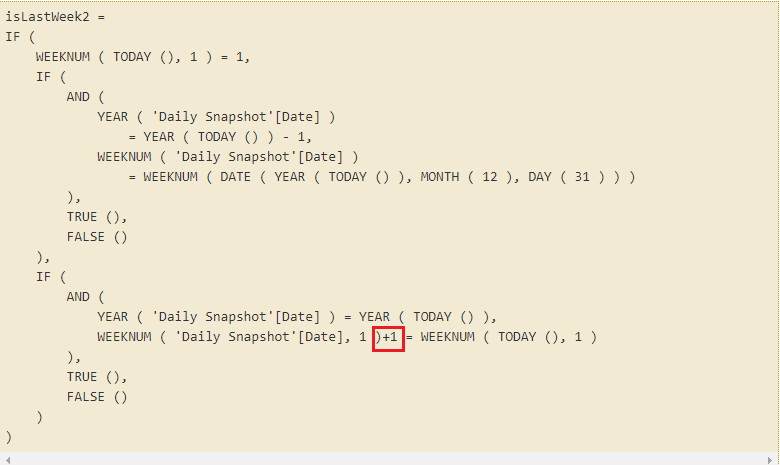Jumpstart your career with the Fabric Career Hub
Find everything you need to get certified on Fabric—skills challenges, live sessions, exam prep, role guidance, and a 50 percent discount on exams.
Get started- Power BI forums
- Updates
- News & Announcements
- Get Help with Power BI
- Desktop
- Service
- Report Server
- Power Query
- Mobile Apps
- Developer
- DAX Commands and Tips
- Custom Visuals Development Discussion
- Health and Life Sciences
- Power BI Spanish forums
- Translated Spanish Desktop
- Power Platform Integration - Better Together!
- Power Platform Integrations (Read-only)
- Power Platform and Dynamics 365 Integrations (Read-only)
- Training and Consulting
- Instructor Led Training
- Dashboard in a Day for Women, by Women
- Galleries
- Community Connections & How-To Videos
- COVID-19 Data Stories Gallery
- Themes Gallery
- Data Stories Gallery
- R Script Showcase
- Webinars and Video Gallery
- Quick Measures Gallery
- 2021 MSBizAppsSummit Gallery
- 2020 MSBizAppsSummit Gallery
- 2019 MSBizAppsSummit Gallery
- Events
- Ideas
- Custom Visuals Ideas
- Issues
- Issues
- Events
- Upcoming Events
- Community Blog
- Power BI Community Blog
- Custom Visuals Community Blog
- Community Support
- Community Accounts & Registration
- Using the Community
- Community Feedback
Earn a 50% discount on the DP-600 certification exam by completing the Fabric 30 Days to Learn It challenge.
- Power BI forums
- Forums
- Get Help with Power BI
- Desktop
- Re: DAX formula to show a value for the same day o...
- Subscribe to RSS Feed
- Mark Topic as New
- Mark Topic as Read
- Float this Topic for Current User
- Bookmark
- Subscribe
- Printer Friendly Page
- Mark as New
- Bookmark
- Subscribe
- Mute
- Subscribe to RSS Feed
- Permalink
- Report Inappropriate Content
DAX formula to show a value for the same day of the week over the past six weeks (by week)
I stitched together a measure "Trials Last Week" that shows values for last Sunday (coming from a Salesforce snapshot report that has dozens of rows for every day over the past few months). I created two boolean calculated columns "isLastWeek" (at the bottom of this post) and "Day" to use as filters in the measure.
How do I create versions of "isLastWeek" for two Sundays ago, three Sundays ago...eight Sundays ago so I can match them to measures for the same number of weeks ago? I know creating several calculated columns and measures isn't the cleanest approach, but it's fine for now.
Trials Last Week =
CALCULATE (
COUNTA ( 'Daily Snapshot'[Stage] ),
'Daily Snapshot'[Stage] = "4. Trial",
'Daily Snapshot'[isLastWeek] = TRUE (),
'Daily Snapshot'[Day] = "Sunday",
'Daily Snapshot'[Status] <> "Inactive"
)Day = FORMAT ( 'Daily Snapshot'[Date], "DDDD" )
isLastWeek =
IF (
WEEKNUM ( TODAY (), 1 ) = 1,
IF (
AND (
YEAR ( 'Daily Snapshot'[Date] )
= YEAR ( TODAY () ) - 1,
WEEKNUM ( 'Daily Snapshot'[Date] )
= WEEKNUM ( DATE ( YEAR ( TODAY () ), MONTH ( 12 ), DAY ( 31 ) ) )
),
TRUE (),
FALSE ()
),
IF (
AND (
YEAR ( 'Daily Snapshot'[Date] ) = YEAR ( TODAY () ),
WEEKNUM ( 'Daily Snapshot'[Date], 1 ) = WEEKNUM ( TODAY (), 1 )
),
TRUE (),
FALSE ()
)
)
Solved! Go to Solution.
- Mark as New
- Bookmark
- Subscribe
- Mute
- Subscribe to RSS Feed
- Permalink
- Report Inappropriate Content
hi,@mikemi
You can use your measure isLastWeek do these with a little modification as below:
isLastWeek2 =
IF (
WEEKNUM ( TODAY (), 1 ) = 1,
IF (
AND (
YEAR ( 'Daily Snapshot'[Date] )
= YEAR ( TODAY () ) - 1,
WEEKNUM ( 'Daily Snapshot'[Date] )
= WEEKNUM ( DATE ( YEAR ( TODAY () ), MONTH ( 12 ), DAY ( 31 ) ) )
),
TRUE (),
FALSE ()
),
IF (
AND (
YEAR ( 'Daily Snapshot'[Date] ) = YEAR ( TODAY () ),
WEEKNUM ( 'Daily Snapshot'[Date], 1 )+1 = WEEKNUM ( TODAY (), 1 )
),
TRUE (),
FALSE ()
)
)
Result:

Be careful where the red box line is marked:
Best Regards,
Lin
If this post helps, then please consider Accept it as the solution to help the other members find it more quickly.
- Mark as New
- Bookmark
- Subscribe
- Mute
- Subscribe to RSS Feed
- Permalink
- Report Inappropriate Content
hi,@mikemi
You can use your measure isLastWeek do these with a little modification as below:
isLastWeek2 =
IF (
WEEKNUM ( TODAY (), 1 ) = 1,
IF (
AND (
YEAR ( 'Daily Snapshot'[Date] )
= YEAR ( TODAY () ) - 1,
WEEKNUM ( 'Daily Snapshot'[Date] )
= WEEKNUM ( DATE ( YEAR ( TODAY () ), MONTH ( 12 ), DAY ( 31 ) ) )
),
TRUE (),
FALSE ()
),
IF (
AND (
YEAR ( 'Daily Snapshot'[Date] ) = YEAR ( TODAY () ),
WEEKNUM ( 'Daily Snapshot'[Date], 1 )+1 = WEEKNUM ( TODAY (), 1 )
),
TRUE (),
FALSE ()
)
)
Result:

Be careful where the red box line is marked:
Best Regards,
Lin
If this post helps, then please consider Accept it as the solution to help the other members find it more quickly.
- Mark as New
- Bookmark
- Subscribe
- Mute
- Subscribe to RSS Feed
- Permalink
- Report Inappropriate Content
Thank you! This worked.
Helpful resources
| User | Count |
|---|---|
| 88 | |
| 74 | |
| 69 | |
| 65 | |
| 58 |
| User | Count |
|---|---|
| 104 | |
| 94 | |
| 76 | |
| 62 | |
| 59 |