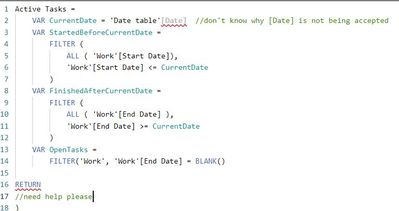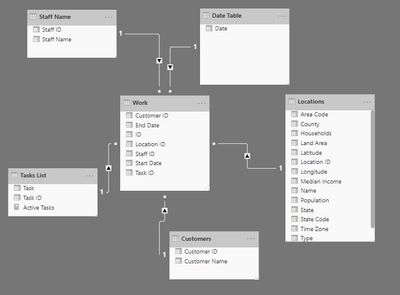- Power BI forums
- Updates
- News & Announcements
- Get Help with Power BI
- Desktop
- Service
- Report Server
- Power Query
- Mobile Apps
- Developer
- DAX Commands and Tips
- Custom Visuals Development Discussion
- Health and Life Sciences
- Power BI Spanish forums
- Translated Spanish Desktop
- Power Platform Integration - Better Together!
- Power Platform Integrations (Read-only)
- Power Platform and Dynamics 365 Integrations (Read-only)
- Training and Consulting
- Instructor Led Training
- Dashboard in a Day for Women, by Women
- Galleries
- Community Connections & How-To Videos
- COVID-19 Data Stories Gallery
- Themes Gallery
- Data Stories Gallery
- R Script Showcase
- Webinars and Video Gallery
- Quick Measures Gallery
- 2021 MSBizAppsSummit Gallery
- 2020 MSBizAppsSummit Gallery
- 2019 MSBizAppsSummit Gallery
- Events
- Ideas
- Custom Visuals Ideas
- Issues
- Issues
- Events
- Upcoming Events
- Community Blog
- Power BI Community Blog
- Custom Visuals Community Blog
- Community Support
- Community Accounts & Registration
- Using the Community
- Community Feedback
Earn a 50% discount on the DP-600 certification exam by completing the Fabric 30 Days to Learn It challenge.
- Power BI forums
- Forums
- Get Help with Power BI
- Desktop
- DAX for open/active list of tasks or invoices
- Subscribe to RSS Feed
- Mark Topic as New
- Mark Topic as Read
- Float this Topic for Current User
- Bookmark
- Subscribe
- Printer Friendly Page
- Mark as New
- Bookmark
- Subscribe
- Mute
- Subscribe to RSS Feed
- Permalink
- Report Inappropriate Content
DAX for open/active list of tasks or invoices
Hi group
I'm wanting to list open tasks/orders (or could be used for unpaid invoices).
I have read alberto ferrari's https://www.sqlbi.com/articles/analyzing-events-with-a-duration-in-dax/ but that's counting & averaging & I can't seem to get what I want - just a list of data (task id)
when a task is in progress between a selected date range.
This is the code I have so far adapted from Alberto's
& my model:
Thanks for any assistance - i don't know how to attach my dummy data PIBX
- Mark as New
- Bookmark
- Subscribe
- Mute
- Subscribe to RSS Feed
- Permalink
- Report Inappropriate Content
Hey @Peta_g
besides the whitepaper you mentioned already I also urgently recommend you to read this great blogpost by Jason Thomas: http://sqljason.com/2012/11/classifying-and-solving-events-in.html
Looking at your DAX statement and your relationship screenshots, there are two things.
- Referencing the date column
As you define a measure it's necessary to wrap an aggregation function around the column reference like so MAX('<tablename>'[<columnname>]) This is due to the filter context a measure will be evaluated in. - Date relationship
A lot of solutions that are circling around the event-in-progress challenge leverage a date table that is not relateted to the the fact table, I assume this is your table "work".
Tasks/Invoices will be filtered immediately by the selected dates in accordance with the relationship. From my experience the same MAXDate can not be used for the start and end date, this just works, if a task will be closed at the same date.
If you need more help, please consider to create a sample pbix file that reflects your data model, upload the file to onedrive or dropbox, and share the link.
Regards,
Tom
Did I answer your question? Mark my post as a solution, this will help others!
Proud to be a Super User!
I accept Kudos 😉
Hamburg, Germany
Helpful resources

Microsoft Fabric Learn Together
Covering the world! 9:00-10:30 AM Sydney, 4:00-5:30 PM CET (Paris/Berlin), 7:00-8:30 PM Mexico City

Power BI Monthly Update - April 2024
Check out the April 2024 Power BI update to learn about new features.

| User | Count |
|---|---|
| 105 | |
| 101 | |
| 81 | |
| 79 | |
| 67 |
| User | Count |
|---|---|
| 122 | |
| 110 | |
| 94 | |
| 82 | |
| 77 |