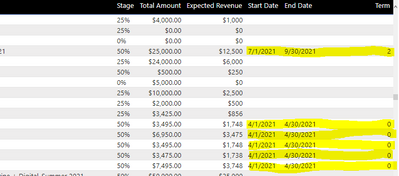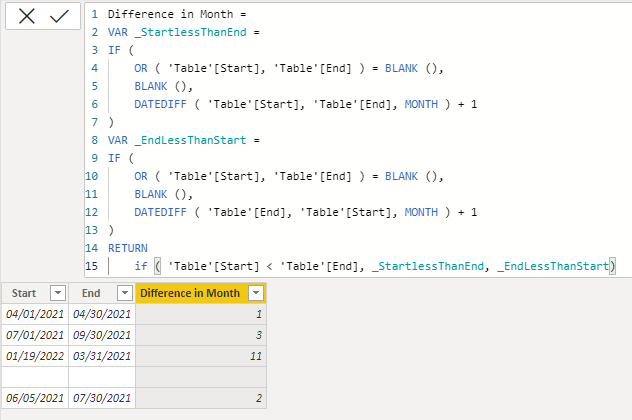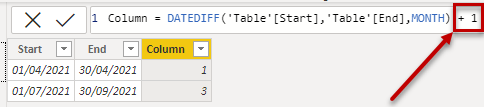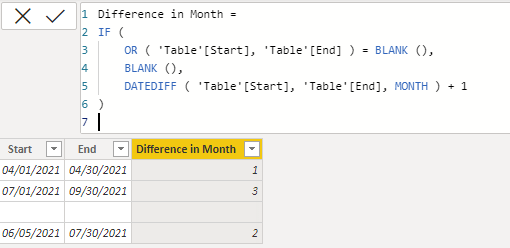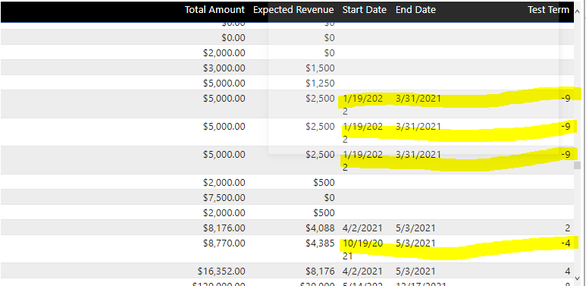- Power BI forums
- Updates
- News & Announcements
- Get Help with Power BI
- Desktop
- Service
- Report Server
- Power Query
- Mobile Apps
- Developer
- DAX Commands and Tips
- Custom Visuals Development Discussion
- Health and Life Sciences
- Power BI Spanish forums
- Translated Spanish Desktop
- Power Platform Integration - Better Together!
- Power Platform Integrations (Read-only)
- Power Platform and Dynamics 365 Integrations (Read-only)
- Training and Consulting
- Instructor Led Training
- Dashboard in a Day for Women, by Women
- Galleries
- Community Connections & How-To Videos
- COVID-19 Data Stories Gallery
- Themes Gallery
- Data Stories Gallery
- R Script Showcase
- Webinars and Video Gallery
- Quick Measures Gallery
- 2021 MSBizAppsSummit Gallery
- 2020 MSBizAppsSummit Gallery
- 2019 MSBizAppsSummit Gallery
- Events
- Ideas
- Custom Visuals Ideas
- Issues
- Issues
- Events
- Upcoming Events
- Community Blog
- Power BI Community Blog
- Custom Visuals Community Blog
- Community Support
- Community Accounts & Registration
- Using the Community
- Community Feedback
Earn a 50% discount on the DP-600 certification exam by completing the Fabric 30 Days to Learn It challenge.
- Power BI forums
- Forums
- Get Help with Power BI
- Desktop
- Re: DAX for date difference
- Subscribe to RSS Feed
- Mark Topic as New
- Mark Topic as Read
- Float this Topic for Current User
- Bookmark
- Subscribe
- Printer Friendly Page
- Mark as New
- Bookmark
- Subscribe
- Mute
- Subscribe to RSS Feed
- Permalink
- Report Inappropriate Content
DAX for date difference
Hi,
I have 2 dates "Start Date" and "End Date", I have to create a new column with the difference of these 2 dates as highlighled below.
I want the new column to show up as 4/1/2021-4/30/2021=1 and 7/1/2021-9/30/2021=3
Solved! Go to Solution.
- Mark as New
- Bookmark
- Subscribe
- Mute
- Subscribe to RSS Feed
- Permalink
- Report Inappropriate Content
Hi @neelofarshama ,
so here is a third variation:
Difference in Month =
VAR _StartLessThanEnd =
IF (
OR ( 'Table'[Start], 'Table'[End] ) = BLANK (),
BLANK (),
DATEDIFF ( 'Table'[Start], 'Table'[End], MONTH ) + 1
)
VAR _EndLessThanStart =
IF (
OR ( 'Table'[Start], 'Table'[End] ) = BLANK (),
BLANK (),
DATEDIFF ( 'Table'[End], 'Table'[Start], MONTH ) + 1
)
RETURN
if ( 'Table'[Start] < 'Table'[End], _StartlessThanEnd, _EndLessThanStart)
With kind regards from the town where the legend of the 'Pied Piper of Hamelin' is at home
FrankAT (Proud to be a Datanaut)
- Mark as New
- Bookmark
- Subscribe
- Mute
- Subscribe to RSS Feed
- Permalink
- Report Inappropriate Content
if the absolute number in 'Test Term' is correct and you want only to get reed of the negativ sign then use the following measure:
Difference in Month =
IF (
OR ( 'Table'[Start], 'Table'[End] ) = BLANK (),
BLANK (),
ABS( DATEDIFF ( 'Table'[Start], 'Table'[End], MONTH ) + 1 )
)With kind regards from the town where the legend of the 'Pied Piper of Hamelin' is at home
FrankAT (Proud to be a Datanaut)
- Mark as New
- Bookmark
- Subscribe
- Mute
- Subscribe to RSS Feed
- Permalink
- Report Inappropriate Content
Hi @FrankAT ,
Thak you for the prompt reply but the value is also wrong for these dates
start date =01-19-2022 -end date =03-31-2021 = 11 months but its giving -9
- Mark as New
- Bookmark
- Subscribe
- Mute
- Subscribe to RSS Feed
- Permalink
- Report Inappropriate Content
Hi @neelofarshama ,
so here is a third variation:
Difference in Month =
VAR _StartLessThanEnd =
IF (
OR ( 'Table'[Start], 'Table'[End] ) = BLANK (),
BLANK (),
DATEDIFF ( 'Table'[Start], 'Table'[End], MONTH ) + 1
)
VAR _EndLessThanStart =
IF (
OR ( 'Table'[Start], 'Table'[End] ) = BLANK (),
BLANK (),
DATEDIFF ( 'Table'[End], 'Table'[Start], MONTH ) + 1
)
RETURN
if ( 'Table'[Start] < 'Table'[End], _StartlessThanEnd, _EndLessThanStart)
With kind regards from the town where the legend of the 'Pied Piper of Hamelin' is at home
FrankAT (Proud to be a Datanaut)
- Mark as New
- Bookmark
- Subscribe
- Mute
- Subscribe to RSS Feed
- Permalink
- Report Inappropriate Content
adjust your formula like this:
= DATEDIFF('Table'[Start],'Table'[End],MONTH) + 1With kind regards from the town where the legend of the 'Pied Piper of Hamelin' is at home
FrankAT (Proud to be a Datanaut)
- Mark as New
- Bookmark
- Subscribe
- Mute
- Subscribe to RSS Feed
- Permalink
- Report Inappropriate Content
Hi @FrankAT,
I cannot use +1 at the end blanks in start and end dtae columns and they would appear as 1 in my new column.
- Mark as New
- Bookmark
- Subscribe
- Mute
- Subscribe to RSS Feed
- Permalink
- Report Inappropriate Content
Hi @neelofarshama ,
use the following solution:
Difference in Month =
IF (
OR ( 'Table'[Start], 'Table'[End] ) = BLANK (),
BLANK (),
DATEDIFF ( 'Table'[Start], 'Table'[End], MONTH ) + 1
)With kind regards from the town where the legend of the 'Pied Piper of Hamelin' is at home
FrankAT (Proud to be a Datanaut)
- Mark as New
- Bookmark
- Subscribe
- Mute
- Subscribe to RSS Feed
- Permalink
- Report Inappropriate Content
Hi @FrankAT ,
This is working but there is an issue with dates whose end date(day) is greater than start date(day) its givning negative values as highlighted below
Helpful resources

Microsoft Fabric Learn Together
Covering the world! 9:00-10:30 AM Sydney, 4:00-5:30 PM CET (Paris/Berlin), 7:00-8:30 PM Mexico City

Power BI Monthly Update - April 2024
Check out the April 2024 Power BI update to learn about new features.

| User | Count |
|---|---|
| 109 | |
| 102 | |
| 85 | |
| 78 | |
| 69 |
| User | Count |
|---|---|
| 120 | |
| 110 | |
| 95 | |
| 82 | |
| 77 |