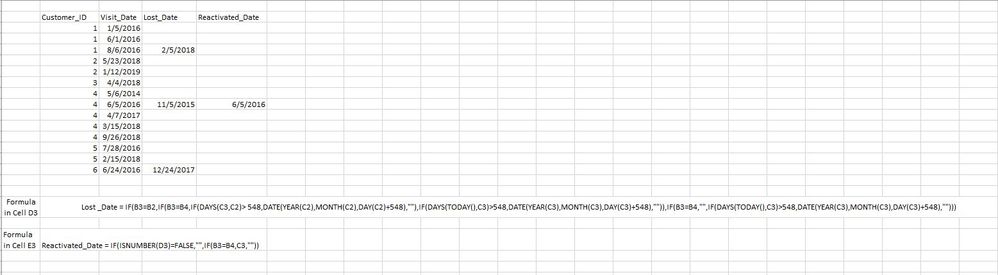- Power BI forums
- Updates
- News & Announcements
- Get Help with Power BI
- Desktop
- Service
- Report Server
- Power Query
- Mobile Apps
- Developer
- DAX Commands and Tips
- Custom Visuals Development Discussion
- Health and Life Sciences
- Power BI Spanish forums
- Translated Spanish Desktop
- Power Platform Integration - Better Together!
- Power Platform Integrations (Read-only)
- Power Platform and Dynamics 365 Integrations (Read-only)
- Training and Consulting
- Instructor Led Training
- Dashboard in a Day for Women, by Women
- Galleries
- Community Connections & How-To Videos
- COVID-19 Data Stories Gallery
- Themes Gallery
- Data Stories Gallery
- R Script Showcase
- Webinars and Video Gallery
- Quick Measures Gallery
- 2021 MSBizAppsSummit Gallery
- 2020 MSBizAppsSummit Gallery
- 2019 MSBizAppsSummit Gallery
- Events
- Ideas
- Custom Visuals Ideas
- Issues
- Issues
- Events
- Upcoming Events
- Community Blog
- Power BI Community Blog
- Custom Visuals Community Blog
- Community Support
- Community Accounts & Registration
- Using the Community
- Community Feedback
Earn a 50% discount on the DP-600 certification exam by completing the Fabric 30 Days to Learn It challenge.
- Power BI forums
- Forums
- Get Help with Power BI
- Desktop
- DAX for customer lost and reactivated
- Subscribe to RSS Feed
- Mark Topic as New
- Mark Topic as Read
- Float this Topic for Current User
- Bookmark
- Subscribe
- Printer Friendly Page
- Mark as New
- Bookmark
- Subscribe
- Mute
- Subscribe to RSS Feed
- Permalink
- Report Inappropriate Content
DAX for customer lost and reactivated
Hi,
I am new to Power BI and need help on DAX for two of my formulas in excel sheet.
I have created a mock data with formulas for lost_date and reactivated_date for a customer.
Link to download the excel worksheet.
http://www.filedropper.com/lostandreactivatedcustomer
Thanks,
Kevin
- Mark as New
- Bookmark
- Subscribe
- Mute
- Subscribe to RSS Feed
- Permalink
- Report Inappropriate Content
Sorry. There was a mistake in the excel sheet. Attaching the corrected version
Link to download the excel sheet:
- Mark as New
- Bookmark
- Subscribe
- Mute
- Subscribe to RSS Feed
- Permalink
- Report Inappropriate Content
@kevinWH let me know what the expected result from your formula. can you please tell me the logic.
- Mark as New
- Bookmark
- Subscribe
- Mute
- Subscribe to RSS Feed
- Permalink
- Report Inappropriate Content
Hi Baskar,
The results are the lost and reactivate column present in the excel file . link to download the file is attached below. Logic is shared in one of my previous replies.
http://www.filedropper.com/lostandreactivatedcustomer1
Regards,
Kevin
- Mark as New
- Bookmark
- Subscribe
- Mute
- Subscribe to RSS Feed
- Permalink
- Report Inappropriate Content
Could you provide some context on what the formulas are doing and why?
- Mark as New
- Bookmark
- Subscribe
- Mute
- Subscribe to RSS Feed
- Permalink
- Report Inappropriate Content
Hi Flynn,
Where you able to find a solution for this problem?
Thanks,
Kevin
- Mark as New
- Bookmark
- Subscribe
- Mute
- Subscribe to RSS Feed
- Permalink
- Report Inappropriate Content
Hi,
I am finding the date when a customer is lost and reactivated.
1) Multiple visit scenario:
A) Lost in the middle and reactivated
A customer is considered lost if he/she has not visited for more than 18 months. this is found by finding the difference between any two consecutive visits is more than 18 months ( or 548 days). The lost date is calculated by adding 548 days to he earlier of the two consecutive days. The later of the two days is considered as the reactived date. Example : customer_id 4 in the excel that I have shared.
B)Lost at the end:
The customer had multiple visits. The date difference between any two visists were not more that 548 days so the customer was active for the whole time but since his last visit it has been more than 548 days when compared to today. In this case the customer was lost by adding 548 days to his last visit date. Example : customer_id 1 in the excel that I have shared. This customer will not have a reactived date
2) Single visit scenario:
If the customer visited only once that we compare the visit date to today's date and find if it is more than 548 days . If it is more than 548 days then we add 548 days to the visit date and call it as his lost date. Example : Customer_id 6 in the excel that I have shared
Hope this helps