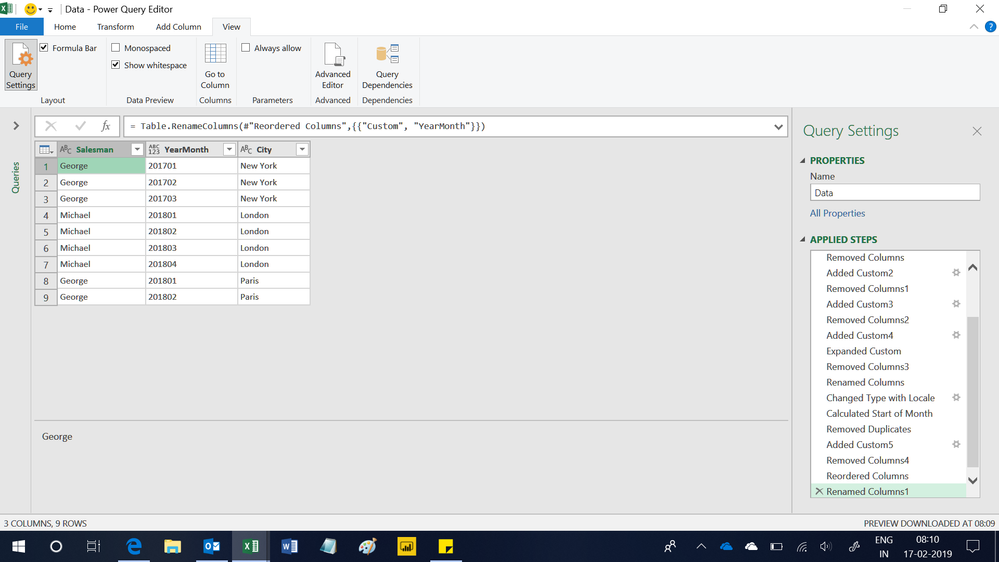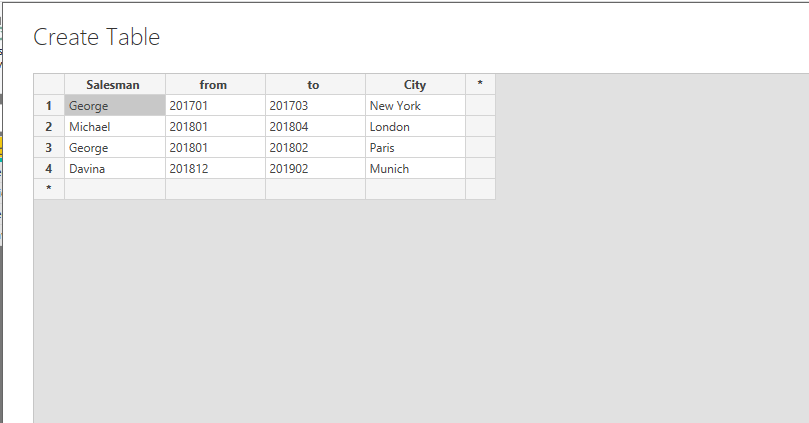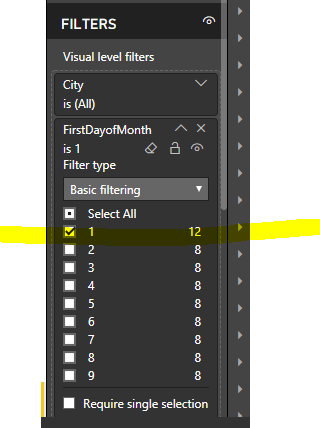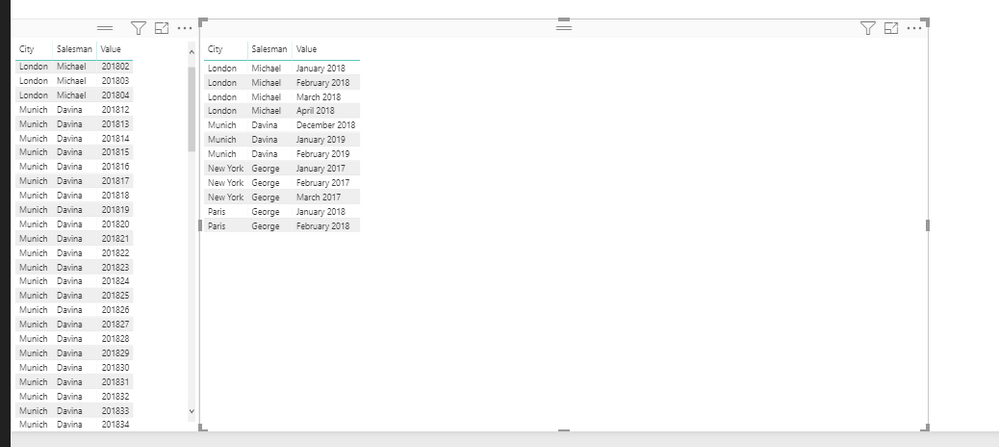- Power BI forums
- Updates
- News & Announcements
- Get Help with Power BI
- Desktop
- Service
- Report Server
- Power Query
- Mobile Apps
- Developer
- DAX Commands and Tips
- Custom Visuals Development Discussion
- Health and Life Sciences
- Power BI Spanish forums
- Translated Spanish Desktop
- Power Platform Integration - Better Together!
- Power Platform Integrations (Read-only)
- Power Platform and Dynamics 365 Integrations (Read-only)
- Training and Consulting
- Instructor Led Training
- Dashboard in a Day for Women, by Women
- Galleries
- Community Connections & How-To Videos
- COVID-19 Data Stories Gallery
- Themes Gallery
- Data Stories Gallery
- R Script Showcase
- Webinars and Video Gallery
- Quick Measures Gallery
- 2021 MSBizAppsSummit Gallery
- 2020 MSBizAppsSummit Gallery
- 2019 MSBizAppsSummit Gallery
- Events
- Ideas
- Custom Visuals Ideas
- Issues
- Issues
- Events
- Upcoming Events
- Community Blog
- Power BI Community Blog
- Custom Visuals Community Blog
- Community Support
- Community Accounts & Registration
- Using the Community
- Community Feedback
Register now to learn Fabric in free live sessions led by the best Microsoft experts. From Apr 16 to May 9, in English and Spanish.
- Power BI forums
- Forums
- Get Help with Power BI
- Desktop
- Expand a numeric range with each value
- Subscribe to RSS Feed
- Mark Topic as New
- Mark Topic as Read
- Float this Topic for Current User
- Bookmark
- Subscribe
- Printer Friendly Page
- Mark as New
- Bookmark
- Subscribe
- Mute
- Subscribe to RSS Feed
- Permalink
- Report Inappropriate Content
Expand a numeric range with each value
Hi
is it posibile to transform a table like this
Salesman from to City
George 201701 201703 New York
Michael 201801 201804 London
George 201801 201802 Paris
in a table like this:
Salesman YearMonth City
George 201701 New York
George 201702 New York
George 201703 New York
Michael 201801 London
Michael 201802 London
Michael 201803 London
Michael 201804 London
George 201801 Paris
George 201802 Paris
Thanks in advance,
Cosmin
Solved! Go to Solution.
- Mark as New
- Bookmark
- Subscribe
- Mute
- Subscribe to RSS Feed
- Permalink
- Report Inappropriate Content
Hi @cosminc
Create a new calculated table:
NewTable =
GENERATE (
SUMMARIZECOLUMNS ( Table1[Salesman]; Table1[City] ),
GENERATESERIES (
CALCULATE ( DISTINCT ( Table1[from] ) ),
CALCULATE ( DISTINCT ( Table1[to] ) )
)
)
The columns 'from' and 'to' need to be numbers, not text. You can then change the name of the column 'Value' to 'YearMonth'. This could also be done in the code through SELECTCOLUMNS but it's probably not worth it.
EDIT: @gooranga1is right. It won't work across years. You can fix it like this (admittedly not the most efficient way):
NewTable_v2 =
GENERATE (
SUMMARIZECOLUMNS ( Table1[Salesman]; Table1[City] );
FILTER (
GENERATESERIES (
CALCULATE ( DISTINCT ( Table1[from] ) );
CALCULATE ( DISTINCT ( Table1[to] ) )
);
MOD ( [Value]; 100 ) IN GENERATESERIES ( 1; 12 )
)
)
- Mark as New
- Bookmark
- Subscribe
- Mute
- Subscribe to RSS Feed
- Permalink
- Report Inappropriate Content
Hi,
Try this M code
let
Source = Excel.CurrentWorkbook(){[Name="Data"]}[Content],
#"Changed Type" = Table.TransformColumnTypes(Source,{{"Salesman", type text}, {"From", Int64.Type}, {"To", Int64.Type}, {"City", type text}}),
#"Added Custom" = Table.AddColumn(#"Changed Type", "Custom", each Number.ToText([From])&"01"),
#"Added Custom1" = Table.AddColumn(#"Added Custom", "Custom.1", each Number.ToText([To])&"01"),
#"Removed Columns" = Table.RemoveColumns(#"Added Custom1",{"From", "To"}),
#"Added Custom2" = Table.AddColumn(#"Removed Columns", "From", each Date.From([Custom], "en-IN")),
#"Removed Columns1" = Table.RemoveColumns(#"Added Custom2",{"Custom"}),
#"Added Custom3" = Table.AddColumn(#"Removed Columns1", "To", each Date.From([Custom.1], "en-IN")),
#"Removed Columns2" = Table.RemoveColumns(#"Added Custom3",{"Custom.1"}),
#"Added Custom4" = Table.AddColumn(#"Removed Columns2", "Custom", each {Number.From([From])..Number.From([To])}),
#"Expanded Custom" = Table.ExpandListColumn(#"Added Custom4", "Custom"),
#"Removed Columns3" = Table.RemoveColumns(#"Expanded Custom",{"From", "To"}),
#"Renamed Columns" = Table.RenameColumns(#"Removed Columns3",{{"Custom", "Date"}}),
#"Changed Type with Locale" = Table.TransformColumnTypes(#"Renamed Columns", {{"Date", type date}}, "en-IN"),
#"Calculated Start of Month" = Table.TransformColumns(#"Changed Type with Locale",{{"Date", Date.StartOfMonth, type date}}),
#"Removed Duplicates" = Table.Distinct(#"Calculated Start of Month"),
#"Added Custom5" = Table.AddColumn(#"Removed Duplicates", "Custom", each Number.ToText(Date.Year([Date]))&Text.PadStart(Number.ToText(Date.Month([Date])),2,"0")),
#"Removed Columns4" = Table.RemoveColumns(#"Added Custom5",{"Date"}),
#"Reordered Columns" = Table.ReorderColumns(#"Removed Columns4",{"Salesman", "Custom", "City"}),
#"Renamed Columns1" = Table.RenameColumns(#"Reordered Columns",{{"Custom", "YearMonth"}})
in
#"Renamed Columns1"
Hope this helps.
Regards,
Ashish Mathur
http://www.ashishmathur.com
https://www.linkedin.com/in/excelenthusiasts/
- Mark as New
- Bookmark
- Subscribe
- Mute
- Subscribe to RSS Feed
- Permalink
- Report Inappropriate Content
My notifications are not working so I hadn't seen your question below.
This is used to extract the last two digits of the number (so it's the month here). MOD gives you the reminder when dividing by a number, 100 in this case.
@cosminc wrote:i used la last syntax in 2 situations,
what does this part
MOD ( [Value]; 100 )
- Mark as New
- Bookmark
- Subscribe
- Mute
- Subscribe to RSS Feed
- Permalink
- Report Inappropriate Content
Hi,
Try this M code
let
Source = Excel.CurrentWorkbook(){[Name="Data"]}[Content],
#"Changed Type" = Table.TransformColumnTypes(Source,{{"Salesman", type text}, {"From", Int64.Type}, {"To", Int64.Type}, {"City", type text}}),
#"Added Custom" = Table.AddColumn(#"Changed Type", "Custom", each Number.ToText([From])&"01"),
#"Added Custom1" = Table.AddColumn(#"Added Custom", "Custom.1", each Number.ToText([To])&"01"),
#"Removed Columns" = Table.RemoveColumns(#"Added Custom1",{"From", "To"}),
#"Added Custom2" = Table.AddColumn(#"Removed Columns", "From", each Date.From([Custom], "en-IN")),
#"Removed Columns1" = Table.RemoveColumns(#"Added Custom2",{"Custom"}),
#"Added Custom3" = Table.AddColumn(#"Removed Columns1", "To", each Date.From([Custom.1], "en-IN")),
#"Removed Columns2" = Table.RemoveColumns(#"Added Custom3",{"Custom.1"}),
#"Added Custom4" = Table.AddColumn(#"Removed Columns2", "Custom", each {Number.From([From])..Number.From([To])}),
#"Expanded Custom" = Table.ExpandListColumn(#"Added Custom4", "Custom"),
#"Removed Columns3" = Table.RemoveColumns(#"Expanded Custom",{"From", "To"}),
#"Renamed Columns" = Table.RenameColumns(#"Removed Columns3",{{"Custom", "Date"}}),
#"Changed Type with Locale" = Table.TransformColumnTypes(#"Renamed Columns", {{"Date", type date}}, "en-IN"),
#"Calculated Start of Month" = Table.TransformColumns(#"Changed Type with Locale",{{"Date", Date.StartOfMonth, type date}}),
#"Removed Duplicates" = Table.Distinct(#"Calculated Start of Month"),
#"Added Custom5" = Table.AddColumn(#"Removed Duplicates", "Custom", each Number.ToText(Date.Year([Date]))&Text.PadStart(Number.ToText(Date.Month([Date])),2,"0")),
#"Removed Columns4" = Table.RemoveColumns(#"Added Custom5",{"Date"}),
#"Reordered Columns" = Table.ReorderColumns(#"Removed Columns4",{"Salesman", "Custom", "City"}),
#"Renamed Columns1" = Table.RenameColumns(#"Reordered Columns",{{"Custom", "YearMonth"}})
in
#"Renamed Columns1"
Hope this helps.
Regards,
Ashish Mathur
http://www.ashishmathur.com
https://www.linkedin.com/in/excelenthusiasts/
- Mark as New
- Bookmark
- Subscribe
- Mute
- Subscribe to RSS Feed
- Permalink
- Report Inappropriate Content
thanks,
it work fine
very helpfull all the solutions!
Cosmin
- Mark as New
- Bookmark
- Subscribe
- Mute
- Subscribe to RSS Feed
- Permalink
- Report Inappropriate Content
Hi @cosminc
Create a new calculated table:
NewTable =
GENERATE (
SUMMARIZECOLUMNS ( Table1[Salesman]; Table1[City] ),
GENERATESERIES (
CALCULATE ( DISTINCT ( Table1[from] ) ),
CALCULATE ( DISTINCT ( Table1[to] ) )
)
)
The columns 'from' and 'to' need to be numbers, not text. You can then change the name of the column 'Value' to 'YearMonth'. This could also be done in the code through SELECTCOLUMNS but it's probably not worth it.
EDIT: @gooranga1is right. It won't work across years. You can fix it like this (admittedly not the most efficient way):
NewTable_v2 =
GENERATE (
SUMMARIZECOLUMNS ( Table1[Salesman]; Table1[City] );
FILTER (
GENERATESERIES (
CALCULATE ( DISTINCT ( Table1[from] ) );
CALCULATE ( DISTINCT ( Table1[to] ) )
);
MOD ( [Value]; 100 ) IN GENERATESERIES ( 1; 12 )
)
)
- Mark as New
- Bookmark
- Subscribe
- Mute
- Subscribe to RSS Feed
- Permalink
- Report Inappropriate Content
Hi,
thanks again
i used la last syntax in 2 situations,
what does this part
MOD ( [Value]; 100 )
?
thanks for your help
Cosmin
- Mark as New
- Bookmark
- Subscribe
- Mute
- Subscribe to RSS Feed
- Permalink
- Report Inappropriate Content
My notifications are not working so I hadn't seen your question below.
This is used to extract the last two digits of the number (so it's the month here). MOD gives you the reminder when dividing by a number, 100 in this case.
@cosminc wrote:i used la last syntax in 2 situations,
what does this part
MOD ( [Value]; 100 )
- Mark as New
- Bookmark
- Subscribe
- Mute
- Subscribe to RSS Feed
- Permalink
- Report Inappropriate Content
Hi
Thanks
your solution is good also
i'm doing some tests regarding refresh time and resources usages
2 situations:
1. your solution in DAX conected with other base and used relative to add a column needed from tha base created
2 Ashish's solution put in Query editor and merged in the main base where i added the column needed from the base created by Ashish (for main source a use a folder source and put merge function in a transform file - transform sample file; i've read that is better to manipulate the base there than the base itself )
results puzzled me
solution 1 obtain a reload with 10 min better but the pbix of Ashish reloads harder but is smaller with 5Mega
any advice?
i preffered to merge the basis on power editor and not to load Ashish table and make a relationship between the 2 basis
is it wrong or better?
Thanks,
Cosmin
- Mark as New
- Bookmark
- Subscribe
- Mute
- Subscribe to RSS Feed
- Permalink
- Report Inappropriate Content
I think the to and from would need to be converted to an actual date to create the series as and time spans between years wouldn't work.
I added a new row spanning a year.
From Date = DATE(left(Table18[from],4),right(Table18[from],2),1)
To Date = date(left(Table18[to],4),right(Table18[to],2),1)
Then the generateseries can be created from there.
NewTable1 =
GENERATE (
SUMMARIZECOLUMNS ( Table18[Salesman], Table18[City] ),
GENERATESERIES (
CALCULATE ( VALUES( Table18[From Date] ) ),
CALCULATE ( VALUES( Table18[To Date] ) )
)
)To stop all dates showing create a new column in the new table to extract the day of the month and filter on 1. Possibly you can do this in the generate statement but I don't know how.
FirstDayofMonth = day(NewTable1[Value])
So they look like this
.
- Mark as New
- Bookmark
- Subscribe
- Mute
- Subscribe to RSS Feed
- Permalink
- Report Inappropriate Content
thanks both of you that helped me, i'll try them asap
Helpful resources

Microsoft Fabric Learn Together
Covering the world! 9:00-10:30 AM Sydney, 4:00-5:30 PM CET (Paris/Berlin), 7:00-8:30 PM Mexico City

Power BI Monthly Update - April 2024
Check out the April 2024 Power BI update to learn about new features.

| User | Count |
|---|---|
| 109 | |
| 96 | |
| 77 | |
| 66 | |
| 54 |
| User | Count |
|---|---|
| 144 | |
| 104 | |
| 102 | |
| 88 | |
| 63 |