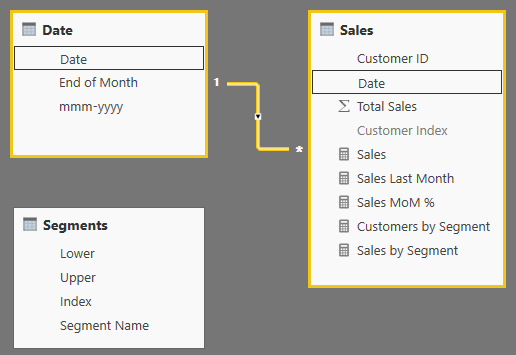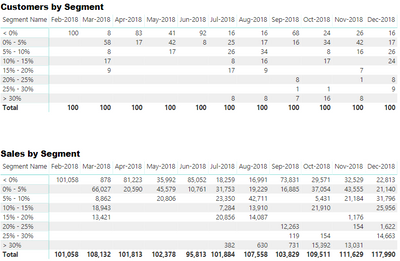- Power BI forums
- Updates
- News & Announcements
- Get Help with Power BI
- Desktop
- Service
- Report Server
- Power Query
- Mobile Apps
- Developer
- DAX Commands and Tips
- Custom Visuals Development Discussion
- Health and Life Sciences
- Power BI Spanish forums
- Translated Spanish Desktop
- Power Platform Integration - Better Together!
- Power Platform Integrations (Read-only)
- Power Platform and Dynamics 365 Integrations (Read-only)
- Training and Consulting
- Instructor Led Training
- Dashboard in a Day for Women, by Women
- Galleries
- Community Connections & How-To Videos
- COVID-19 Data Stories Gallery
- Themes Gallery
- Data Stories Gallery
- R Script Showcase
- Webinars and Video Gallery
- Quick Measures Gallery
- 2021 MSBizAppsSummit Gallery
- 2020 MSBizAppsSummit Gallery
- 2019 MSBizAppsSummit Gallery
- Events
- Ideas
- Custom Visuals Ideas
- Issues
- Issues
- Events
- Upcoming Events
- Community Blog
- Power BI Community Blog
- Custom Visuals Community Blog
- Community Support
- Community Accounts & Registration
- Using the Community
- Community Feedback
Register now to learn Fabric in free live sessions led by the best Microsoft experts. From Apr 16 to May 9, in English and Spanish.
- Power BI forums
- Forums
- Get Help with Power BI
- Desktop
- Re: DAX Trickery
- Subscribe to RSS Feed
- Mark Topic as New
- Mark Topic as Read
- Float this Topic for Current User
- Bookmark
- Subscribe
- Printer Friendly Page
- Mark as New
- Bookmark
- Subscribe
- Mute
- Subscribe to RSS Feed
- Permalink
- Report Inappropriate Content
DAX Trickery
The problem:
Simple, I need to bucket customer counts based on their growth % from the previous month (ie How many customers grew their sales 10-15%,16-20%, etc).
In my fact table, there are 3 columns: Date, Total Sales, & Customer ID. I do have a date table.
What I've been trying to do is create a disconnected table that shows Date, Customer ID,Sales, & Previous Months Sales (using a calculated column) so I could then use the growth percentage on an X-axis using a customer count of as my values.
Now, I know I can use a PreviousMonth measure to achieve this, but I belive I need this in the form of a column in this case so I can use it on an axis.
Thoughts?
Solved! Go to Solution.
- Mark as New
- Bookmark
- Subscribe
- Mute
- Subscribe to RSS Feed
- Permalink
- Report Inappropriate Content
Here's an example of the Dynamic Segmentation approach I was thinking of.
I used a pattern similar to one presented here:
https://www.sqlbi.com/articles/optimizing-duplicated-dax-expressions-using-variables/
Data model:
Then the Segmentation measures are:
Customers by Segment =
SUMX (
Segments,
COUNTROWS (
FILTER (
VALUES ( Sales[Customer ID] ),
VAR MoMPct = [Sales MoM %]
RETURN
NOT ( ISBLANK ( MoMPct ) )
&& MoMPct >= Segments[Lower]
&& MoMPct < Segments[Upper]
)
)
)Sales by Segment =
SUMX (
Segments,
SUMX (
VALUES ( Sales[Customer ID] ),
VAR MoMPct = [Sales MoM %]
VAR SalesMeasure = [Sales]
RETURN
IF (
NOT ( ISBLANK ( MoMPct ) )
&& MoMPct >= Segments[Lower]
&& MoMPct < Segments[Upper],
SalesMeasure
)
)
)Both measures assume Segments don't overlap, otherwise they would have to be written more like the versions on DAX Patterns.
Output of measures looks like:
Regards,
Owen
- Mark as New
- Bookmark
- Subscribe
- Mute
- Subscribe to RSS Feed
- Permalink
- Report Inappropriate Content
After reading your question, I think this is a perfect case for dynamic segmentation!
https://www.daxpatterns.com/dynamic-segmentation/
This would involve a disconnected table specifying the % ranges, then creating a segmentation measure using the pattern at the above link.
I don't have time to work up an example right now but suggest you give it a go & post back if needed.
Generally I prefer a dynamic approach with measures that will respond to filter context, rather than a calculated table that may solve one instance of a problem. For example, later on you might want to segment customers based on growth in a certain type of sales or in certain regions etc.
Best regards,
Owen
- Mark as New
- Bookmark
- Subscribe
- Mute
- Subscribe to RSS Feed
- Permalink
- Report Inappropriate Content
That was my original thought as well, but I've had no luck with that in this case.
- Mark as New
- Bookmark
- Subscribe
- Mute
- Subscribe to RSS Feed
- Permalink
- Report Inappropriate Content
Here's an example of the Dynamic Segmentation approach I was thinking of.
I used a pattern similar to one presented here:
https://www.sqlbi.com/articles/optimizing-duplicated-dax-expressions-using-variables/
Data model:
Then the Segmentation measures are:
Customers by Segment =
SUMX (
Segments,
COUNTROWS (
FILTER (
VALUES ( Sales[Customer ID] ),
VAR MoMPct = [Sales MoM %]
RETURN
NOT ( ISBLANK ( MoMPct ) )
&& MoMPct >= Segments[Lower]
&& MoMPct < Segments[Upper]
)
)
)Sales by Segment =
SUMX (
Segments,
SUMX (
VALUES ( Sales[Customer ID] ),
VAR MoMPct = [Sales MoM %]
VAR SalesMeasure = [Sales]
RETURN
IF (
NOT ( ISBLANK ( MoMPct ) )
&& MoMPct >= Segments[Lower]
&& MoMPct < Segments[Upper],
SalesMeasure
)
)
)Both measures assume Segments don't overlap, otherwise they would have to be written more like the versions on DAX Patterns.
Output of measures looks like:
Regards,
Owen
- Mark as New
- Bookmark
- Subscribe
- Mute
- Subscribe to RSS Feed
- Permalink
- Report Inappropriate Content
Ah, that worked! Absolutely brilliant, thank you!
- Mark as New
- Bookmark
- Subscribe
- Mute
- Subscribe to RSS Feed
- Permalink
- Report Inappropriate Content
Yes, you may add a calculated table that contains the categories.
If this post helps, then please consider Accept it as the solution to help the other members find it more quickly.
- Mark as New
- Bookmark
- Subscribe
- Mute
- Subscribe to RSS Feed
- Permalink
- Report Inappropriate Content
^
Helpful resources

Microsoft Fabric Learn Together
Covering the world! 9:00-10:30 AM Sydney, 4:00-5:30 PM CET (Paris/Berlin), 7:00-8:30 PM Mexico City

Power BI Monthly Update - April 2024
Check out the April 2024 Power BI update to learn about new features.

| User | Count |
|---|---|
| 114 | |
| 105 | |
| 78 | |
| 68 | |
| 63 |
| User | Count |
|---|---|
| 148 | |
| 107 | |
| 106 | |
| 83 | |
| 70 |