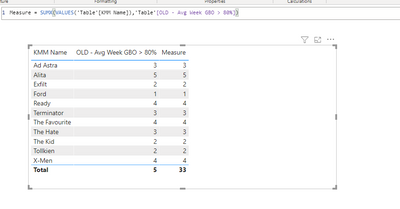- Power BI forums
- Updates
- News & Announcements
- Get Help with Power BI
- Desktop
- Service
- Report Server
- Power Query
- Mobile Apps
- Developer
- DAX Commands and Tips
- Custom Visuals Development Discussion
- Health and Life Sciences
- Power BI Spanish forums
- Translated Spanish Desktop
- Power Platform Integration - Better Together!
- Power Platform Integrations (Read-only)
- Power Platform and Dynamics 365 Integrations (Read-only)
- Training and Consulting
- Instructor Led Training
- Dashboard in a Day for Women, by Women
- Galleries
- Community Connections & How-To Videos
- COVID-19 Data Stories Gallery
- Themes Gallery
- Data Stories Gallery
- R Script Showcase
- Webinars and Video Gallery
- Quick Measures Gallery
- 2021 MSBizAppsSummit Gallery
- 2020 MSBizAppsSummit Gallery
- 2019 MSBizAppsSummit Gallery
- Events
- Ideas
- Custom Visuals Ideas
- Issues
- Issues
- Events
- Upcoming Events
- Community Blog
- Power BI Community Blog
- Custom Visuals Community Blog
- Community Support
- Community Accounts & Registration
- Using the Community
- Community Feedback
Register now to learn Fabric in free live sessions led by the best Microsoft experts. From Apr 16 to May 9, in English and Spanish.
- Power BI forums
- Forums
- Get Help with Power BI
- Desktop
- Re: DAX - SUMX does not return expected result
- Subscribe to RSS Feed
- Mark Topic as New
- Mark Topic as Read
- Float this Topic for Current User
- Bookmark
- Subscribe
- Printer Friendly Page
- Mark as New
- Bookmark
- Subscribe
- Mute
- Subscribe to RSS Feed
- Permalink
- Report Inappropriate Content
DAX - SUMX does not return expected result
Hi All,
We need to calculate the average number of weeks that are passed before 80% of the sales are reached. So first we need a calculation to get this measure per product (KMM_Name), then we need the average of that. We want this per product, but those have subproducts as well, these do not to be taken into account. The source is a tabular cube, so we are not able to create additional tables/columns. The tests we did are the following:
1) measure to calculate the cumulative sales %:
2) measure to calculate the number of weeks before 80% has been reached:
3) tests to reach wanted result:
mult_weeks calculates the number of weeks sales are ongoing before 80% of sales is reached, but only works for products (KMM_Name) that do not reach this in week 1. Therefore the next 2 variables are created: min_filmweek calculates the first week where the sales are not empty. cor_reached_week1 calculates the corresponding arc of life (%sales) of that first week. Result makes the combination of the products where multiple weeks were needed (there we add 1 as the measure [Is FilmWeek GBO <80%] does not take the week of 80% into account) and the products where the goal was reached in the first week. This gives a correct result per product (KMM_Name), but not in total. The hasonevalue and cor variables are measures that tested some fixes we found on the internet, but they do not give the correct result. The count_ variable is not used yet, but our expectation would be that in the end result/count_ would give us the average number of weeks needed to reach the 80% sales.
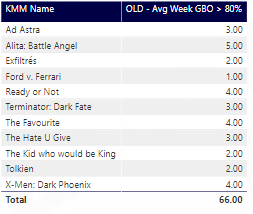
In the above picture we would expect 33. With 11 movies this would result in an average of 3. The 3 is our wanted end result.
I hope the explanation is clear enough to give us some tips.
Kind regards,
Lise
Solved! Go to Solution.
- Mark as New
- Bookmark
- Subscribe
- Mute
- Subscribe to RSS Feed
- Permalink
- Report Inappropriate Content
Hi @lbraeckman ,
Try the measure below:
sumx(values(Movies[KMM_Name]), [OLD - Avg Week GBO > 80%])
Best Regards,
Kelly
Did I answer your question? Mark my post as a solution!
- Mark as New
- Bookmark
- Subscribe
- Mute
- Subscribe to RSS Feed
- Permalink
- Report Inappropriate Content
@lbraeckman , change this var and check
VAR cor = sumx(values(Movies[KMM_Name]), hasonev)
Microsoft Power BI Learning Resources, 2023 !!
Learn Power BI - Full Course with Dec-2022, with Window, Index, Offset, 100+ Topics !!
Did I answer your question? Mark my post as a solution! Appreciate your Kudos !! Proud to be a Super User! !!
- Mark as New
- Bookmark
- Subscribe
- Mute
- Subscribe to RSS Feed
- Permalink
- Report Inappropriate Content
Thanks for the suggestion, but this gives me 0 as result
- Mark as New
- Bookmark
- Subscribe
- Mute
- Subscribe to RSS Feed
- Permalink
- Report Inappropriate Content
Hi @lbraeckman ,
Try the measure below:
sumx(values(Movies[KMM_Name]), [OLD - Avg Week GBO > 80%])
Best Regards,
Kelly
Did I answer your question? Mark my post as a solution!
- Mark as New
- Bookmark
- Subscribe
- Mute
- Subscribe to RSS Feed
- Permalink
- Report Inappropriate Content
Super, this solves it, thank you!
Helpful resources

Microsoft Fabric Learn Together
Covering the world! 9:00-10:30 AM Sydney, 4:00-5:30 PM CET (Paris/Berlin), 7:00-8:30 PM Mexico City

Power BI Monthly Update - April 2024
Check out the April 2024 Power BI update to learn about new features.

| User | Count |
|---|---|
| 97 | |
| 97 | |
| 82 | |
| 74 | |
| 66 |
| User | Count |
|---|---|
| 121 | |
| 105 | |
| 102 | |
| 82 | |
| 72 |