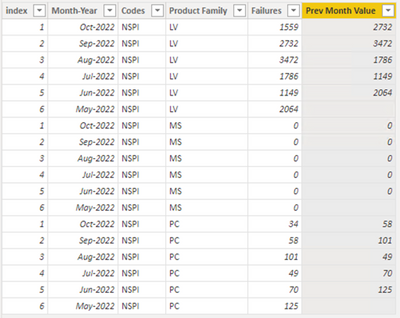- Power BI forums
- Updates
- News & Announcements
- Get Help with Power BI
- Desktop
- Service
- Report Server
- Power Query
- Mobile Apps
- Developer
- DAX Commands and Tips
- Custom Visuals Development Discussion
- Health and Life Sciences
- Power BI Spanish forums
- Translated Spanish Desktop
- Power Platform Integration - Better Together!
- Power Platform Integrations (Read-only)
- Power Platform and Dynamics 365 Integrations (Read-only)
- Training and Consulting
- Instructor Led Training
- Dashboard in a Day for Women, by Women
- Galleries
- Community Connections & How-To Videos
- COVID-19 Data Stories Gallery
- Themes Gallery
- Data Stories Gallery
- R Script Showcase
- Webinars and Video Gallery
- Quick Measures Gallery
- 2021 MSBizAppsSummit Gallery
- 2020 MSBizAppsSummit Gallery
- 2019 MSBizAppsSummit Gallery
- Events
- Ideas
- Custom Visuals Ideas
- Issues
- Issues
- Events
- Upcoming Events
- Community Blog
- Power BI Community Blog
- Custom Visuals Community Blog
- Community Support
- Community Accounts & Registration
- Using the Community
- Community Feedback
Register now to learn Fabric in free live sessions led by the best Microsoft experts. From Apr 16 to May 9, in English and Spanish.
- Power BI forums
- Forums
- Get Help with Power BI
- Desktop
- Re: DAX Previous Value with multiple categories
- Subscribe to RSS Feed
- Mark Topic as New
- Mark Topic as Read
- Float this Topic for Current User
- Bookmark
- Subscribe
- Printer Friendly Page
- Mark as New
- Bookmark
- Subscribe
- Mute
- Subscribe to RSS Feed
- Permalink
- Report Inappropriate Content
DAX Previous Value with multiple categories
Good afternoon Community,
I know this post will be similar to some others so hopefully it doesn't get overlooked as I can't seem to find the answer and I'm getting stumped. I have a DAX table that I created because I had to use ADDMISSINGITEMS to add in 0's for missing dates. Now the next step was creating an index on the month-year which I got. The issue I am having now is returning previous value for specific codes and products. Here's a table of what I am working with.
| index | Month-Year | Codes | Product Family | Failures | Prev Month Value |
| 1 | Oct-2022 | NSPI | LV | 1559 | 2732 |
| 2 | Sep-2022 | NSPI | LV | 2732 | 3472 |
| 3 | Aug-2022 | NSPI | LV | 3472 | 1786 |
| 4 | Jul-2022 | NSPI | LV | 1786 | 1149 |
| 5 | Jun-2022 | NSPI | LV | 1149 | 2064 |
| 6 | May-2022 | NSPI | LV | 2064 | 3097 |
| 1 | Oct-2022 | NSPI | MS | 0 | 0 |
| 2 | Sep-2022 | NSPI | MS | 0 | 0 |
| 3 | Aug-2022 | NSPI | MS | 0 | 0 |
| 4 | Jul-2022 | NSPI | MS | 0 | 0 |
| 5 | Jun-2022 | NSPI | MS | 0 | 0 |
| 6 | May-2022 | NSPI | MS | 0 | 0 |
| 1 | Oct-2022 | NSPI | PC | 34 | 58 |
| 2 | Sep-2022 | NSPI | PC | 58 | 101 |
| 3 | Aug-2022 | NSPI | PC | 101 | 49 |
| 4 | Jul-2022 | NSPI | PC | 49 | 70 |
| 5 | Jun-2022 | NSPI | PC | 70 | 125 |
| 6 | May-2022 | NSPI | PC | 125 | 69 |
The Prev Month Value is the expected result column. I need to pull the previous month failures for each product family AND codes. I have over 300 codes and 5 products. I shortened my example to show one code and 3 products. Any ideas? I've tried to use: 2 different variations but am not getting the results I need. Here is one example of dax I'm using
VAR _PreviousRow =
CALCULATE (
MIN ( '24MonthTable'[Index] ),
ALL ( '24MonthTable' ),
'24MonthTable'[Failure Code Description]
= EARLIER ( '24MonthTable'[Failure Code Description] ),
'24MonthTable'[Month-Year] < EARLIER ( '24MonthTable'[month-year] )
)
RETURN
CALCULATE(
LASTNONBLANKVALUE( '24MonthTable'[Failure Code Description],1 ),
ALL ('24MonthTable' ),
'24MonthTable'[Index] = _PreviousRow
)
Here is the 2nd variation, this one gets me closer but it's still not right:
PrevMonthSum =
VAR PrevIndx =
CALCULATE(
MAX( '24MonthTable'[Index] ),
FILTER(
'24MonthTable',
'24MonthTable'[Index] < EARLIER( '24MonthTable'[Index] )
)
)
VAR Result =
CALCULATE(
MAX( '24MonthTable'[Failures] ),
FILTER(
'24MonthTable',
'24MonthTable'[Index] = PrevIndx
)
)
RETURN
Result
Any help would be greatly appreciated, I'm sure it's a simple fix and I've just gone numb looking at it.
Solved! Go to Solution.
- Mark as New
- Bookmark
- Subscribe
- Mute
- Subscribe to RSS Feed
- Permalink
- Report Inappropriate Content
Try this calculated column:
Prev Month Value =
VAR vIndex = '24MonthTable'[index]
VAR vResult =
CALCULATE (
MAX ( '24MonthTable'[Failures] ),
ALLEXCEPT (
'24MonthTable',
'24MonthTable'[Product Family],
'24MonthTable'[Codes]
),
'24MonthTable'[index] = vIndex + 1
)
RETURN
vResult
Did I answer your question? Mark my post as a solution!
Proud to be a Super User!
- Mark as New
- Bookmark
- Subscribe
- Mute
- Subscribe to RSS Feed
- Permalink
- Report Inappropriate Content
Try this calculated column:
Prev Month Value =
VAR vIndex = '24MonthTable'[index]
VAR vResult =
CALCULATE (
MAX ( '24MonthTable'[Failures] ),
ALLEXCEPT (
'24MonthTable',
'24MonthTable'[Product Family],
'24MonthTable'[Codes]
),
'24MonthTable'[index] = vIndex + 1
)
RETURN
vResult
Did I answer your question? Mark my post as a solution!
Proud to be a Super User!
- Mark as New
- Bookmark
- Subscribe
- Mute
- Subscribe to RSS Feed
- Permalink
- Report Inappropriate Content
THANK YOU so much! I've been racking my brain but now that I see it written and working, it makes sense. Appreciate it!
- Mark as New
- Bookmark
- Subscribe
- Mute
- Subscribe to RSS Feed
- Permalink
- Report Inappropriate Content
Glad to hear that!
Did I answer your question? Mark my post as a solution!
Proud to be a Super User!
Helpful resources

Microsoft Fabric Learn Together
Covering the world! 9:00-10:30 AM Sydney, 4:00-5:30 PM CET (Paris/Berlin), 7:00-8:30 PM Mexico City

Power BI Monthly Update - April 2024
Check out the April 2024 Power BI update to learn about new features.

| User | Count |
|---|---|
| 109 | |
| 100 | |
| 84 | |
| 76 | |
| 65 |
| User | Count |
|---|---|
| 120 | |
| 111 | |
| 94 | |
| 83 | |
| 77 |