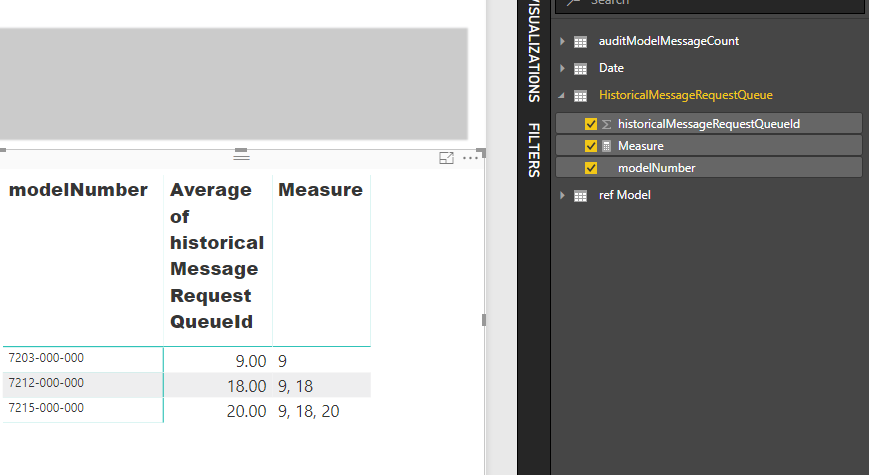- Power BI forums
- Updates
- News & Announcements
- Get Help with Power BI
- Desktop
- Service
- Report Server
- Power Query
- Mobile Apps
- Developer
- DAX Commands and Tips
- Custom Visuals Development Discussion
- Health and Life Sciences
- Power BI Spanish forums
- Translated Spanish Desktop
- Power Platform Integration - Better Together!
- Power Platform Integrations (Read-only)
- Power Platform and Dynamics 365 Integrations (Read-only)
- Training and Consulting
- Instructor Led Training
- Dashboard in a Day for Women, by Women
- Galleries
- Community Connections & How-To Videos
- COVID-19 Data Stories Gallery
- Themes Gallery
- Data Stories Gallery
- R Script Showcase
- Webinars and Video Gallery
- Quick Measures Gallery
- 2021 MSBizAppsSummit Gallery
- 2020 MSBizAppsSummit Gallery
- 2019 MSBizAppsSummit Gallery
- Events
- Ideas
- Custom Visuals Ideas
- Issues
- Issues
- Events
- Upcoming Events
- Community Blog
- Power BI Community Blog
- Custom Visuals Community Blog
- Community Support
- Community Accounts & Registration
- Using the Community
- Community Feedback
Earn a 50% discount on the DP-600 certification exam by completing the Fabric 30 Days to Learn It challenge.
- Power BI forums
- Forums
- Get Help with Power BI
- Desktop
- Re: DAX How To Dynamically Concatenate Earlier Row...
- Subscribe to RSS Feed
- Mark Topic as New
- Mark Topic as Read
- Float this Topic for Current User
- Bookmark
- Subscribe
- Printer Friendly Page
- Mark as New
- Bookmark
- Subscribe
- Mute
- Subscribe to RSS Feed
- Permalink
- Report Inappropriate Content
DAX How To Dynamically Concatenate Earlier Row Values
I would like to, using DAX because my table will be filtered dynamically and have different ModelNumbers each time, come up with a way to produce a concatenated list (comma deliminated) of all Val1 row values in scope.
| ModelNumber | Val1 | DYNAMIC COLUMN |
| 100-01 | 456 | 456 |
| 200-01 | 21 | 456, 21 |
| 300-02 | 18 | 456, 21, 18 |
| 400-01 | 5 | 456, 21, 18, 5 |
CURRENT FORMULA:
PreviousText = MINX(
FILTER('Table1',
'Table1'[modelNumber] = EARLIER('Table1'[modelNumber])),
'Table1'[Val1])
Current Result: Error Message: single value for modelNumber cannot be determined.
Solved! Go to Solution.
- Mark as New
- Bookmark
- Subscribe
- Mute
- Subscribe to RSS Feed
- Permalink
- Report Inappropriate Content
@Anonymous
I just normalized the ModelNumber into a dimension table that is why you see it as another table
Did I answer your question correctly? Mark my answer as a solution!
Proud to be a Datanaut!
- Mark as New
- Bookmark
- Subscribe
- Mute
- Subscribe to RSS Feed
- Permalink
- Report Inappropriate Content
@Anonymous
Not sure if you are after something like this?
=
IF (
HASONEVALUE ( 'Models'[ModelNumber] ),
CONCATENATEX (
FILTER (
ALLSELECTED ( 'Models'[ModelNumber] ),
'Models'[ModelNumber] <= SELECTEDVALUE ( 'Models'[ModelNumber] )
),
CALCULATE ( SUM ( Data[Val1] ) ),
", "
)
)
Did I answer your question correctly? Mark my answer as a solution!
Proud to be a Datanaut!
- Mark as New
- Bookmark
- Subscribe
- Mute
- Subscribe to RSS Feed
- Permalink
- Report Inappropriate Content
Thanks for the fast response. Your example is exactly what I am looking to do. My results outputs are not the same as yours. The only difference I see is all my data is coming from the same table, and you have the values coming from the data table as an example. What am I doing wrong?
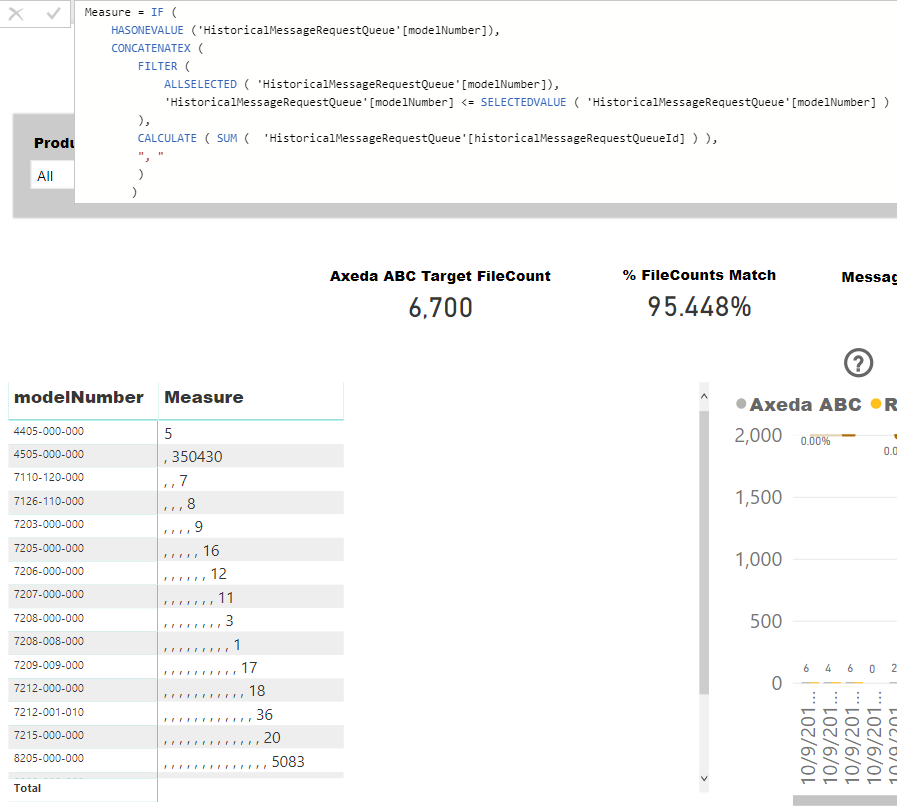
- Mark as New
- Bookmark
- Subscribe
- Mute
- Subscribe to RSS Feed
- Permalink
- Report Inappropriate Content
@Anonymous
I just normalized the ModelNumber into a dimension table that is why you see it as another table
Did I answer your question correctly? Mark my answer as a solution!
Proud to be a Datanaut!
- Mark as New
- Bookmark
- Subscribe
- Mute
- Subscribe to RSS Feed
- Permalink
- Report Inappropriate Content
Thanks For Your Help! Working with the Formula and dim table suggestion.