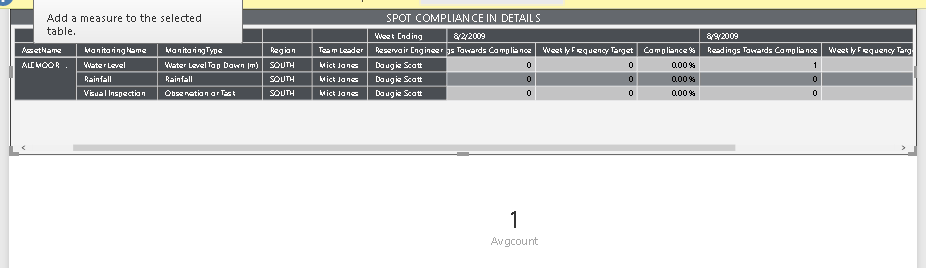Jumpstart your career with the Fabric Career Hub
Find everything you need to get certified on Fabric—skills challenges, live sessions, exam prep, role guidance, and a 50 percent discount on exams.
Get started- Power BI forums
- Updates
- News & Announcements
- Get Help with Power BI
- Desktop
- Service
- Report Server
- Power Query
- Mobile Apps
- Developer
- DAX Commands and Tips
- Custom Visuals Development Discussion
- Health and Life Sciences
- Power BI Spanish forums
- Translated Spanish Desktop
- Power Platform Integration - Better Together!
- Power Platform Integrations (Read-only)
- Power Platform and Dynamics 365 Integrations (Read-only)
- Training and Consulting
- Instructor Led Training
- Dashboard in a Day for Women, by Women
- Galleries
- Community Connections & How-To Videos
- COVID-19 Data Stories Gallery
- Themes Gallery
- Data Stories Gallery
- R Script Showcase
- Webinars and Video Gallery
- Quick Measures Gallery
- 2021 MSBizAppsSummit Gallery
- 2020 MSBizAppsSummit Gallery
- 2019 MSBizAppsSummit Gallery
- Events
- Ideas
- Custom Visuals Ideas
- Issues
- Issues
- Events
- Upcoming Events
- Community Blog
- Power BI Community Blog
- Custom Visuals Community Blog
- Community Support
- Community Accounts & Registration
- Using the Community
- Community Feedback
Earn a 50% discount on the DP-600 certification exam by completing the Fabric 30 Days to Learn It challenge.
- Power BI forums
- Forums
- Get Help with Power BI
- Desktop
- Re: DAX Distinct count of weekend from selected In...
- Subscribe to RSS Feed
- Mark Topic as New
- Mark Topic as Read
- Float this Topic for Current User
- Bookmark
- Subscribe
- Printer Friendly Page
- Mark as New
- Bookmark
- Subscribe
- Mute
- Subscribe to RSS Feed
- Permalink
- Report Inappropriate Content
DAX Distinct count of weekend from selected Input dates
HI All
we have a requirement . when a user give the range of dates the out put should be as below on week basis ,
In the above example fact table have data only in 2nd week , the 1st week is not having any data , still we need to show with zeros above , the problem here is we have to create average for those 2 weeks .
so to create average we tried like this
AvgSum = CALCULATE(sumx(View_Compliance,View_Compliance[Compliance %]),ALLSELECTED('Date'[Week Ending]))
Avgcount = CALCULATE(Distinctcount([Week Ending]),ALLSELECTED('Date'[Week Ending]))
The avg sum is getting correct , but avg count of weeks we are getting only 1 , we should get 2 in ooour case but it is giving only 1 as we have data for only 1 week.
i have tried
AvgCount_1 = CALCULATE(Distinctcount('Date'[Week Ending]), DATESBETWEEN('Date'[Day],[StartDate], [EndDate] ) )
The StartDate = FIRSTDATE('Date'[Day]) and EndDate = LASTDATE('Date'[Day])
still same result . is there any value we can get 2 een though we dont have any data for 1st week in fact .
Solved! Go to Solution.
- Mark as New
- Bookmark
- Subscribe
- Mute
- Subscribe to RSS Feed
- Permalink
- Report Inappropriate Content
Hi @Surendra_thota,
Please try to use the following formula, and check if it works.
Avgcount_test = Distinctcount([Week Ending])
Best Regards,
Angelia
- Mark as New
- Bookmark
- Subscribe
- Mute
- Subscribe to RSS Feed
- Permalink
- Report Inappropriate Content
Hi @Surendra_thota,
Have you reslved your issue? If you have, please mark the right reply as answer, thanks.
Thanks,
Angelia
- Mark as New
- Bookmark
- Subscribe
- Mute
- Subscribe to RSS Feed
- Permalink
- Report Inappropriate Content
Hi @Surendra_thota,
Please try to use the following formula, and check if it works.
Avgcount_test = Distinctcount([Week Ending])
Best Regards,
Angelia
Helpful resources
| User | Count |
|---|---|
| 87 | |
| 72 | |
| 69 | |
| 64 | |
| 56 |
| User | Count |
|---|---|
| 99 | |
| 92 | |
| 84 | |
| 74 | |
| 66 |