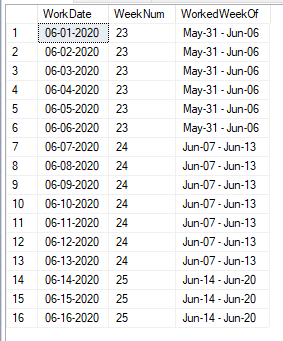- Power BI forums
- Updates
- News & Announcements
- Get Help with Power BI
- Desktop
- Service
- Report Server
- Power Query
- Mobile Apps
- Developer
- DAX Commands and Tips
- Custom Visuals Development Discussion
- Health and Life Sciences
- Power BI Spanish forums
- Translated Spanish Desktop
- Power Platform Integration - Better Together!
- Power Platform Integrations (Read-only)
- Power Platform and Dynamics 365 Integrations (Read-only)
- Training and Consulting
- Instructor Led Training
- Dashboard in a Day for Women, by Women
- Galleries
- Community Connections & How-To Videos
- COVID-19 Data Stories Gallery
- Themes Gallery
- Data Stories Gallery
- R Script Showcase
- Webinars and Video Gallery
- Quick Measures Gallery
- 2021 MSBizAppsSummit Gallery
- 2020 MSBizAppsSummit Gallery
- 2019 MSBizAppsSummit Gallery
- Events
- Ideas
- Custom Visuals Ideas
- Issues
- Issues
- Events
- Upcoming Events
- Community Blog
- Power BI Community Blog
- Custom Visuals Community Blog
- Community Support
- Community Accounts & Registration
- Using the Community
- Community Feedback
Register now to learn Fabric in free live sessions led by the best Microsoft experts. From Apr 16 to May 9, in English and Spanish.
- Power BI forums
- Forums
- Get Help with Power BI
- Desktop
- Re: DAX Date Table - (week start - week end) colum...
- Subscribe to RSS Feed
- Mark Topic as New
- Mark Topic as Read
- Float this Topic for Current User
- Bookmark
- Subscribe
- Printer Friendly Page
- Mark as New
- Bookmark
- Subscribe
- Mute
- Subscribe to RSS Feed
- Permalink
- Report Inappropriate Content
DAX Date Table - (week start - week end) column
I need to add another column to my DAX date table. The cloumn needs to have "Week Start Date - Week End Date" and I would like for each date to be formatted as mmm dd.
I have tried, read countless forum posts, and tried again. I just cannot seem to get this to work. Any help would be greatly appreciated.
The SQL output is in the snip below (I need to replicate 3rd column). I have also posted the SQL query and the current Date Table DAX.
Thanks!
</>
SQL Query
SELECT DISTINCT
FORMAT( tworkdt , 'MM-dd-yyyy') as WorkDate
,DATEPART(WEEK, tworkdt) as WeekNum
, CONCAT ( ( FORMAT( ( DATEADD(dd, -(DATEPART(dw, tworkdt)-1), tworkdt) ) , 'MMM-dd') ), ' - ', ( FORMAT ( ( DATEADD(dd, 7-(DATEPART(dw, tworkdt)), tworkdt) ) , 'MMM-dd') )) as WorkedWeekOf
from timecard
where tworkdt between '06/01/2020' and '06/16/20'
order by WorkDate
DAX - Date Table
</>
Solved! Go to Solution.
- Mark as New
- Bookmark
- Subscribe
- Mute
- Subscribe to RSS Feed
- Permalink
- Report Inappropriate Content
Hi @Anonymous
try this:
Column =
FORMAT ( 'Dim dates'[Date] - WEEKDAY ( 'Dim dates'[Date], 1 ) + 1, "MMM-dd" ) & " - "
& FORMAT ( 'Dim dates'[Date] + 7 - WEEKDAY ( 'Dim dates'[Date], 1 ), "MMM-dd" )
Cheers,
Sturla
If this post helps, then please consider Accepting it as the solution. Kudos are nice too.
- Mark as New
- Bookmark
- Subscribe
- Mute
- Subscribe to RSS Feed
- Permalink
- Report Inappropriate Content
or do something like this
weekSort =
YEAR ( 'Dim dates'[Date] - WEEKDAY ( 'Dim dates'[Date], 1 ) + 1 ) * 100
+ WEEKNUM ( 'Dim dates'[Date] - WEEKDAY ( 'Dim dates'[Date], 1 ) + 1 )
- Mark as New
- Bookmark
- Subscribe
- Mute
- Subscribe to RSS Feed
- Permalink
- Report Inappropriate Content
Hi @Anonymous
try this:
Column =
FORMAT ( 'Dim dates'[Date] - WEEKDAY ( 'Dim dates'[Date], 1 ) + 1, "MMM-dd" ) & " - "
& FORMAT ( 'Dim dates'[Date] + 7 - WEEKDAY ( 'Dim dates'[Date], 1 ), "MMM-dd" )
Cheers,
Sturla
If this post helps, then please consider Accepting it as the solution. Kudos are nice too.
- Mark as New
- Bookmark
- Subscribe
- Mute
- Subscribe to RSS Feed
- Permalink
- Report Inappropriate Content
Simple and effective! Thanks a lot! 😎👍
- Mark as New
- Bookmark
- Subscribe
- Mute
- Subscribe to RSS Feed
- Permalink
- Report Inappropriate Content
Simple and effective! Thanks a lot! 😎👍
- Mark as New
- Bookmark
- Subscribe
- Mute
- Subscribe to RSS Feed
- Permalink
- Report Inappropriate Content
TY Sturla! This works great and I will mark as a solution shortly.
Any ideas on a sort column? It is currently sorting alphabetically.
NVM I modified your line to inlcude yy and used that to sort! TYVM
- Mark as New
- Bookmark
- Subscribe
- Mute
- Subscribe to RSS Feed
- Permalink
- Report Inappropriate Content
or do something like this
weekSort =
YEAR ( 'Dim dates'[Date] - WEEKDAY ( 'Dim dates'[Date], 1 ) + 1 ) * 100
+ WEEKNUM ( 'Dim dates'[Date] - WEEKDAY ( 'Dim dates'[Date], 1 ) + 1 )
Helpful resources

Microsoft Fabric Learn Together
Covering the world! 9:00-10:30 AM Sydney, 4:00-5:30 PM CET (Paris/Berlin), 7:00-8:30 PM Mexico City

Power BI Monthly Update - April 2024
Check out the April 2024 Power BI update to learn about new features.

| User | Count |
|---|---|
| 104 | |
| 96 | |
| 80 | |
| 67 | |
| 62 |
| User | Count |
|---|---|
| 138 | |
| 107 | |
| 104 | |
| 82 | |
| 63 |