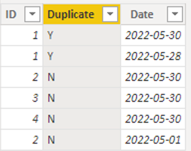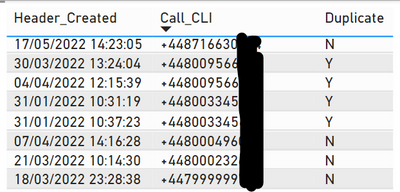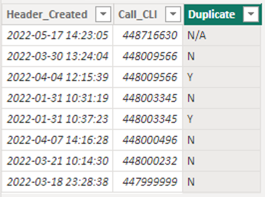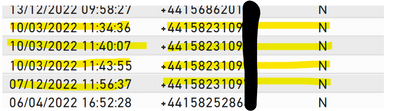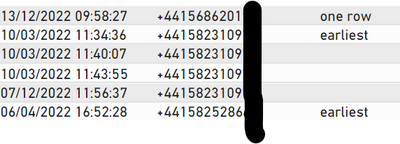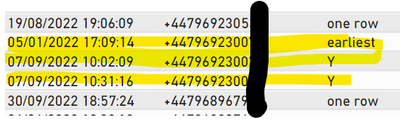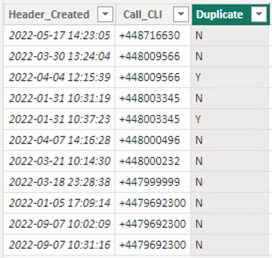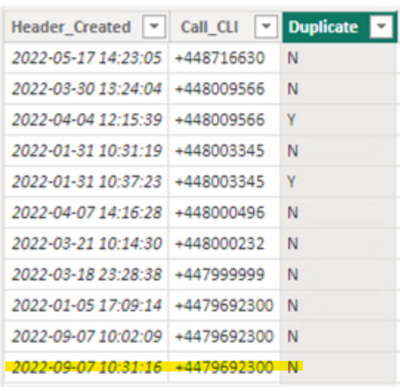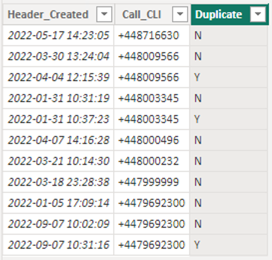- Power BI forums
- Updates
- News & Announcements
- Get Help with Power BI
- Desktop
- Service
- Report Server
- Power Query
- Mobile Apps
- Developer
- DAX Commands and Tips
- Custom Visuals Development Discussion
- Health and Life Sciences
- Power BI Spanish forums
- Translated Spanish Desktop
- Power Platform Integration - Better Together!
- Power Platform Integrations (Read-only)
- Power Platform and Dynamics 365 Integrations (Read-only)
- Training and Consulting
- Instructor Led Training
- Dashboard in a Day for Women, by Women
- Galleries
- Community Connections & How-To Videos
- COVID-19 Data Stories Gallery
- Themes Gallery
- Data Stories Gallery
- R Script Showcase
- Webinars and Video Gallery
- Quick Measures Gallery
- 2021 MSBizAppsSummit Gallery
- 2020 MSBizAppsSummit Gallery
- 2019 MSBizAppsSummit Gallery
- Events
- Ideas
- Custom Visuals Ideas
- Issues
- Issues
- Events
- Upcoming Events
- Community Blog
- Power BI Community Blog
- Custom Visuals Community Blog
- Community Support
- Community Accounts & Registration
- Using the Community
- Community Feedback
Register now to learn Fabric in free live sessions led by the best Microsoft experts. From Apr 16 to May 9, in English and Spanish.
- Power BI forums
- Forums
- Get Help with Power BI
- Desktop
- [DAX] Count duplicates within a period of time
- Subscribe to RSS Feed
- Mark Topic as New
- Mark Topic as Read
- Float this Topic for Current User
- Bookmark
- Subscribe
- Printer Friendly Page
- Mark as New
- Bookmark
- Subscribe
- Mute
- Subscribe to RSS Feed
- Permalink
- Report Inappropriate Content
[DAX] Count duplicates within a period of time
Hello all;
I was wondering if there was a way to count duplicates but only within a period of time ( 2 days ).
I have a dataset that looks similar to this :
| ID | Date |
| 1 | 30-05-2022 |
| 1 | 28-05-2022 |
| 2 | 30-05-2022 |
| 3 | 30-05-2022 |
| 4 | 30-05-2022 |
| 2 | 01-05-2022 |
If an ID is repeated twice ( or more ) within 48 hours then I want it to be labeled as a duplicate, in the table above for example the ID 1 is a duplicate, the ID 2 isn't.
this calculated column allows me to count the number of duplicates :
CALCULATE ( COUNT ( 'Table'[ID] ), ALLEXCEPT ( 'Table', 'Table'[ID]) )
how can i improve it in a way it counts only duplicates that happen within a 48hours period?
Thanks for your help!
Solved! Go to Solution.
- Mark as New
- Bookmark
- Subscribe
- Mute
- Subscribe to RSS Feed
- Permalink
- Report Inappropriate Content
Try this calculated column:
Duplicate =
VAR vDate = 'Table'[Date]
VAR vDate2 =
CALCULATE (
MAX ( 'Table'[Date] ),
ALLEXCEPT ( 'Table', 'Table'[ID] ),
'Table'[Date] <> vDate
)
VAR vResult =
SWITCH (
TRUE,
// one row exists for an ID
ISBLANK ( vDate2 ), "N",
// get number of days between dates for an ID
IF ( ABS ( DATEDIFF ( vDate, vDate2, DAY ) ) <= 2, "Y", "N" )
)
RETURN
vResult
Did I answer your question? Mark my post as a solution!
Proud to be a Super User!
- Mark as New
- Bookmark
- Subscribe
- Mute
- Subscribe to RSS Feed
- Permalink
- Report Inappropriate Content
Thanks for your help so far!
I'm getting this error:
DAX comparison operations do not support comparing values of type Text with values of type Integer. Consider using the VALUE or FORMAT function to convert one of the values.
I've removed the
// exclude a particular call
'Ad Spend - Sponsored'[Call_CLI] = 448716630, "N/A",part and it works, so it must be because the CLI is set as text?
I'm not sure what else i can set the data type to?
- Mark as New
- Bookmark
- Subscribe
- Mute
- Subscribe to RSS Feed
- Permalink
- Report Inappropriate Content
If Call_CLI is a text data type, embed the value in double quotes:
'Ad Spend - Sponsored'[Call_CLI] = "448716630", "N/A",Did I answer your question? Mark my post as a solution!
Proud to be a Super User!
- Mark as New
- Bookmark
- Subscribe
- Mute
- Subscribe to RSS Feed
- Permalink
- Report Inappropriate Content
Hi i want to do the same thing but i only want it to label the second entry as a duplicate, is this possible?
- Mark as New
- Bookmark
- Subscribe
- Mute
- Subscribe to RSS Feed
- Permalink
- Report Inappropriate Content
How do you define "second entry"? Does it rely on the sort order of the table, or have a later date than the first entry? Please provide sample data and the expected result.
Did I answer your question? Mark my post as a solution!
Proud to be a Super User!
- Mark as New
- Bookmark
- Subscribe
- Mute
- Subscribe to RSS Feed
- Permalink
- Report Inappropriate Content
Hi it would be the later entries that would be duplicates based on time and not sort order.
I've changed your code to the following which makes it do it based on the last 30 days in minutes.
Duplicate =
VAR vDate = 'Ad Spend - Sponsored'[Header_Created]
VAR vDate2 =
CALCULATE (
MAX ( 'Ad Spend - Sponsored'[Header_Created] ),
ALLEXCEPT ( 'Ad Spend - Sponsored','Ad Spend - Sponsored'[Call_CLI]),
'Ad Spend - Sponsored'[Header_Created] <> vDate
)
VAR vResult =
SWITCH (
TRUE,
// one row exists for an ID
ISBLANK ( vDate2 ), "N",
// get number of days between dates for an ID
IF ( ABS ( DATEDIFF ( vDate, vDate2, MINUTE ) ) <= 43200, "Y", "N" )
)
RETURN
vResultThat is working but it shows yes for all entries rather than just the 2nd 3rd etc.
Here's an example.
I also want to exclude one particular Call_CLI from the calcualtion too, is that possible?
Hope that all makes sense.
- Mark as New
- Bookmark
- Subscribe
- Mute
- Subscribe to RSS Feed
- Permalink
- Report Inappropriate Content
Try this calculated column:
Duplicate =
VAR vDate =
'Ad Spend - Sponsored'[Header_Created]
VAR vDate2 =
CALCULATE (
MAX ( 'Ad Spend - Sponsored'[Header_Created] ),
ALLEXCEPT ( 'Ad Spend - Sponsored','Ad Spend - Sponsored'[Call_CLI]),
'Ad Spend - Sponsored'[Header_Created] <> vDate
)
VAR vMinDate =
CALCULATE (
MIN ( 'Ad Spend - Sponsored'[Header_Created] ),
ALLEXCEPT ( 'Ad Spend - Sponsored','Ad Spend - Sponsored'[Call_CLI])
)
VAR vResult =
SWITCH (
TRUE,
// exclude a particular call
'Ad Spend - Sponsored'[Call_CLI] = 448716630, "N/A",
// one row exists for an ID
ISBLANK ( vDate2 ), "N",
// current row is earliest date for the Call_CLI
vDate = vMinDate, "N",
// number of minutes is within threshold
ABS ( DATEDIFF ( vDate, vDate2, MINUTE ) ) <= 43200, "Y"
)
RETURN
vResult
Did I answer your question? Mark my post as a solution!
Proud to be a Super User!
- Mark as New
- Bookmark
- Subscribe
- Mute
- Subscribe to RSS Feed
- Permalink
- Report Inappropriate Content
So in checking the data 95%+ looks right but on the odd occasion this happens:
I can't work out why, can't see a correlation?
- Mark as New
- Bookmark
- Subscribe
- Mute
- Subscribe to RSS Feed
- Permalink
- Report Inappropriate Content
To troubleshoot this, I would start by forcing each result expression in the SWITCH function to return a unique value. Currently, the second and third result expressions return "N". Once you know which expression is being evaluated for a row, you can further analyze what might be causing it. Instead of returning vResult, return an expression like the one below. This enables you to see the underlying variables.
vDate & " | " & vDate2 & " | " & vMinDate
Did I answer your question? Mark my post as a solution!
Proud to be a Super User!
- Mark as New
- Bookmark
- Subscribe
- Mute
- Subscribe to RSS Feed
- Permalink
- Report Inappropriate Content
@DataInsights Thanks, that makes sense, so i've done the following:
VAR vResult =
SWITCH (
TRUE,
'Ad Spend - Sponsored'[Call_CLI] = "+266696687", "withheld",
// one row exists for an ID
ISBLANK ( vDate2 ), "one row",
// current row is earliest date for the Call_CLI
vDate = vMinDate, "earliest",
// number of minutes is within threshold
ABS ( DATEDIFF ( vDate, vDate2, MINUTE ) ) <=43200, "Y"
I did change your code and added a "N" at the end of :
ABS ( DATEDIFF ( vDate, vDate2, MINUTE ) ) <=43200, "Y"So I guess some more code needs to go in?
- Mark as New
- Bookmark
- Subscribe
- Mute
- Subscribe to RSS Feed
- Permalink
- Report Inappropriate Content
Also have this issue :
There are 8 months between them so unsure why they would be labelled 'Y'
- Mark as New
- Bookmark
- Subscribe
- Mute
- Subscribe to RSS Feed
- Permalink
- Report Inappropriate Content
Try this approach:
Duplicate =
VAR vDate =
'Ad Spend - Sponsored'[Header_Created]
VAR vMinDate =
CALCULATE (
MIN ( 'Ad Spend - Sponsored'[Header_Created] ),
ALLEXCEPT ( 'Ad Spend - Sponsored','Ad Spend - Sponsored'[Call_CLI])
)
VAR vResult =
SWITCH (
TRUE,
'Ad Spend - Sponsored'[Call_CLI] = "+266696687", "withheld",
// earliest row for a Call_CLI
vDate = vMinDate, "N",
// subsequent row for a Call_CLI and number of minutes is within threshold
vDate <> vMinDate && DATEDIFF ( vMinDate, vDate, MINUTE ) <= 43200, "Y",
// subsequent row for a Call_CLI and number of minutes is not within threshold
"N"
)
RETURN
vResult
Did I answer your question? Mark my post as a solution!
Proud to be a Super User!
- Mark as New
- Bookmark
- Subscribe
- Mute
- Subscribe to RSS Feed
- Permalink
- Report Inappropriate Content
@DataInsights Thanks for your help, really appreciate it!!
That seems to be working.
This could be too complicated but is there a way of treating each call so they have their own duplicate time window?
In your example ideally the last call should be a duplicate as it came in within 30 days of the previous call.
- Mark as New
- Bookmark
- Subscribe
- Mute
- Subscribe to RSS Feed
- Permalink
- Report Inappropriate Content
Try this:
Duplicate =
VAR vDate =
'Ad Spend - Sponsored'[Header_Created]
VAR vLatestPreviousDate =
CALCULATE (
MAX ( 'Ad Spend - Sponsored'[Header_Created] ),
ALLEXCEPT ( 'Ad Spend - Sponsored','Ad Spend - Sponsored'[Call_CLI]),
'Ad Spend - Sponsored'[Header_Created] < vDate
)
VAR vResult =
SWITCH (
TRUE,
'Ad Spend - Sponsored'[Call_CLI] = "+266696687", "withheld",
// earliest row for a Call_CLI
ISBLANK ( vLatestPreviousDate ), "N",
// subsequent row for a Call_CLI and number of minutes is within threshold
DATEDIFF ( vLatestPreviousDate, vDate, MINUTE ) <= 43200, "Y",
// subsequent row for a Call_CLI and number of minutes is not within threshold
"N"
)
RETURN
vResult
Did I answer your question? Mark my post as a solution!
Proud to be a Super User!
- Mark as New
- Bookmark
- Subscribe
- Mute
- Subscribe to RSS Feed
- Permalink
- Report Inappropriate Content
- Mark as New
- Bookmark
- Subscribe
- Mute
- Subscribe to RSS Feed
- Permalink
- Report Inappropriate Content
Try this calculated column:
Duplicate =
VAR vDate = 'Table'[Date]
VAR vDate2 =
CALCULATE (
MAX ( 'Table'[Date] ),
ALLEXCEPT ( 'Table', 'Table'[ID] ),
'Table'[Date] <> vDate
)
VAR vResult =
SWITCH (
TRUE,
// one row exists for an ID
ISBLANK ( vDate2 ), "N",
// get number of days between dates for an ID
IF ( ABS ( DATEDIFF ( vDate, vDate2, DAY ) ) <= 2, "Y", "N" )
)
RETURN
vResult
Did I answer your question? Mark my post as a solution!
Proud to be a Super User!
- Mark as New
- Bookmark
- Subscribe
- Mute
- Subscribe to RSS Feed
- Permalink
- Report Inappropriate Content
Thank you legend!
Helpful resources

Microsoft Fabric Learn Together
Covering the world! 9:00-10:30 AM Sydney, 4:00-5:30 PM CET (Paris/Berlin), 7:00-8:30 PM Mexico City

Power BI Monthly Update - April 2024
Check out the April 2024 Power BI update to learn about new features.

| User | Count |
|---|---|
| 106 | |
| 104 | |
| 77 | |
| 68 | |
| 61 |
| User | Count |
|---|---|
| 148 | |
| 107 | |
| 106 | |
| 82 | |
| 70 |