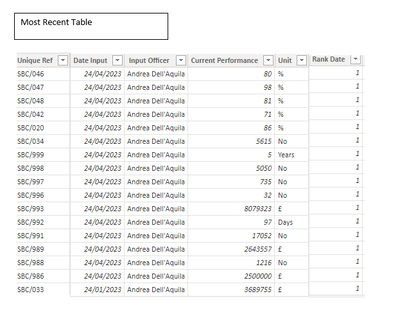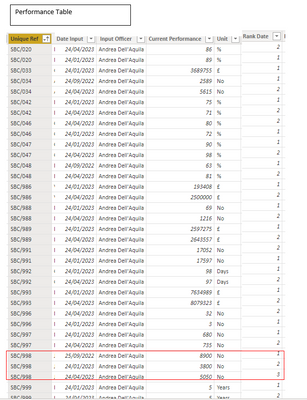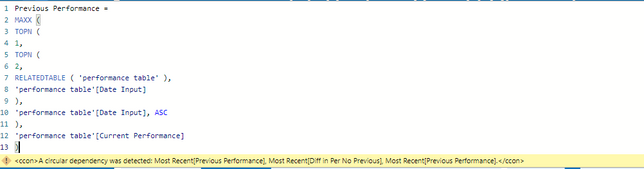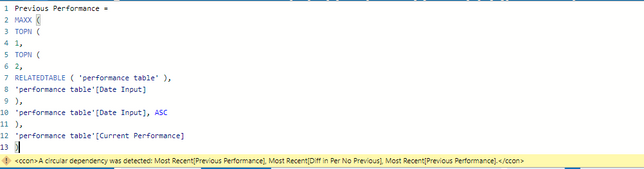- Power BI forums
- Updates
- News & Announcements
- Get Help with Power BI
- Desktop
- Service
- Report Server
- Power Query
- Mobile Apps
- Developer
- DAX Commands and Tips
- Custom Visuals Development Discussion
- Health and Life Sciences
- Power BI Spanish forums
- Translated Spanish Desktop
- Power Platform Integration - Better Together!
- Power Platform Integrations (Read-only)
- Power Platform and Dynamics 365 Integrations (Read-only)
- Training and Consulting
- Instructor Led Training
- Dashboard in a Day for Women, by Women
- Galleries
- Community Connections & How-To Videos
- COVID-19 Data Stories Gallery
- Themes Gallery
- Data Stories Gallery
- R Script Showcase
- Webinars and Video Gallery
- Quick Measures Gallery
- 2021 MSBizAppsSummit Gallery
- 2020 MSBizAppsSummit Gallery
- 2019 MSBizAppsSummit Gallery
- Events
- Ideas
- Custom Visuals Ideas
- Issues
- Issues
- Events
- Upcoming Events
- Community Blog
- Power BI Community Blog
- Custom Visuals Community Blog
- Community Support
- Community Accounts & Registration
- Using the Community
- Community Feedback
Register now to learn Fabric in free live sessions led by the best Microsoft experts. From Apr 16 to May 9, in English and Spanish.
- Power BI forums
- Forums
- Get Help with Power BI
- Desktop
- DAX - Calculating Previous Record from another Tab...
- Subscribe to RSS Feed
- Mark Topic as New
- Mark Topic as Read
- Float this Topic for Current User
- Bookmark
- Subscribe
- Printer Friendly Page
- Mark as New
- Bookmark
- Subscribe
- Mute
- Subscribe to RSS Feed
- Permalink
- Report Inappropriate Content
DAX - Calculating Previous Record from another Table
I have two tables - 1) Performance Table that contains all performance records and 2) Most Recent Table that contains the last and most recent record for each Performance Indicator Measure
Within the Most Recent table I have a field called Previous Performance. Within this field I want the value of the Previous Performance within the Performance Table to be returned of the last but one record
example below
Measure SBC/998 – Performance Table has 3 entries for this Unique Ref – the most recent (24/04/2023) = 5050 and the second last entry is 24/02/2023 = 3800.
I want the formula within the Most Recent Table ‘Previous Performance’ to return the second last Performance Table ‘Current Performance’ entry which is 3800
Can someone please help me. I have tried but am getting mixed up with the tables and getting error
@tamerj1 @amitchandak @ribisht17 @danextian @goncalogeraldes @macmy034
Solved! Go to Solution.
- Mark as New
- Bookmark
- Subscribe
- Mute
- Subscribe to RSS Feed
- Permalink
- Report Inappropriate Content
Please try
Previous Performance =
MAXX (
TOPN (
1,
TOPN (
2,
RELATEDTABLE ( 'performance table' ),
'performance table'[Date Input]
),
'performance table'[Date Input], ASC
),
'performance table'[Current Performance]
)- Mark as New
- Bookmark
- Subscribe
- Mute
- Subscribe to RSS Feed
- Permalink
- Report Inappropriate Content
It could happen for complex models. Let's avoid context transition and just use
Previous Performance =
MAXX (
TOPN (
1,
TOPN (
2,
FILTER (
'performance table',
'performance table'[Unique Redlf] = 'Most Recent Table'[Unique Ref]
),
'performance table'[Date Input]
),
'performance table'[Date Input], ASC
),
'performance table'[Current Performance]
)- Mark as New
- Bookmark
- Subscribe
- Mute
- Subscribe to RSS Feed
- Permalink
- Report Inappropriate Content
Thats fabulous - its worked thank you.
- Mark as New
- Bookmark
- Subscribe
- Mute
- Subscribe to RSS Feed
- Permalink
- Report Inappropriate Content
When I put your recommended DAX below:-
Previous Performance =
MAXX (
TOPN (
1,
TOPN (
2,
RELATEDTABLE ( 'performance table' ),
'performance table'[Date Input]
),
'performance table'[Date Input], ASC
),
'performance table'[Current Performance]
)
I get the error in the picutre below:-
- Mark as New
- Bookmark
- Subscribe
- Mute
- Subscribe to RSS Feed
- Permalink
- Report Inappropriate Content
I'm so sorry for the confusion but as I was trying to work through this I realised the Most Recent and Performance Table and not related tables.
Even though the values in Previous Performance work, do you think I'm getting the circular reference because they are not toward. Here was the original code for the column you suggested .
Previous Performance =
MAXX (
TOPN (
1,
TOPN (
2,
RELATEDTABLE ( 'performance table' ),
'performance table'[Date Input]
),
'performance table'[Date Input], ASC
),
'performance table'[Current Performance]
)
- Mark as New
- Bookmark
- Subscribe
- Mute
- Subscribe to RSS Feed
- Permalink
- Report Inappropriate Content
It could happen for complex models. Let's avoid context transition and just use
Previous Performance =
MAXX (
TOPN (
1,
TOPN (
2,
FILTER (
'performance table',
'performance table'[Unique Redlf] = 'Most Recent Table'[Unique Ref]
),
'performance table'[Date Input]
),
'performance table'[Date Input], ASC
),
'performance table'[Current Performance]
)- Mark as New
- Bookmark
- Subscribe
- Mute
- Subscribe to RSS Feed
- Permalink
- Report Inappropriate Content
This is supposed to be a calculated column in the 'Most Recent' table
- Mark as New
- Bookmark
- Subscribe
- Mute
- Subscribe to RSS Feed
- Permalink
- Report Inappropriate Content
I there I have started again and used your code so I don't get circular dependencies and it has worked . Thank you very much for your help
- Mark as New
- Bookmark
- Subscribe
- Mute
- Subscribe to RSS Feed
- Permalink
- Report Inappropriate Content
The Diff in Per No Previous column the error refers to is
- Mark as New
- Bookmark
- Subscribe
- Mute
- Subscribe to RSS Feed
- Permalink
- Report Inappropriate Content
- Mark as New
- Bookmark
- Subscribe
- Mute
- Subscribe to RSS Feed
- Permalink
- Report Inappropriate Content
- Mark as New
- Bookmark
- Subscribe
- Mute
- Subscribe to RSS Feed
- Permalink
- Report Inappropriate Content
<ccon>A circular dependency was detected: Most Recent[Previous Performance], Most Recent[Diff in Per No Previous], Most Recent[Previous Performance].</ccon>
- Mark as New
- Bookmark
- Subscribe
- Mute
- Subscribe to RSS Feed
- Permalink
- Report Inappropriate Content
Yes by Unique Ref field
- Mark as New
- Bookmark
- Subscribe
- Mute
- Subscribe to RSS Feed
- Permalink
- Report Inappropriate Content
Please try
Previous Performance =
MAXX (
TOPN (
1,
TOPN (
2,
RELATEDTABLE ( 'performance table' ),
'performance table'[Date Input]
),
'performance table'[Date Input], ASC
),
'performance table'[Current Performance]
)- Mark as New
- Bookmark
- Subscribe
- Mute
- Subscribe to RSS Feed
- Permalink
- Report Inappropriate Content
Thank you this has worked
- Mark as New
- Bookmark
- Subscribe
- Mute
- Subscribe to RSS Feed
- Permalink
- Report Inappropriate Content
I get this error when I create the Previous Performance DAX in the Most Recent table
- Mark as New
- Bookmark
- Subscribe
- Mute
- Subscribe to RSS Feed
- Permalink
- Report Inappropriate Content
- Mark as New
- Bookmark
- Subscribe
- Mute
- Subscribe to RSS Feed
- Permalink
- Report Inappropriate Content
Yes by Unique Ref field
Helpful resources

Microsoft Fabric Learn Together
Covering the world! 9:00-10:30 AM Sydney, 4:00-5:30 PM CET (Paris/Berlin), 7:00-8:30 PM Mexico City

Power BI Monthly Update - April 2024
Check out the April 2024 Power BI update to learn about new features.

| User | Count |
|---|---|
| 99 | |
| 98 | |
| 80 | |
| 75 | |
| 66 |
| User | Count |
|---|---|
| 136 | |
| 109 | |
| 104 | |
| 82 | |
| 73 |