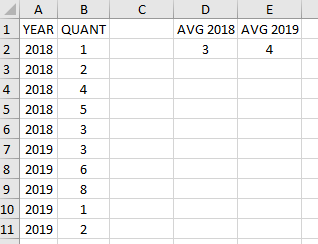- Power BI forums
- Updates
- News & Announcements
- Get Help with Power BI
- Desktop
- Service
- Report Server
- Power Query
- Mobile Apps
- Developer
- DAX Commands and Tips
- Custom Visuals Development Discussion
- Health and Life Sciences
- Power BI Spanish forums
- Translated Spanish Desktop
- Power Platform Integration - Better Together!
- Power Platform Integrations (Read-only)
- Power Platform and Dynamics 365 Integrations (Read-only)
- Training and Consulting
- Instructor Led Training
- Dashboard in a Day for Women, by Women
- Galleries
- Community Connections & How-To Videos
- COVID-19 Data Stories Gallery
- Themes Gallery
- Data Stories Gallery
- R Script Showcase
- Webinars and Video Gallery
- Quick Measures Gallery
- 2021 MSBizAppsSummit Gallery
- 2020 MSBizAppsSummit Gallery
- 2019 MSBizAppsSummit Gallery
- Events
- Ideas
- Custom Visuals Ideas
- Issues
- Issues
- Events
- Upcoming Events
- Community Blog
- Power BI Community Blog
- Custom Visuals Community Blog
- Community Support
- Community Accounts & Registration
- Using the Community
- Community Feedback
Earn a 50% discount on the DP-600 certification exam by completing the Fabric 30 Days to Learn It challenge.
- Power BI forums
- Forums
- Get Help with Power BI
- Desktop
- Re: DAX Average with filter
- Subscribe to RSS Feed
- Mark Topic as New
- Mark Topic as Read
- Float this Topic for Current User
- Bookmark
- Subscribe
- Printer Friendly Page
- Mark as New
- Bookmark
- Subscribe
- Mute
- Subscribe to RSS Feed
- Permalink
- Report Inappropriate Content
DAX Average with filter
Hi!
I want to make a new measure with an Average and a filter.
There's my data:
On Powerbi, I want a measure of an average from year 2018 and other measure with year 2019.
How can I do this on PB ?!
Solved! Go to Solution.
- Mark as New
- Bookmark
- Subscribe
- Mute
- Subscribe to RSS Feed
- Permalink
- Report Inappropriate Content
Hi @rdantasss
Try creating these two measures and place them, for instance, in a card visual. Table1 is the table you show:
AVG_2018 = CALCULATE ( AVERAGE ( Table1[Quant] ), Table1[Year] = 2018 )
AVG_2019 = CALCULATE ( AVERAGE ( Table1[Quant] ), Table1[Year] = 2019 )
Please always show your sample data in text-tabular format in addition to (or instead of) the screen captures. That allows people trying to help to readily copy the data and run a quick test, plus it increases the likelihood of your question being answered. Just use 'Copy table' in Power BI and paste it here.
- Mark as New
- Bookmark
- Subscribe
- Mute
- Subscribe to RSS Feed
- Permalink
- Report Inappropriate Content
thanks
- Mark as New
- Bookmark
- Subscribe
- Mute
- Subscribe to RSS Feed
- Permalink
- Report Inappropriate Content
Hi @rdantasss
Try creating these two measures and place them, for instance, in a card visual. Table1 is the table you show:
AVG_2018 = CALCULATE ( AVERAGE ( Table1[Quant] ), Table1[Year] = 2018 )
AVG_2019 = CALCULATE ( AVERAGE ( Table1[Quant] ), Table1[Year] = 2019 )
Please always show your sample data in text-tabular format in addition to (or instead of) the screen captures. That allows people trying to help to readily copy the data and run a quick test, plus it increases the likelihood of your question being answered. Just use 'Copy table' in Power BI and paste it here.
- Mark as New
- Bookmark
- Subscribe
- Mute
- Subscribe to RSS Feed
- Permalink
- Report Inappropriate Content
Thanks for your help and your insight about the sample data!
- Mark as New
- Bookmark
- Subscribe
- Mute
- Subscribe to RSS Feed
- Permalink
- Report Inappropriate Content
A simpler, more scalable, way of doing it:
1. Place Table1[Year] in the rows of a visual matrix
2. Create the following measure and place it in the matrix visual:
Answer_Perc =
AVERAGE( Table1[Quant])
With that you'll have one measure that can be used for all years, with the result for each on the rows of the matrix visual
Helpful resources
| User | Count |
|---|---|
| 101 | |
| 90 | |
| 78 | |
| 70 | |
| 69 |
| User | Count |
|---|---|
| 110 | |
| 96 | |
| 95 | |
| 74 | |
| 71 |