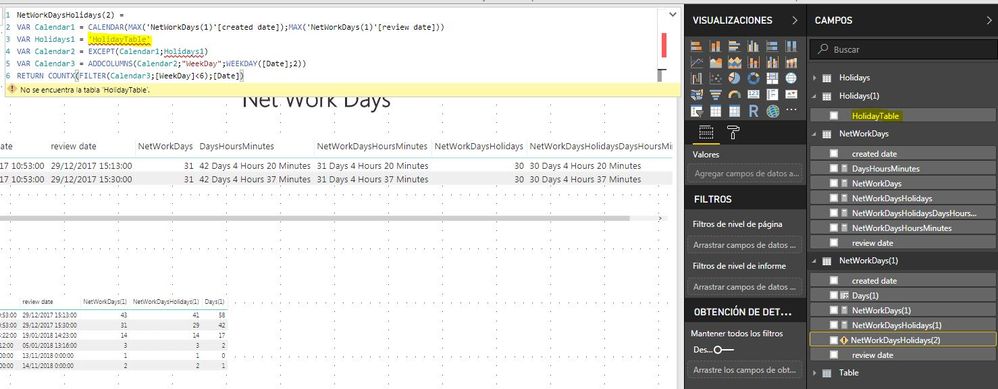- Power BI forums
- Updates
- News & Announcements
- Get Help with Power BI
- Desktop
- Service
- Report Server
- Power Query
- Mobile Apps
- Developer
- DAX Commands and Tips
- Custom Visuals Development Discussion
- Health and Life Sciences
- Power BI Spanish forums
- Translated Spanish Desktop
- Power Platform Integration - Better Together!
- Power Platform Integrations (Read-only)
- Power Platform and Dynamics 365 Integrations (Read-only)
- Training and Consulting
- Instructor Led Training
- Dashboard in a Day for Women, by Women
- Galleries
- Community Connections & How-To Videos
- COVID-19 Data Stories Gallery
- Themes Gallery
- Data Stories Gallery
- R Script Showcase
- Webinars and Video Gallery
- Quick Measures Gallery
- 2021 MSBizAppsSummit Gallery
- 2020 MSBizAppsSummit Gallery
- 2019 MSBizAppsSummit Gallery
- Events
- Ideas
- Custom Visuals Ideas
- Issues
- Issues
- Events
- Upcoming Events
- Community Blog
- Power BI Community Blog
- Custom Visuals Community Blog
- Community Support
- Community Accounts & Registration
- Using the Community
- Community Feedback
Register now to learn Fabric in free live sessions led by the best Microsoft experts. From Apr 16 to May 9, in English and Spanish.
- Power BI forums
- Forums
- Get Help with Power BI
- Desktop
- Re: DATEDIFF working days between 2 dates
- Subscribe to RSS Feed
- Mark Topic as New
- Mark Topic as Read
- Float this Topic for Current User
- Bookmark
- Subscribe
- Printer Friendly Page
- Mark as New
- Bookmark
- Subscribe
- Mute
- Subscribe to RSS Feed
- Permalink
- Report Inappropriate Content
DATEDIFF working days between 2 dates
Hey all,
I've followed the "DATEDIFF Working Days" instructions for calculate the working days. In fact, I have a table with all the days and a "1" in the saturdays, sundays and holidays ("0" on work days). But I'm not getting what I want. Could you help me?
Also, I have a table like this:
| ID | Start Date | Final Date | DATEDIFF | DATEDIFF1 |
| 123 | 01/01/2018 | 02/01/2018 | 1 | ? |
| 124 | 05/01/2018 | 10/01/2018 | 5 | ? |
| 125 | 15/01/2018 | 01/02/2018 | 17 | ? |
| 126 | 18/01/2018 | 20/01/2018 | 2 | ? |
I got a DATEDIFF between dates but I want the DATEDIFF discounts the saturdays, sundays and holidays. I thoght about calculate how many saturdays, sundays and holidays are between start and final date and then rest it in DATEDIFF column. But I don't know how I should say it to PowerBI.
Regards
Solved! Go to Solution.
- Mark as New
- Bookmark
- Subscribe
- Mute
- Subscribe to RSS Feed
- Permalink
- Report Inappropriate Content
See if this helps:
https://community.powerbi.com/t5/Quick-Measures-Gallery/Net-Work-Days/m-p/367362
@ me in replies or I'll lose your thread!!!
Instead of a Kudo, please vote for this idea
Become an expert!: Enterprise DNA
External Tools: MSHGQM
YouTube Channel!: Microsoft Hates Greg
Latest book!: The Definitive Guide to Power Query (M)
DAX is easy, CALCULATE makes DAX hard...
- Mark as New
- Bookmark
- Subscribe
- Mute
- Subscribe to RSS Feed
- Permalink
- Report Inappropriate Content
See if this helps:
https://community.powerbi.com/t5/Quick-Measures-Gallery/Net-Work-Days/m-p/367362
@ me in replies or I'll lose your thread!!!
Instead of a Kudo, please vote for this idea
Become an expert!: Enterprise DNA
External Tools: MSHGQM
YouTube Channel!: Microsoft Hates Greg
Latest book!: The Definitive Guide to Power Query (M)
DAX is easy, CALCULATE makes DAX hard...
- Mark as New
- Bookmark
- Subscribe
- Mute
- Subscribe to RSS Feed
- Permalink
- Report Inappropriate Content
Yes! It worked for me.
In your example you only have 1 holiday (25/12/2017). I'm trying to add more dates; 26/12/2017, etc.
Just a quick question, in order to add more holidays, you need to add them in both places (table and formula). Is it right? I thought it should be added only in the table and then the formula gets all these holidays.
Regards
- Mark as New
- Bookmark
- Subscribe
- Mute
- Subscribe to RSS Feed
- Permalink
- Report Inappropriate Content
No, you should just have to add them in one place. I used a DATATABLE in the measure, just so that everything was contained in the measure itself. In practice, I would expect that you would have a separate table of holidays and you would just load that into the holidays var like this:
NetWorkDaysHolidays = VAR Calendar1 = CALENDAR(MAX(NetWorkDays[created date]),MAX(NetWorkDays[review date])) VAR Holidays1 = 'HolidayTable' VAR Calendar2 = EXCEPT(Calendar1,Holidays1) VAR Calendar3 = ADDCOLUMNS(Calendar2,"WeekDay",WEEKDAY([Date],2)) RETURN COUNTX(FILTER(Calendar3,[WeekDay]<6),[Date])
In this case, you would have a table called "HolidayTable".
@ me in replies or I'll lose your thread!!!
Instead of a Kudo, please vote for this idea
Become an expert!: Enterprise DNA
External Tools: MSHGQM
YouTube Channel!: Microsoft Hates Greg
Latest book!: The Definitive Guide to Power Query (M)
DAX is easy, CALCULATE makes DAX hard...
- Mark as New
- Bookmark
- Subscribe
- Mute
- Subscribe to RSS Feed
- Permalink
- Report Inappropriate Content
Hi again Greg,
I followed your instructions but Powerbi doesn't find the table. It seems I have to write a measure in "VAR Holidays1 =" but the table with all the dates are not allowed:
Regards
Helpful resources

Microsoft Fabric Learn Together
Covering the world! 9:00-10:30 AM Sydney, 4:00-5:30 PM CET (Paris/Berlin), 7:00-8:30 PM Mexico City

Power BI Monthly Update - April 2024
Check out the April 2024 Power BI update to learn about new features.

| User | Count |
|---|---|
| 104 | |
| 96 | |
| 80 | |
| 67 | |
| 62 |
| User | Count |
|---|---|
| 137 | |
| 106 | |
| 104 | |
| 81 | |
| 63 |