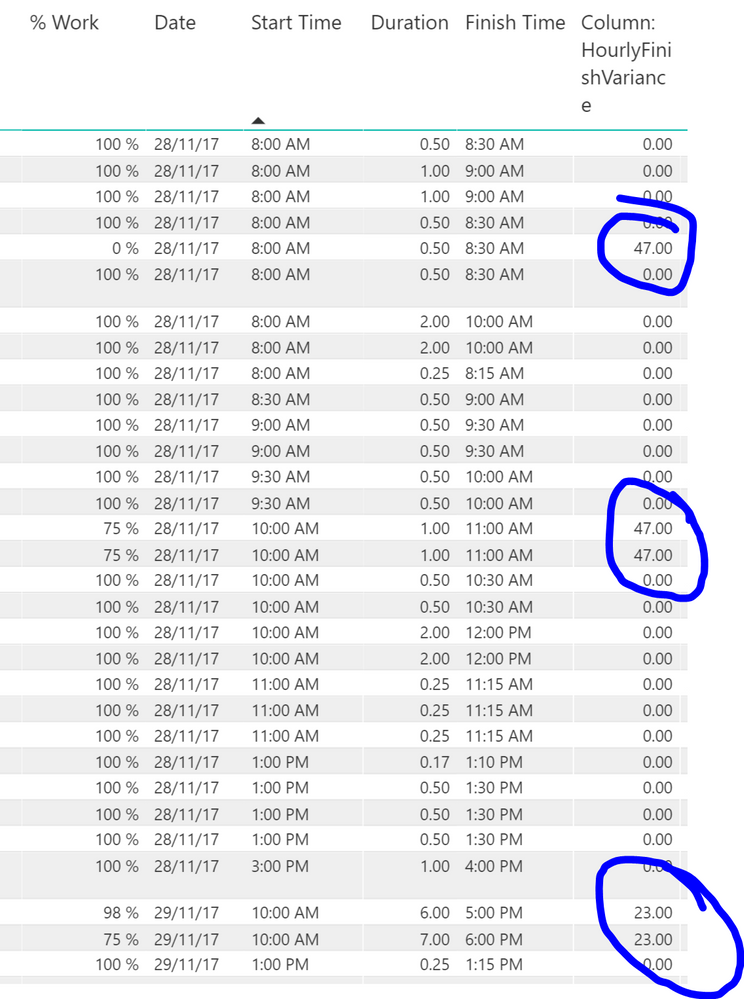Jumpstart your career with the Fabric Career Hub
Find everything you need to get certified on Fabric—skills challenges, live sessions, exam prep, role guidance, and more.
Get started- Power BI forums
- Updates
- News & Announcements
- Get Help with Power BI
- Desktop
- Service
- Report Server
- Power Query
- Mobile Apps
- Developer
- DAX Commands and Tips
- Custom Visuals Development Discussion
- Health and Life Sciences
- Power BI Spanish forums
- Translated Spanish Desktop
- Power Platform Integration - Better Together!
- Power Platform Integrations (Read-only)
- Power Platform and Dynamics 365 Integrations (Read-only)
- Training and Consulting
- Instructor Led Training
- Dashboard in a Day for Women, by Women
- Galleries
- Community Connections & How-To Videos
- COVID-19 Data Stories Gallery
- Themes Gallery
- Data Stories Gallery
- R Script Showcase
- Webinars and Video Gallery
- Quick Measures Gallery
- 2021 MSBizAppsSummit Gallery
- 2020 MSBizAppsSummit Gallery
- 2019 MSBizAppsSummit Gallery
- Events
- Ideas
- Custom Visuals Ideas
- Issues
- Issues
- Events
- Upcoming Events
- Community Blog
- Power BI Community Blog
- Custom Visuals Community Blog
- Community Support
- Community Accounts & Registration
- Using the Community
- Community Feedback
Grow your Fabric skills and prepare for the DP-600 certification exam by completing the latest Microsoft Fabric challenge.
- Power BI forums
- Forums
- Get Help with Power BI
- Desktop
- DATEDIFF - Results to be in hours - can't quite ge...
- Subscribe to RSS Feed
- Mark Topic as New
- Mark Topic as Read
- Float this Topic for Current User
- Bookmark
- Subscribe
- Printer Friendly Page
- Mark as New
- Bookmark
- Subscribe
- Mute
- Subscribe to RSS Feed
- Permalink
- Report Inappropriate Content
DATEDIFF - Results to be in hours - can't quite get it right?
I want to show task slippage from a project schedule in hours. Closed tasks should be against the planned and actual date/time and all open tasks against the current date/time. Using the suggested answer from: http://community.powerbi.com/t5/Desktop/How-to-subtract-a-column-with-Date-and-time-from-current-tim... I derived:
Column: HourlyFinishVariance = IF(ISBLANK('Tasks'[TaskActualFinishDate].[Date]),
if(Tasks[TaskFinishDate].[Date]>NOW(),
-DATEDIFF(NOW(),Tasks[TaskFinishDate].[Date],HOUR),DATEDIFF(Tasks[TaskFinishDate].[Date],NOW(),HOUR)),
IF(Tasks[TaskFinishDate].[Date]>Tasks[TaskActualFinishDate].[Date],
-DATEDIFF(Tasks[TaskActualFinishDate].[Date],Tasks[TaskFinishDate].[Date],HOUR),DATEDIFF(Tasks[TaskFinishDate].[Date],Tasks[TaskActualFinishDate].[Date],HOUR)))
It seems to work ok for closed tasks but doesn't seem to be returning the correct answer for open tasks. It's only returning values like 23hrs or 47hrs (almost 24hr clock less an hour):
- Mark as New
- Bookmark
- Subscribe
- Mute
- Subscribe to RSS Feed
- Permalink
- Report Inappropriate Content
Hi @nogi,
After check, the syntax of formula is right? Could you please share your sample date for further analysis? Do hide sensitive information when you upload it. Or you can create dummy sample table if your data is private.
Best Regards,
Angelia
Helpful resources
| User | Count |
|---|---|
| 85 | |
| 76 | |
| 72 | |
| 69 | |
| 56 |
| User | Count |
|---|---|
| 104 | |
| 99 | |
| 92 | |
| 78 | |
| 69 |