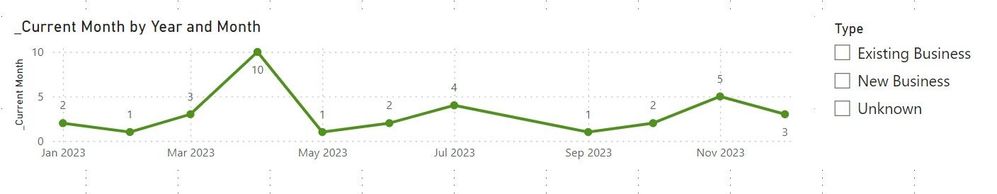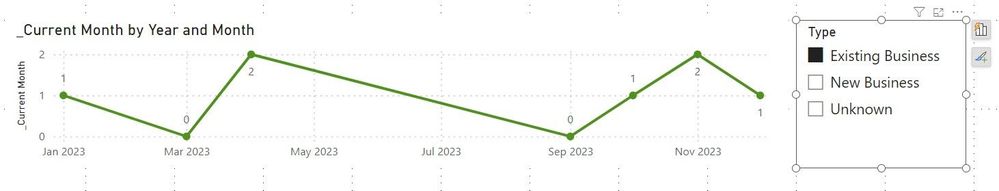- Power BI forums
- Updates
- News & Announcements
- Get Help with Power BI
- Desktop
- Service
- Report Server
- Power Query
- Mobile Apps
- Developer
- DAX Commands and Tips
- Custom Visuals Development Discussion
- Health and Life Sciences
- Power BI Spanish forums
- Translated Spanish Desktop
- Power Platform Integration - Better Together!
- Power Platform Integrations (Read-only)
- Power Platform and Dynamics 365 Integrations (Read-only)
- Training and Consulting
- Instructor Led Training
- Dashboard in a Day for Women, by Women
- Galleries
- Community Connections & How-To Videos
- COVID-19 Data Stories Gallery
- Themes Gallery
- Data Stories Gallery
- R Script Showcase
- Webinars and Video Gallery
- Quick Measures Gallery
- 2021 MSBizAppsSummit Gallery
- 2020 MSBizAppsSummit Gallery
- 2019 MSBizAppsSummit Gallery
- Events
- Ideas
- Custom Visuals Ideas
- Issues
- Issues
- Events
- Upcoming Events
- Community Blog
- Power BI Community Blog
- Custom Visuals Community Blog
- Community Support
- Community Accounts & Registration
- Using the Community
- Community Feedback
Register now to learn Fabric in free live sessions led by the best Microsoft experts. From Apr 16 to May 9, in English and Spanish.
- Power BI forums
- Forums
- Get Help with Power BI
- Desktop
- 'DATEADD' only works with contiguous date working ...
- Subscribe to RSS Feed
- Mark Topic as New
- Mark Topic as Read
- Float this Topic for Current User
- Bookmark
- Subscribe
- Printer Friendly Page
- Mark as New
- Bookmark
- Subscribe
- Mute
- Subscribe to RSS Feed
- Permalink
- Report Inappropriate Content
'DATEADD' only works with contiguous date working with multiple year selection
Hello, im using a simple formula and calculaing leavers for each month and comparing it by year.
The rule is the leavers on the last day of the month should be counted as leavers for the next month
Leavers = Calculate(Count(ID) , DateAdd(Date, -1 , Days))
My date tablle relation is unidirectional
the formula works well the problem is when i have multiple year selection and filtering by month it gives this error :
MDX Error : mdxscript(model) dateadd contagious date.
anyway to solve the problem, any other function to use ?
- Mark as New
- Bookmark
- Subscribe
- Mute
- Subscribe to RSS Feed
- Permalink
- Report Inappropriate Content
Hi @omarelmb123
Sorry for the late response. I was able to replicate your error with one of my data sets; the data set is based on sale ID but you can use anything (as in your case - Leavers).
Given that:
Table = your table with Leavers (Sale IDs in my case)
Date = your date table (with relationship with CloseDate in my Table - your Leaver date in yours)
_Total Count = the count of total distinct entries (e.g. sale ID or Leavers)
_EoM Count = the count of entries on the last day of each month (for example Sale Completed or Leaver left)
_pEoM Count = the count of entries on the last day of the previous month
Then:
_Current Month = [_Total Count]-[_EoM Count]+[_pEoM Count]
Having said that:
_Total Count = CALCULATE(DISTINCTCOUNT(Table[Id])
_EoM Count =
var _eom=ENDOFMONTH('Date'[Date])
RETURN
CALCULATE(COUNT(Table[Id]),FILTER(ALLSELECTED(Table),Table[CloseDate]=_eom))
_pEoM Count = CALCULATE([_EoM Count],DATEADD('Date'[Date],-1,MONTH))
You can bundle all of them in one formula by making them variables but I wanted to show you the logical thread.
I then get the below screenshots:
1. Showing all data points with no filters
2. Filtered for something (in my case I have New/Existing/Unknown business)
As always, if this answered your questions then please mark it as the solution so others can see it.
- Mark as New
- Bookmark
- Subscribe
- Mute
- Subscribe to RSS Feed
- Permalink
- Report Inappropriate Content
Hi,
Create a dedicated Date table with unique (and contiguous dates), create a relationship between the new date table and the date column on the Leavers table and then use the new Date in the formula.
- Mark as New
- Bookmark
- Subscribe
- Mute
- Subscribe to RSS Feed
- Permalink
- Report Inappropriate Content
I have already a table with unique values with 1 to Many relation and unidirectional . the thing is the formula is working but when i add a third dimension, for example location then i got the error
Helpful resources

Microsoft Fabric Learn Together
Covering the world! 9:00-10:30 AM Sydney, 4:00-5:30 PM CET (Paris/Berlin), 7:00-8:30 PM Mexico City

Power BI Monthly Update - April 2024
Check out the April 2024 Power BI update to learn about new features.

| User | Count |
|---|---|
| 107 | |
| 106 | |
| 87 | |
| 73 | |
| 66 |
| User | Count |
|---|---|
| 124 | |
| 113 | |
| 98 | |
| 81 | |
| 72 |