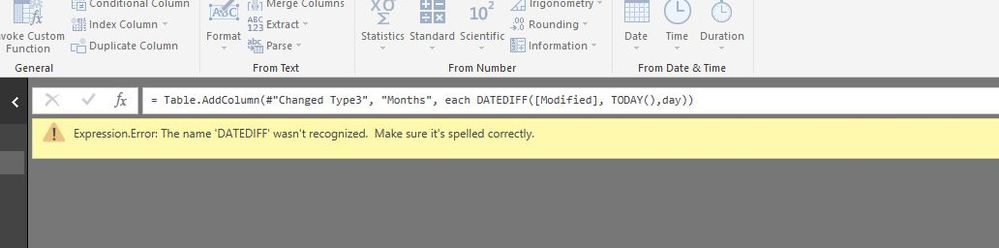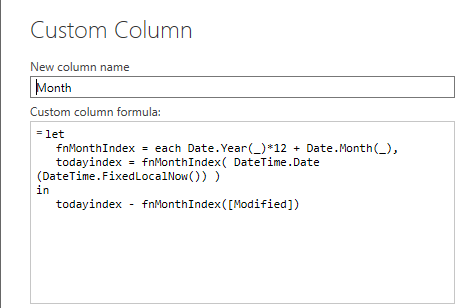- Power BI forums
- Updates
- News & Announcements
- Get Help with Power BI
- Desktop
- Service
- Report Server
- Power Query
- Mobile Apps
- Developer
- DAX Commands and Tips
- Custom Visuals Development Discussion
- Health and Life Sciences
- Power BI Spanish forums
- Translated Spanish Desktop
- Power Platform Integration - Better Together!
- Power Platform Integrations (Read-only)
- Power Platform and Dynamics 365 Integrations (Read-only)
- Training and Consulting
- Instructor Led Training
- Dashboard in a Day for Women, by Women
- Galleries
- Community Connections & How-To Videos
- COVID-19 Data Stories Gallery
- Themes Gallery
- Data Stories Gallery
- R Script Showcase
- Webinars and Video Gallery
- Quick Measures Gallery
- 2021 MSBizAppsSummit Gallery
- 2020 MSBizAppsSummit Gallery
- 2019 MSBizAppsSummit Gallery
- Events
- Ideas
- Custom Visuals Ideas
- Issues
- Issues
- Events
- Upcoming Events
- Community Blog
- Power BI Community Blog
- Custom Visuals Community Blog
- Community Support
- Community Accounts & Registration
- Using the Community
- Community Feedback
Register now to learn Fabric in free live sessions led by the best Microsoft experts. From Apr 16 to May 9, in English and Spanish.
- Power BI forums
- Forums
- Get Help with Power BI
- Desktop
- DATADIFF not recognised
- Subscribe to RSS Feed
- Mark Topic as New
- Mark Topic as Read
- Float this Topic for Current User
- Bookmark
- Subscribe
- Printer Friendly Page
- Mark as New
- Bookmark
- Subscribe
- Mute
- Subscribe to RSS Feed
- Permalink
- Report Inappropriate Content
DATADIFF not recognised
Hi there,
I am not able to get the DATEDIFF formula to work - it is not recognised by PowerBI. Not sure why. Any help would be much appreciated.
Thanks.
Solved! Go to Solution.
- Mark as New
- Bookmark
- Subscribe
- Mute
- Subscribe to RSS Feed
- Permalink
- Report Inappropriate Content
Hi @Anonymous
Oh yep sure - the code from my previous post was intended to replace the entire step i.e. to be pasted in the Advanced Editor rather than the Custom Column dialog box.
If you are entering code in the Custom Column dialog box, use this instead:
let fnMonthIndex = each Date.Year(_)*12 + Date.Month(_), todayindex = fnMonthIndex( DateTime.Date(DateTime.FixedLocalNow()) ) in todayindex - fnMonthIndex([Modified])
- Mark as New
- Bookmark
- Subscribe
- Mute
- Subscribe to RSS Feed
- Permalink
- Report Inappropriate Content
Hi @Anonymous
Yes, as noted above, DATEDIFF doesn't exist in the M language.
It looks like you wanted to calculate duration in days? If so either of these M patterns should work. They subtract [Modified] from the current date, and convert to a number of days:
= Table.AddColumn(#"Changed Type3", "Months", each Number.From(DateTime.Date(DateTime.FixedLocalNow())-[Modified]) ) = Table.AddColumn(#"Changed Type3", "Months", each Duration.Days(DateTime.Date(DateTime.FixedLocalNow())-[Modified]) )
In case you were wanting months, the only method I know of in M is to calculate an index Date.Year(Date)*12 + Date.Month(Date) for each date then subtract.
Regards,
Owen
- Mark as New
- Bookmark
- Subscribe
- Mute
- Subscribe to RSS Feed
- Permalink
- Report Inappropriate Content
Hi Owen,
Thanks for your assistance. I managed to calculate the days.
But, I don't get understand how to use the following to calculate in months:
Where do I insert "Date.Year(Date)*12 + Date.Month(Date)" in the formula
"= Table.AddColumn(#"Changed Type3", "Months", each Duration.Days(DateTime.Date(DateTime.FixedLocalNow())-[Modified]))"?
Thanks.
- Mark as New
- Bookmark
- Subscribe
- Mute
- Subscribe to RSS Feed
- Permalink
- Report Inappropriate Content
Hi @Anonymous
Something like this is what I meant.
I've actually put a function definition in here (fnMonthIndex) to convert any date to an index, to shorten the code a bit.
If you replace the whole "=Table.Addcolumn" step with this it should do the trick.
= let fnMonthIndex = each Date.Year(_)*12 + Date.Month(_), todayindex = fnMonthIndex( DateTime.Date(DateTime.FixedLocalNow()) ) in Table.AddColumn(#"Changed Type3", "Months", each todayindex - fnMonthIndex([Modified]) )
- Mark as New
- Bookmark
- Subscribe
- Mute
- Subscribe to RSS Feed
- Permalink
- Report Inappropriate Content
Hi Owen,
Thanks for your previous post. The formula didn't work.
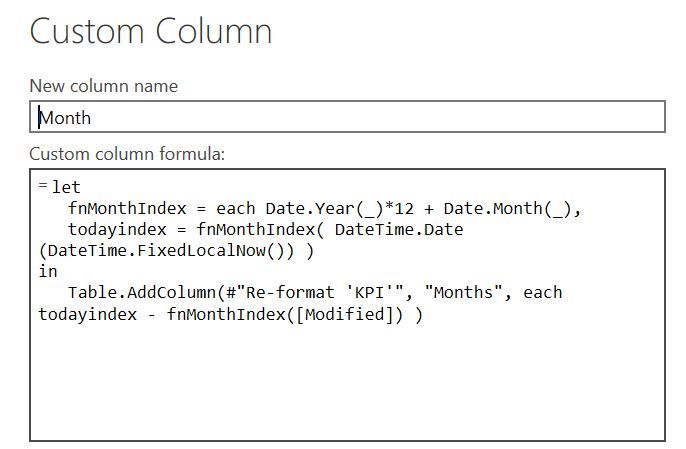
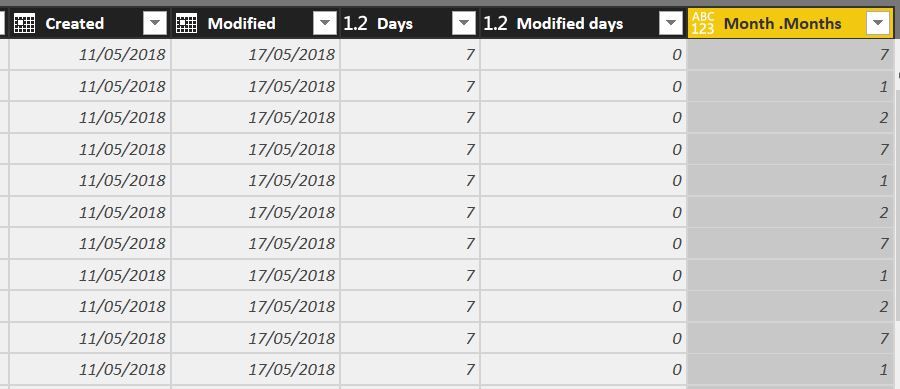
- Mark as New
- Bookmark
- Subscribe
- Mute
- Subscribe to RSS Feed
- Permalink
- Report Inappropriate Content
Hi @Anonymous
Oh yep sure - the code from my previous post was intended to replace the entire step i.e. to be pasted in the Advanced Editor rather than the Custom Column dialog box.
If you are entering code in the Custom Column dialog box, use this instead:
let fnMonthIndex = each Date.Year(_)*12 + Date.Month(_), todayindex = fnMonthIndex( DateTime.Date(DateTime.FixedLocalNow()) ) in todayindex - fnMonthIndex([Modified])
- Mark as New
- Bookmark
- Subscribe
- Mute
- Subscribe to RSS Feed
- Permalink
- Report Inappropriate Content
Hi Owen,
It works!!! Thanks.
- Mark as New
- Bookmark
- Subscribe
- Mute
- Subscribe to RSS Feed
- Permalink
- Report Inappropriate Content
Hi @Anonymous
Did you try adding this new column in another way ?
1 - Right click on your table - New column
2 - Add this formula : Changed Type3 = DATEDIFF([Modified];Today();DAY)
3- Should work
- Mark as New
- Bookmark
- Subscribe
- Mute
- Subscribe to RSS Feed
- Permalink
- Report Inappropriate Content
I am not able to do (as per your instruction) in Power Query Editor. Are you able to use this formula in Power Query Editor? Or should I use a different formula? Thanks for helping.
Helpful resources

Microsoft Fabric Learn Together
Covering the world! 9:00-10:30 AM Sydney, 4:00-5:30 PM CET (Paris/Berlin), 7:00-8:30 PM Mexico City

Power BI Monthly Update - April 2024
Check out the April 2024 Power BI update to learn about new features.

| User | Count |
|---|---|
| 110 | |
| 109 | |
| 89 | |
| 76 | |
| 66 |
| User | Count |
|---|---|
| 126 | |
| 112 | |
| 99 | |
| 82 | |
| 73 |