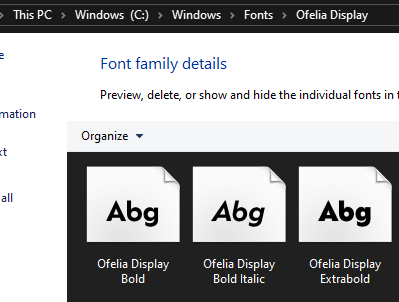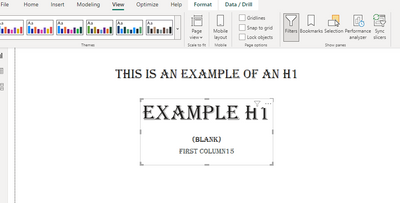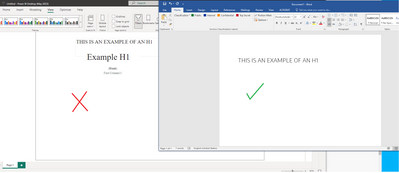- Power BI forums
- Updates
- News & Announcements
- Get Help with Power BI
- Desktop
- Service
- Report Server
- Power Query
- Mobile Apps
- Developer
- DAX Commands and Tips
- Custom Visuals Development Discussion
- Health and Life Sciences
- Power BI Spanish forums
- Translated Spanish Desktop
- Power Platform Integration - Better Together!
- Power Platform Integrations (Read-only)
- Power Platform and Dynamics 365 Integrations (Read-only)
- Training and Consulting
- Instructor Led Training
- Dashboard in a Day for Women, by Women
- Galleries
- Community Connections & How-To Videos
- COVID-19 Data Stories Gallery
- Themes Gallery
- Data Stories Gallery
- R Script Showcase
- Webinars and Video Gallery
- Quick Measures Gallery
- 2021 MSBizAppsSummit Gallery
- 2020 MSBizAppsSummit Gallery
- 2019 MSBizAppsSummit Gallery
- Events
- Ideas
- Custom Visuals Ideas
- Issues
- Issues
- Events
- Upcoming Events
- Community Blog
- Power BI Community Blog
- Custom Visuals Community Blog
- Community Support
- Community Accounts & Registration
- Using the Community
- Community Feedback
Earn a 50% discount on the DP-600 certification exam by completing the Fabric 30 Days to Learn It challenge.
- Power BI forums
- Forums
- Get Help with Power BI
- Desktop
- Re: Custom font in Power BI
- Subscribe to RSS Feed
- Mark Topic as New
- Mark Topic as Read
- Float this Topic for Current User
- Bookmark
- Subscribe
- Printer Friendly Page
- Mark as New
- Bookmark
- Subscribe
- Mute
- Subscribe to RSS Feed
- Permalink
- Report Inappropriate Content
Custom font in Power BI
Hi, I am trying to add a custom font (in this case Adelle BS Office Regular) to PBI desktop by adding it to the jason theme file.
However it does not seem to work. The theme file is added sucessfully and the custom font can be picked in the selection list but report is using another font (my guess reverting to a default font, i have tested a dummy font name and got the same result).
What can possibly be wrong? I have read that "If the PC has not installed the font, the font cannot be displayed." but in my case I have the font available in word/excel also I checked the the font is available in "C:\Windows\Fonts" folder.
It would be a great help if someone could help me here.
- Mark as New
- Bookmark
- Subscribe
- Mute
- Subscribe to RSS Feed
- Permalink
- Report Inappropriate Content
I have followed the steps outlined in this post, including trying the single quotes inside double quotes, but still cannot get a custom font to show up. I am wondering if there is something wrong with the way I have typed the font name, but I have tried spaces, dashes, and no spaces with no change in outcome. What am I missing here?!?
Screenshot of JSON file:
Screenshot of font files downloaded on my computer:
- Mark as New
- Bookmark
- Subscribe
- Mute
- Subscribe to RSS Feed
- Permalink
- Report Inappropriate Content
There are a few things you can check to troubleshoot the issue of your custom font not working in Power BI Desktop:
Confirm that the font name you are using in your JSON theme file matches the actual font name. Sometimes font names can be slightly different than what is displayed in the font selection menu.
Make sure the font file is installed on the computer running Power BI Desktop. Although you mentioned that you have the font available in Word/Excel and the Windows Fonts folder, it's possible that the font file may be corrupted or not installed correctly. You could try reinstalling the font or downloading a fresh copy of the font file.
Check if the font is being overridden by a font setting in your report or on your visuals. Go to the Visualizations pane and select a visual. Then, in the Formatting pane, expand the Font section and make sure the font setting is set to "Default".
Try clearing the Power BI Desktop cache. Sometimes cached files can cause issues with custom fonts. To clear the cache, close Power BI Desktop, navigate to the %LocalAppData%\Microsoft\Power BI Desktop\HostCache folder, and delete all files and folders within it. Then, reopen Power BI Desktop and see if the custom font works.
Hopefully one of these solutions helps resolve the issue with your custom font not working in Power BI Desktop.
- Mark as New
- Bookmark
- Subscribe
- Mute
- Subscribe to RSS Feed
- Permalink
- Report Inappropriate Content
I tried with "Roboto" font but for roboto font also same thing is happening means it is not changing to roboto rather it is showing the font in "times new roman" font. For "Adelle" font also it is not changing and showing it in "times new roman" font.
- Mark as New
- Bookmark
- Subscribe
- Mute
- Subscribe to RSS Feed
- Permalink
- Report Inappropriate Content
Can you share your JSON file?
If the file is corrupted or set up wrong the font will not change.
If my answer was helpful please give me a Kudos or even accept as a Solution.
Let's connect on LinkedIn!
- Mark as New
- Bookmark
- Subscribe
- Mute
- Subscribe to RSS Feed
- Permalink
- Report Inappropriate Content
{"name":"Custom","textClasses":{"label":{"fontFace":"Adelle BS Office Regular"},"callout":{"fontFace":"Adelle BS Office Regular"},"title":{"fontFace":"Adelle BS Office Regular"},"header":{"fontFace":"Adelle BS Office Regular"}}}
==== Above is the JSON file code =====
- Mark as New
- Bookmark
- Subscribe
- Mute
- Subscribe to RSS Feed
- Permalink
- Report Inappropriate Content
Hi @somechat ,
It seems not all fonts are availale in Power BI. I have tested several pre-installed fonts with your JSON and some are working and some not.
Question is if it's intentional, but or I need to set up something on my desktop. Nevertheles, I don't see any logic behind.
If my answer was helpful please give me a Kudos or even accept as a Solution.
Let's connect on LinkedIn!
- Mark as New
- Bookmark
- Subscribe
- Mute
- Subscribe to RSS Feed
- Permalink
- Report Inappropriate Content
Hi @somechat ,
Have you tried other font? As far as I remember you need to use some "defaut MSFT" fonts. Something like Comic Sans, Abadi, Arial Nova....basically those which come with Microsoft Office 365 preinstalled.
Try some others and let me know.
If my answer was helpful please give me a Kudos or even accept as a Solution.
Let's connect on LinkedIn!
- Mark as New
- Bookmark
- Subscribe
- Mute
- Subscribe to RSS Feed
- Permalink
- Report Inappropriate Content
Hi @Migasuke
I have the same issue here with a custom font
I tried two scenario
1- Use (Algerian) font which already installed with windows but not exist in power bi (this work fine without any issue)
2- Use ( DiodrumArabic-Light ) font which a custom font donwloaded and installed by my self ( this not working)
1- Algerian (Works Fine)
2- DiodrumArabic-Light (Not working)
- Mark as New
- Bookmark
- Subscribe
- Mute
- Subscribe to RSS Feed
- Permalink
- Report Inappropriate Content
Hi azaki,
Try adding a double quote, then single quote "'DiodrumArabic-Light'"
This has worked for me, for font "'Baloo Thambi 2 ExtraBold'", double and single quote used whereas vonly double quote was required for font "Roboto".
- Mark as New
- Bookmark
- Subscribe
- Mute
- Subscribe to RSS Feed
- Permalink
- Report Inappropriate Content
This is the solution for me as well!
- Mark as New
- Bookmark
- Subscribe
- Mute
- Subscribe to RSS Feed
- Permalink
- Report Inappropriate Content
Hi MJ1920
Thank you very much :), it works with the additional single quote 👍
Best Regards