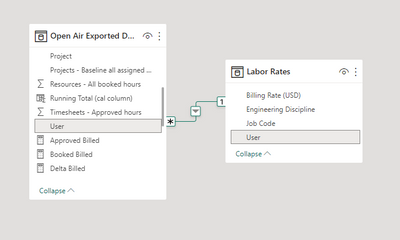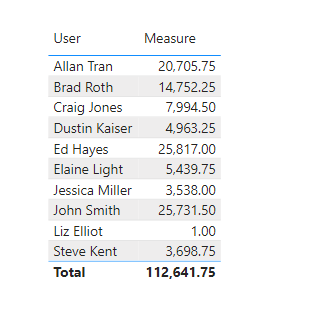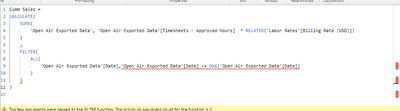- Power BI forums
- Updates
- News & Announcements
- Get Help with Power BI
- Desktop
- Service
- Report Server
- Power Query
- Mobile Apps
- Developer
- DAX Commands and Tips
- Custom Visuals Development Discussion
- Health and Life Sciences
- Power BI Spanish forums
- Translated Spanish Desktop
- Power Platform Integration - Better Together!
- Power Platform Integrations (Read-only)
- Power Platform and Dynamics 365 Integrations (Read-only)
- Training and Consulting
- Instructor Led Training
- Dashboard in a Day for Women, by Women
- Galleries
- Community Connections & How-To Videos
- COVID-19 Data Stories Gallery
- Themes Gallery
- Data Stories Gallery
- R Script Showcase
- Webinars and Video Gallery
- Quick Measures Gallery
- 2021 MSBizAppsSummit Gallery
- 2020 MSBizAppsSummit Gallery
- 2019 MSBizAppsSummit Gallery
- Events
- Ideas
- Custom Visuals Ideas
- Issues
- Issues
- Events
- Upcoming Events
- Community Blog
- Power BI Community Blog
- Custom Visuals Community Blog
- Community Support
- Community Accounts & Registration
- Using the Community
- Community Feedback
Register now to learn Fabric in free live sessions led by the best Microsoft experts. From Apr 16 to May 9, in English and Spanish.
- Power BI forums
- Forums
- Get Help with Power BI
- Desktop
- Cumulatively add multiplied values between two tab...
- Subscribe to RSS Feed
- Mark Topic as New
- Mark Topic as Read
- Float this Topic for Current User
- Bookmark
- Subscribe
- Printer Friendly Page
- Mark as New
- Bookmark
- Subscribe
- Mute
- Subscribe to RSS Feed
- Permalink
- Report Inappropriate Content
Cumulatively add multiplied values between two tables
Trying to make a cumulative sum of hours multiplied by Billing Rate. The two columns are linked by the User. There are two hours columns: Approved Hours and Booked Hours.
Approved hours should all be in the past (assuming today is 12/10/2022), and booked hours are what we are planning the person will work.
What I’m trying to accomplish here is to have a measure (or calculated column) that is a cumulative sum of all the approved hours up until today, and then after that add to those values what the Billing Cost is multiplied by Booked Hours. The purpose of this is to see if the hours in the past push the total amount of cost past the budgeted amount. Think of it like this: when all of the booked hours were loaded, the budget is spot on. If someone worked more than the budgeted hours (which would be logged in the Approved Column), and the future hours (logged in the Booked Column) stayed the same, then the final amount would be over.
Hours Report
| Date | Job code | User | Booked Hours | Approved Hours |
| 12/5/2022 | S - ME Sr. Engineer | Allan Tran | 4 | 5 |
| 12/5/2022 | S - ME Engineer | Brad Roth | 6 | 1 |
| 12/5/2022 | S - ME Engineer | Craig Jones | 4 | 0 |
| 12/5/2022 | S - QA Quality Engineer | Dustin Kaiser | 0 | 1 |
| 12/5/2022 | S - EE Engineer | Ed Hayes | 0 | 1 |
| 12/5/2022 | S - PM Project Manager | Elaine Light | 8.62 | 9 |
| 12/5/2022 | S - EE Sr. Engineer | Jessica Miller | 0 | 0 |
| 12/5/2022 | S - EE Engineer | John Smith | 0 | 0 |
| 12/5/2022 | S - SE Engineer | Liz Elliot | 0 | 0 |
| 12/5/2022 | S - SE Sr. Engineer | Steve Kent | 0 | 0 |
| 12/10/2022 | S - ME Sr. Engineer | Allan Tran | 30.82 | 40 |
| 12/10/2022 | S - ME Engineer | Brad Roth | 22 | 3 |
| 12/10/2022 | S - ME Engineer | Craig Jones | 4.4 | 3 |
| 12/10/2022 | S - QA Quality Engineer | Dustin Kaiser | 9.89 | 1.25 |
| 12/10/2022 | S - EE Engineer | Ed Hayes | 22 | 21 |
| 12/10/2022 | S - PM Project Manager | Elaine Light | 10.53 | 16 |
| 12/10/2022 | S - EE Sr. Engineer | Jessica Miller | 5.27 | 7 |
| 12/10/2022 | S - EE Engineer | John Smith | 36 | 32.75 |
| 12/10/2022 | S - SE Engineer | Liz Elliot | 0 | 1 |
| 12/10/2022 | S - SE Sr. Engineer | Steve Kent | 5.52 | 0 |
| 12/17/2022 | S - ME Sr. Engineer | Allan Tran | 25.22 | 26.5 |
| 12/17/2022 | S - ME Engineer | Brad Roth | 18 | 4.5 |
| 12/17/2022 | S - ME Engineer | Craig Jones | 3.6 | 13 |
| 12/17/2022 | S - QA Quality Engineer | Dustin Kaiser | 8.09 | 1.25 |
| 12/17/2022 | S - EE Engineer | Ed Hayes | 30 | 23 |
| 12/17/2022 | S - PM Project Manager | Elaine Light | 4.79 | 5 |
| 12/17/2022 | S - EE Sr. Engineer | Jessica Miller | 4.31 | 6.5 |
| 12/17/2022 | S - EE Engineer | John Smith | 26 | 25 |
| 12/17/2022 | S - SE Engineer | Liz Elliot | 0 | 0.5 |
| 12/17/2022 | S - SE Sr. Engineer | Steve Kent | 4.51 | 0 |
| 12/24/2022 | S - ME Sr. Engineer | Allan Tran | 0.18 | 0 |
| 12/24/2022 | S - ME Engineer | Brad Roth | 0.13 | 0 |
| 12/24/2022 | S - ME Engineer | Craig Jones | 0 | 0 |
| 12/24/2022 | S - QA Quality Engineer | Dustin Kaiser | 0.06 | 0 |
| 12/24/2022 | S - EE Engineer | Ed Hayes | 0 | 0 |
| 12/24/2022 | S - PM Project Manager | Elaine Light | 0.06 | 0 |
| 12/24/2022 | S - EE Sr. Engineer | Jessica Miller | 0.03 | 0 |
| 12/24/2022 | S - EE Engineer | John Smith | 0 | 0 |
| 12/24/2022 | S - SE Engineer | Liz Elliot | 0 | 0 |
| 12/24/2022 | S - SE Sr. Engineer | Steve Kent | 0.03 | 0 |
| 12/31/2022 | S - ME Sr. Engineer | Allan Tran | 18.91 | 0 |
| 12/31/2022 | S - ME Engineer | Brad Roth | 13.5 | 0 |
| 12/31/2022 | S - ME Engineer | Craig Jones | 9.68 | 0 |
| 12/31/2022 | S - QA Quality Engineer | Dustin Kaiser | 0 | 0 |
| 12/31/2022 | S - EE Engineer | Ed Hayes | 22 | 0 |
| 12/31/2022 | S - PM Project Manager | Elaine Light | 4.31 | 0 |
| 12/31/2022 | S - EE Sr. Engineer | Jessica Miller | 3.23 | 0 |
| 12/31/2022 | S - EE Engineer | John Smith | 25.65 | 0 |
| 12/31/2022 | S - SE Engineer | Liz Elliot | 0 | 0 |
| 12/31/2022 | S - SE Sr. Engineer | Steve Kent | 3.39 | 0 |
| 1/7/2023 | S - ME Sr. Engineer | Allan Tran | 30.82 | 0 |
| 1/7/2023 | S - ME Engineer | Brad Roth | 22 | 0 |
| 1/7/2023 | S - ME Engineer | Craig Jones | 15.78 | 0 |
| 1/7/2023 | S - QA Quality Engineer | Dustin Kaiser | 9.89 | 0 |
| 1/7/2023 | S - EE Engineer | Ed Hayes | 41.8 | 0 |
| 1/7/2023 | S - PM Project Manager | Elaine Light | 10.53 | 0 |
| 1/7/2023 | S - EE Sr. Engineer | Jessica Miller | 5.27 | 0 |
| 1/7/2023 | S - EE Engineer | John Smith | 41.8 | 0 |
| 1/7/2023 | S - SE Engineer | Liz Elliot | 0 | 0 |
| 1/7/2023 | S - SE Sr. Engineer | Steve Kent | 5.52 | 0 |
Employee Billing Rates
| Job Code | Billing Rate (USD) | Engineering Discipline | User |
| S - EE Engineer | 180 | Electrical | John Smith |
| S - EE Engineer | 180 | Electrical | Ed Hayes |
| S - EE Sr. Engineer | 200 | Electrical | Jessica Miller |
| S - ME Engineer | 185 | Mechanical | Brad Roth |
| S - ME Engineer | 185 | Mechanical | Craig Jones |
| S - ME Sr. Engineer | 200 | Mechanical | Allan Tran |
| S - PM Project Manager | 190 | Project Manager | Elaine Light |
| S - PM Project Manager | 190 | Project Manager | Mike Brooks |
| S - QA Quality Engineer | 200 | Quality | Dustin Kaiser |
| S - SE Engineer | 200 | Systems | Liz Elliot |
| S - SE Sr. Engineer | 275 | Systems | Steve Kent |
Solved! Go to Solution.
- Mark as New
- Bookmark
- Subscribe
- Mute
- Subscribe to RSS Feed
- Permalink
- Report Inappropriate Content
Hi @mikesdunbar ,
Please try:
Measure =
var _a = MAX('Employee Billing Rates'[Billing Rate (USD)])
var _b = CALCULATE(SUM('Hours Report'[Approved Hours]),FILTER('Hours Report',[Date]<=DATE(2022,12,10)))//assuming today is 12/10/2022, you can replace DATE(2022,12,10) with TODAY()
var _c = CALCULATE(SUM('Hours Report'[Booked Hours]),FILTER('Hours Report',[Date]>DATE(2022,12,10)))
return _b+_c*_aFinal output:
Best Regards,
Jianbo Li
If this post helps, then please consider Accept it as the solution to help the other members find it more quickly.
- Mark as New
- Bookmark
- Subscribe
- Mute
- Subscribe to RSS Feed
- Permalink
- Report Inappropriate Content
Hi @mikesdunbar ,
Please try:
Measure =
var _a = MAX('Employee Billing Rates'[Billing Rate (USD)])
var _b = CALCULATE(SUM('Hours Report'[Approved Hours]),FILTER('Hours Report',[Date]<=DATE(2022,12,10)))//assuming today is 12/10/2022, you can replace DATE(2022,12,10) with TODAY()
var _c = CALCULATE(SUM('Hours Report'[Booked Hours]),FILTER('Hours Report',[Date]>DATE(2022,12,10)))
return _b+_c*_aFinal output:
Best Regards,
Jianbo Li
If this post helps, then please consider Accept it as the solution to help the other members find it more quickly.
- Mark as New
- Bookmark
- Subscribe
- Mute
- Subscribe to RSS Feed
- Permalink
- Report Inappropriate Content
@mikesdunbar , I Hope the Approved hours is a column or a measure in the first table shown in digram on many side
Cumm Sales = CALCULATE(SUMC(Table1, Table[Approved hours] * related('Billing Rate'[Billing Rate])) ,filter(all('Date'),'Date'[date] <=max('Date'[date])))
Running Total/ Cumulative: https://www.youtube.com/watch?v=h2wsO332LUo&list=PLPaNVDMhUXGaaqV92SBD5X2hk3TMNlHhb&index=41
Consider window function
Power BI Window function Rolling, Cumulative/Running Total, WTD, MTD, QTD, YTD, FYTD: https://youtu.be/nxc_IWl-tTc
Microsoft Power BI Learning Resources, 2023 !!
Learn Power BI - Full Course with Dec-2022, with Window, Index, Offset, 100+ Topics !!
Did I answer your question? Mark my post as a solution! Appreciate your Kudos !! Proud to be a Super User! !!
- Mark as New
- Bookmark
- Subscribe
- Mute
- Subscribe to RSS Feed
- Permalink
- Report Inappropriate Content
It's not letting me use that formula. I don't have a specific Date table. Is that why?
If I made a Date Table with Calendar Auto, and join them, I only get values for that week, and only until today. After today, I wanted to switch the summation to the Booked hours. Does that make sense?
Helpful resources

Microsoft Fabric Learn Together
Covering the world! 9:00-10:30 AM Sydney, 4:00-5:30 PM CET (Paris/Berlin), 7:00-8:30 PM Mexico City

Power BI Monthly Update - April 2024
Check out the April 2024 Power BI update to learn about new features.

| User | Count |
|---|---|
| 105 | |
| 105 | |
| 88 | |
| 73 | |
| 66 |
| User | Count |
|---|---|
| 122 | |
| 112 | |
| 98 | |
| 79 | |
| 72 |