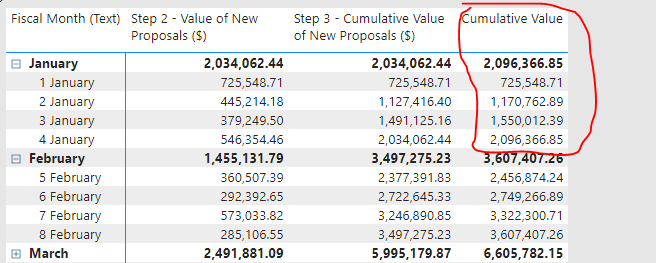- Power BI forums
- Updates
- News & Announcements
- Get Help with Power BI
- Desktop
- Service
- Report Server
- Power Query
- Mobile Apps
- Developer
- DAX Commands and Tips
- Custom Visuals Development Discussion
- Health and Life Sciences
- Power BI Spanish forums
- Translated Spanish Desktop
- Power Platform Integration - Better Together!
- Power Platform Integrations (Read-only)
- Power Platform and Dynamics 365 Integrations (Read-only)
- Training and Consulting
- Instructor Led Training
- Dashboard in a Day for Women, by Women
- Galleries
- Community Connections & How-To Videos
- COVID-19 Data Stories Gallery
- Themes Gallery
- Data Stories Gallery
- R Script Showcase
- Webinars and Video Gallery
- Quick Measures Gallery
- 2021 MSBizAppsSummit Gallery
- 2020 MSBizAppsSummit Gallery
- 2019 MSBizAppsSummit Gallery
- Events
- Ideas
- Custom Visuals Ideas
- Issues
- Issues
- Events
- Upcoming Events
- Community Blog
- Power BI Community Blog
- Custom Visuals Community Blog
- Community Support
- Community Accounts & Registration
- Using the Community
- Community Feedback
Register now to learn Fabric in free live sessions led by the best Microsoft experts. From Apr 16 to May 9, in English and Spanish.
- Power BI forums
- Forums
- Get Help with Power BI
- Desktop
- Re: Cumulative from average x number of contracts
- Subscribe to RSS Feed
- Mark Topic as New
- Mark Topic as Read
- Float this Topic for Current User
- Bookmark
- Subscribe
- Printer Friendly Page
- Mark as New
- Bookmark
- Subscribe
- Mute
- Subscribe to RSS Feed
- Permalink
- Report Inappropriate Content
Cumulative from average x number of contracts
Aloha!
I'm having an issue with getting correct Cumulative totals. Basically, I need to take the final result from a series of measures and show its running (cumulative) totals. But what i'm actually getting is the cumulative totals of each individual measure in the series and then these are being multipled into a result.
Example and steps:
Step 1: calculate the average value of an award.
Average Value of Awards ($) =
CALCULATE(
DIVIDE(
SUM(Table 1[Award Value($)]),
SUM(Table 1[Amount of Awards(#)])))
Date: | Sum of Award Value ($): | Amount of Awards (#): | Average Value of Awards ($): |
1/2/2021 | $579,809.11 | 32 | $18,119.03 |
1/9/2021 | $163,580.44 | 12 | $13,631.70 |
1/16/2021 | $378,594.81 | 16 | $23,662.18 |
1/23/2021 | $144,281.36 | 14 | $10,305.81 |
Step 2: Average Value of Awards x New Proposals (Propsals can turn into awards):
Value of New Proposals ($) =
CALCULATE(
[Average Value of Awards ($)] * SUM(Table 1[New Proposals]))
Date: | Average Value of Awards ($): | Amount of New Proposals: | Value of New Proposals ($): |
1/2/2021 | $18,119.03 | 17 | 308023.5897 |
1/9/2021 | $13,631.70 | 19 | 259002.3633 |
1/16/2021 | $23,662.18 | 20 | 473243.5125 |
1/23/2021 | $10,305.81 | 17 | 175198.7943 |
Step 3: Cumulative Value of New Proposals:
Cumulative Value of New Proposals ($) =
CALCULATE([Value of New Proposals ($)],
FILTER(ALLSELECTED('Calendar'),
'Calendar'[Date] <= MAX('Calendar'[Date]) &&
'Calendar'[Fiscal_Year] = MAX('Calendar'[Fiscal_Year])))
Date: | Value of New Proposals ($): | Cumulative Value of New Proposals ($): | Expected Cumulative ($): |
1/2/2021 | 308023.5897 | 308023.5897 | 308023.5897 |
1/9/2021 | 259002.3633 | 608227.8136 | 567025.953 |
1/16/2021 | 473243.5125 | 1047185.403 | 1040269.466 |
1/23/2021 | 175198.7943 | 1249154.021 | 1215468.26 |
The calculation that produces the wrong cumulative:
Cumulative of Average Award Values * Cumulative of New Proposals
Cumulative of Average Award Values =
CALCULATE([Average Value of Awards ($)],
FILTER(ALLSELECTED('Calendar'),
'Calendar'[Date] <= MAX('Calendar'[Date]) &&
'Calendar'[Fiscal_Year] = MAX('Calendar'[Fiscal_Year])))
Cumulative of New Proposals =
CALCULATE(SUM(Table 1 [New Proposals],
FILTER(ALLSELECTED('Calendar'),
'Calendar'[Date] <= MAX('Calendar'[Date]) &&
'Calendar'[Fiscal_Year] = MAX('Calendar'[Fiscal_Year])))
Date: | Cumulative of Average Award Value | Cumulative of New Proposals | Cumulative Value of New Proposals ($): |
1/2/2021 | 18119.03 | 17 | 308023.5897 |
1/9/2021 | 16895.22 | 36 | 608227.8136 |
1/16/2021 | 18699.74 | 56 | 1047185.403 |
1/23/2021 | 17111.7 | 73 | 1249154.021 |
If you multiply those values together it produces the "Cumulative Value of New Proposals ($)". I'm not sure why this happens but I feel like i'm making a very simple mistake with my intials calculations. Can someone please advise on how to fix this so i can get the "Expected Cumulative ($)"? Also, please explain why this is happening so i can avoid making the mistake again in future.
Mahalo!
- Mark as New
- Bookmark
- Subscribe
- Mute
- Subscribe to RSS Feed
- Permalink
- Report Inappropriate Content
Hi @JakeWestonD3 ,
Try the following formula:
Cumulative Value =
SUMX (
FILTER (
ALLSELECTED ( 'Calendar' ),
'Calendar'[Date] <= MAX ( 'Calendar'[Date] )
&& 'Calendar'[W_Fiscal_Year] = MAX ( 'Calendar'[W_Fiscal_Year] )
),
[Step 2 - Value of New Proposals ($)]
)
If the problem is still not resolved, please provide detailed error information or the expected result you expect. Let me know immediately, looking forward to your reply.
Best Regards,
Winniz
If this post helps, then please consider Accept it as the solution to help the other members find it more quickly.
- Mark as New
- Bookmark
- Subscribe
- Mute
- Subscribe to RSS Feed
- Permalink
- Report Inappropriate Content
Hi,
Share the link from where i can download your PBI file. Clearly show the problem there.
Regards,
Ashish Mathur
http://www.ashishmathur.com
https://www.linkedin.com/in/excelenthusiasts/
- Mark as New
- Bookmark
- Subscribe
- Mute
- Subscribe to RSS Feed
- Permalink
- Report Inappropriate Content
- Mark as New
- Bookmark
- Subscribe
- Mute
- Subscribe to RSS Feed
- Permalink
- Report Inappropriate Content
Hi,
I still do not understand what you want? You have shared 3 super miniature visuals on a page without any explanation. May be someone else will help you.
Regards,
Ashish Mathur
http://www.ashishmathur.com
https://www.linkedin.com/in/excelenthusiasts/
- Mark as New
- Bookmark
- Subscribe
- Mute
- Subscribe to RSS Feed
- Permalink
- Report Inappropriate Content
In situations like this you don't really want to use nested measures. Rather make sure you have a very crisp definition of the required calculation and then create a measure just for that calculation. That way you control the context transitions, not the other measures.
- Mark as New
- Bookmark
- Subscribe
- Mute
- Subscribe to RSS Feed
- Permalink
- Report Inappropriate Content
Hey Ibendlin,
Could you provide an example of what you mean?
It sounds like you're suggesting to perform each calculation in the same measure (perhaps as variables)?
I tried:
ALL('Calendar'),
This made no change to the cumulative outcome.
- Mark as New
- Bookmark
- Subscribe
- Mute
- Subscribe to RSS Feed
- Permalink
- Report Inappropriate Content
Cumulative Value of New Proposals ($) =
var md = MAX('Calendar'[Date])
var my = MAX('Calendar'[Fiscal_Year])
Return CALCULATE(
DIVIDE(SUM(Table 1[Value of Awards $]),SUM(Table 1[Total Awards]),0)
* SUM(Table 1[New Proposals]),
'Calendar'[Date] <= md,
'Calendar'[Fiscal_Year] = my
)
This is just an illustration. No idea if your calculation matches your intent - it's not clear from your description of the issue (at least not to me). To me it feels that you want to use SUMX or PRODUCTX instead.
- Mark as New
- Bookmark
- Subscribe
- Mute
- Subscribe to RSS Feed
- Permalink
- Report Inappropriate Content
Hey Ibendlin,
I tried the method you suggested but it returned the same results. I think the easiest way to understand is to write out the formula and explain the goal of the calculation.
Every week I have a recorded dollar value of awards (Contracts) and a total count of awards. The first calculation I do is the average dollar value per award
Value of Awards ($)/Count of awards = Average Value of Awards ($)
Also, every week, I have a count of new proposals. New Proposals typically become awards in a couple of months. There is no $ value associated with these proposals because they haven’t been awarded yet. But I would like the approximate the $ Value that will come from them in a few months. So, I simply multiply the above "Average Value of Award ($)" by the count of proposals.
Average Value of Awards ($) X Count of New Proposals = Approximate Future Value of Awards ($)
I want the Cumulative (Running Total) of these values. But my cumulative results are incorrect. It appears that the cumulative measure is being applied independently to the individual measures of the above calculation and then they are being multiplied by each other.
Cumulative(Average Value of Awards ($))
X
Cumulative(Count of New Proposals)
=
Incorrect Cumulative
I want (Row by Row):
Cumulative (Approximate Future Value of Awards ($))
Sorry if I’m explaining it poorly. As I’ve been working with it, I've come to find the actual equation is ridiculously simple but it’s as if the order or operations for the chain of the equation in wrong.
Thank you!
Helpful resources

Microsoft Fabric Learn Together
Covering the world! 9:00-10:30 AM Sydney, 4:00-5:30 PM CET (Paris/Berlin), 7:00-8:30 PM Mexico City

Power BI Monthly Update - April 2024
Check out the April 2024 Power BI update to learn about new features.

| User | Count |
|---|---|
| 98 | |
| 96 | |
| 75 | |
| 71 | |
| 64 |
| User | Count |
|---|---|
| 140 | |
| 109 | |
| 103 | |
| 82 | |
| 73 |