- Power BI forums
- Updates
- News & Announcements
- Get Help with Power BI
- Desktop
- Service
- Report Server
- Power Query
- Mobile Apps
- Developer
- DAX Commands and Tips
- Custom Visuals Development Discussion
- Health and Life Sciences
- Power BI Spanish forums
- Translated Spanish Desktop
- Power Platform Integration - Better Together!
- Power Platform Integrations (Read-only)
- Power Platform and Dynamics 365 Integrations (Read-only)
- Training and Consulting
- Instructor Led Training
- Dashboard in a Day for Women, by Women
- Galleries
- Community Connections & How-To Videos
- COVID-19 Data Stories Gallery
- Themes Gallery
- Data Stories Gallery
- R Script Showcase
- Webinars and Video Gallery
- Quick Measures Gallery
- 2021 MSBizAppsSummit Gallery
- 2020 MSBizAppsSummit Gallery
- 2019 MSBizAppsSummit Gallery
- Events
- Ideas
- Custom Visuals Ideas
- Issues
- Issues
- Events
- Upcoming Events
- Community Blog
- Power BI Community Blog
- Custom Visuals Community Blog
- Community Support
- Community Accounts & Registration
- Using the Community
- Community Feedback
Register now to learn Fabric in free live sessions led by the best Microsoft experts. From Apr 16 to May 9, in English and Spanish.
- Power BI forums
- Forums
- Get Help with Power BI
- Desktop
- Re: Cumulative Summary filtered on start date and ...
- Subscribe to RSS Feed
- Mark Topic as New
- Mark Topic as Read
- Float this Topic for Current User
- Bookmark
- Subscribe
- Printer Friendly Page
- Mark as New
- Bookmark
- Subscribe
- Mute
- Subscribe to RSS Feed
- Permalink
- Report Inappropriate Content
Cumulative Summary filtered on start date and end date
I have a value column am1, a start date and end date column, and a calculated column Cumulative_Portfolio
For each row I wish to store the cumulative sum of am1 in the column Cumulative_Portfolio.
This is what I have done so far, but it only gives the sum for that row and not for that row pluss all the ones before minus the ones with end date lower than that rows start date.
See the result below and I have drawned the result I would like:
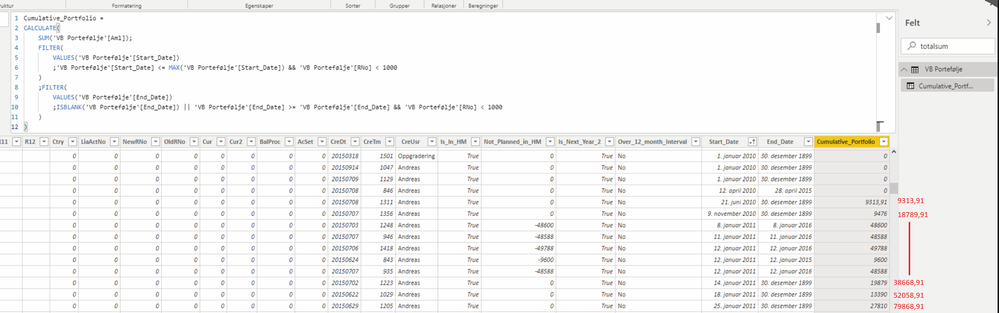
Solved! Go to Solution.
- Mark as New
- Bookmark
- Subscribe
- Mute
- Subscribe to RSS Feed
- Permalink
- Report Inappropriate Content
OK!
Worked it out! 🙂
Here is the final result: Example
And a picture of what I wanted:
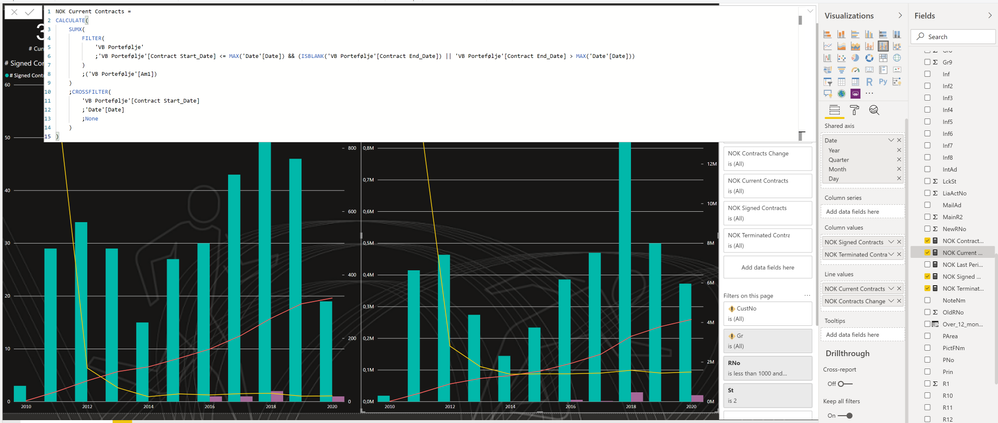
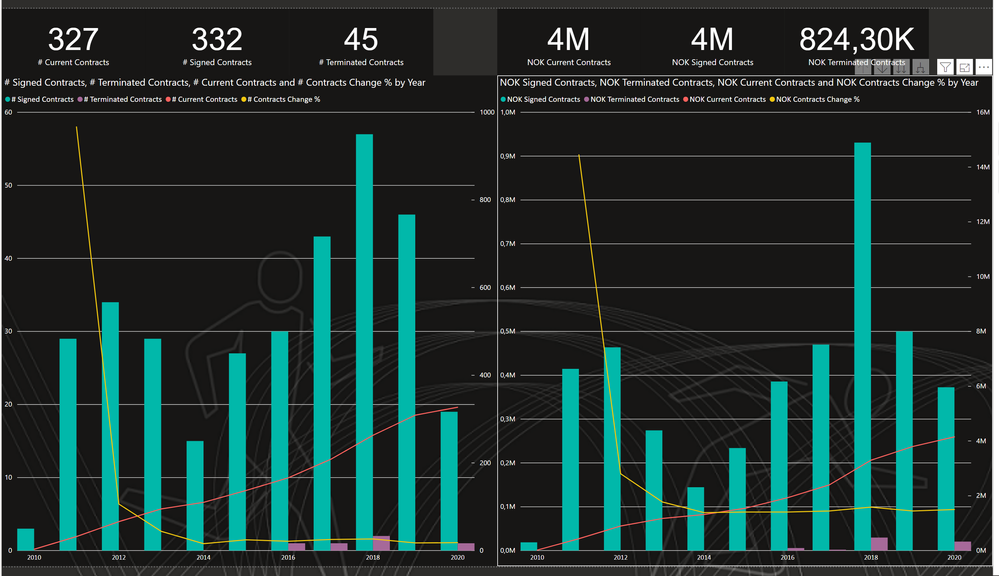
- Mark as New
- Bookmark
- Subscribe
- Mute
- Subscribe to RSS Feed
- Permalink
- Report Inappropriate Content
Hi @Anonymous ,
Can you provide me some sample data with expected output?You can upload it to onedrive business and share the link with us,which can make your requirement more clear.
Do remember to remove the confidential information.
Much appreciated.
Best Regards,
Kelly
- Mark as New
- Bookmark
- Subscribe
- Mute
- Subscribe to RSS Feed
- Permalink
- Report Inappropriate Content
@v-kelly-msft wrote:Hi @Anonymous ,
Can you provide me some sample data with expected output?You can upload it to onedrive business and share the link with us,which can make your requirement more clear.
Do remember to remove the confidential information.
Much appreciated.
Best Regards,
KellyDid I answer your question? Mark my post as a solution!
Of course.
Her is an Excel where I try to explain what I like:
Basically what I like is the
Employee Change% = if(not(ISBLANK([Last Period Employee])),CALCULATE( (divide([Current Employees],[Last Period Employee]) -1)*100))Showing current employees except I like to show current proftfolio, am1, at any given time. F.eks. a graph showing the trend over time by month, quarter or year. Basically, how big was our portfolio in january 2019 and how big was it in January 2020.
I hope i am being clear enough.
I also need to filter it by RNo being between 1-1000, but that is the easy part. 🙂
Here is the desensitivize pbix file. Example1.pbix
I did however notice by desensitiviing the file my date table when corrupt whic could be an answer to why I could not get it to work earlier by the other example.
- Mark as New
- Bookmark
- Subscribe
- Mute
- Subscribe to RSS Feed
- Permalink
- Report Inappropriate Content
I did however notice by desensitiviing the file my date table when corrupt whic could be an answer to why I could not get it to work earlier by the other example.
I have corrected the date table to:
- Mark as New
- Bookmark
- Subscribe
- Mute
- Subscribe to RSS Feed
- Permalink
- Report Inappropriate Content
Also turns out my relations were wrong. I had based them on the orignal field for date and not the calculated field. I will try now and see if it works better.
Edit:
It still gives me circular error when I create:
Terminated Contracts = CALCULATE( COUNT( 'VB Portefølje'[RNo] ) ;USERELATIONSHIP( 'VB Portefølje'[End_Date];'Date'[Date]) ;NOT( ISBLANK( 'VB Portefølje'[End_Date] ) ) )
but not for:
Signed Contracts = CALCULATE( COUNT( 'VB Portefølje'[RNo] ) ;USERELATIONSHIP( 'VB Portefølje'[Start_Date];'Date'[Date] ) )
Edit2:'
Updated Example file
- Mark as New
- Bookmark
- Subscribe
- Mute
- Subscribe to RSS Feed
- Permalink
- Report Inappropriate Content
Hi @Anonymous ,
After checking your data,I feel it's a bit difficult to get the result,so can you just keep column AM1 ,start data,RNo and end date with your expected output to make your requirement easy to understand?
Much appreciated.
Best Regards,
Kelly
- Mark as New
- Bookmark
- Subscribe
- Mute
- Subscribe to RSS Feed
- Permalink
- Report Inappropriate Content
@v-kelly-msft wrote:Hi @Anonymous ,
After checking your data,I feel it's a bit difficult to get the result,so can you just keep column AM1 ,start data,RNo and end date with your expected output to make your requirement easy to understand?
Much appreciated.
Best Regards,
KellyDid I answer your question? Mark my post as a solution!
I am not sure if I understand you correctly, what Start data? Is there anything else than the xlsx or pbix file you need? The xlsx file contains RNo, Start Date, End Date, am1 and example of my desired result.
- Mark as New
- Bookmark
- Subscribe
- Mute
- Subscribe to RSS Feed
- Permalink
- Report Inappropriate Content
@Anonymous wrote:
@v-kelly-msft wrote:Hi @Anonymous ,
After checking your data,I feel it's a bit difficult to get the result,so can you just keep column AM1 ,start data,RNo and end date with your expected output to make your requirement easy to understand?
Much appreciated.
Best Regards,
KellyDid I answer your question? Mark my post as a solution!I am not sure if I understand you correctly, what Start data? Is there anything else than the xlsx or pbix file you need? The xlsx file contains RNo, Start Date, End Date, am1 and example of my desired result.
I think I have solved it by looking into the examples given in HR Analytics, and solved the circular refereance by switching from Column to Meassure, as described here Understanding Circular Dependances and here, Circular Dependance and tweaking the datetable. I will let you know.
- Mark as New
- Bookmark
- Subscribe
- Mute
- Subscribe to RSS Feed
- Permalink
- Report Inappropriate Content
OK!
Worked it out! 🙂
Here is the final result: Example
And a picture of what I wanted:
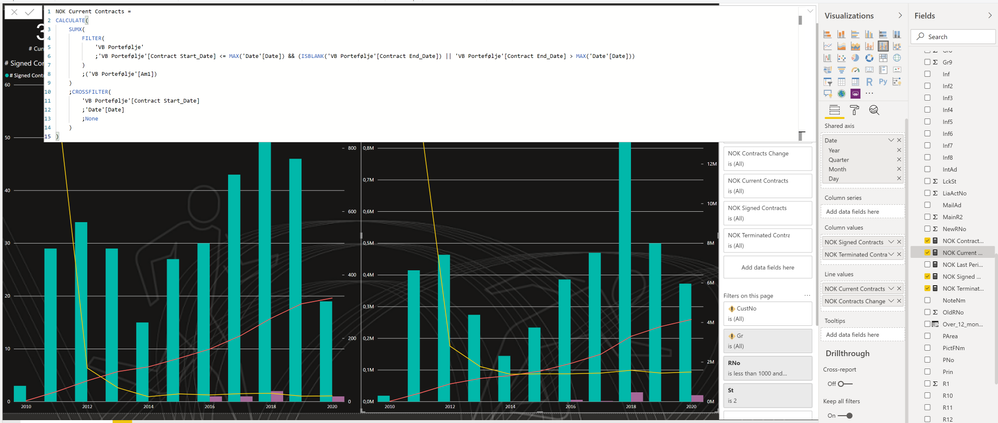
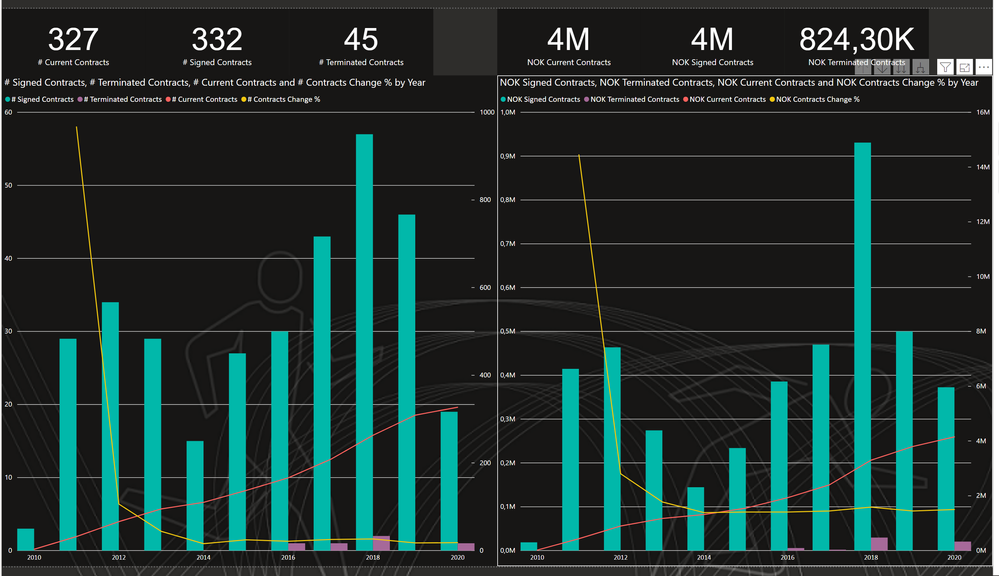
- Mark as New
- Bookmark
- Subscribe
- Mute
- Subscribe to RSS Feed
- Permalink
- Report Inappropriate Content
Maybe Open Tickets? https://community.powerbi.com/t5/Quick-Measures-Gallery/Open-Tickets/m-p/409364#M147
@ me in replies or I'll lose your thread!!!
Instead of a Kudo, please vote for this idea
Become an expert!: Enterprise DNA
External Tools: MSHGQM
YouTube Channel!: Microsoft Hates Greg
Latest book!: The Definitive Guide to Power Query (M)
DAX is easy, CALCULATE makes DAX hard...
- Mark as New
- Bookmark
- Subscribe
- Mute
- Subscribe to RSS Feed
- Permalink
- Report Inappropriate Content
@Greg_Deckler wrote:Maybe Open Tickets? https://community.powerbi.com/t5/Quick-Measures-Gallery/Open-Tickets/m-p/409364#M147
I tested this but this is just a more complex way of doing what I did, but using COUNT instead of SUM. 🙂 The result is the same. It only shows the ones in a specificly new in a time period were as I need the cumulative in that period.
- Mark as New
- Bookmark
- Subscribe
- Mute
- Subscribe to RSS Feed
- Permalink
- Report Inappropriate Content
Thank you! I will look into it and see if it will solve the issue.
- Mark as New
- Bookmark
- Subscribe
- Mute
- Subscribe to RSS Feed
- Permalink
- Report Inappropriate Content
@Anonymous , not sure I got it. But if you looking find all active between start date and end date, month-wise or day wise, refer this blog
Microsoft Power BI Learning Resources, 2023 !!
Learn Power BI - Full Course with Dec-2022, with Window, Index, Offset, 100+ Topics !!
Did I answer your question? Mark my post as a solution! Appreciate your Kudos !! Proud to be a Super User! !!
- Mark as New
- Bookmark
- Subscribe
- Mute
- Subscribe to RSS Feed
- Permalink
- Report Inappropriate Content
@amitchandak wrote:@Anonymous, not sure I got it. But if you looking find all active between start date and end date, month-wise or day wise, refer this blog
I am getting either circle error or User relationship error when I try to apply this to my own dataset. I will look into the example pbix and see if there is something fundmentally different.
Helpful resources

Microsoft Fabric Learn Together
Covering the world! 9:00-10:30 AM Sydney, 4:00-5:30 PM CET (Paris/Berlin), 7:00-8:30 PM Mexico City

Power BI Monthly Update - April 2024
Check out the April 2024 Power BI update to learn about new features.

| User | Count |
|---|---|
| 113 | |
| 103 | |
| 76 | |
| 66 | |
| 63 |
| User | Count |
|---|---|
| 142 | |
| 105 | |
| 102 | |
| 81 | |
| 68 |
