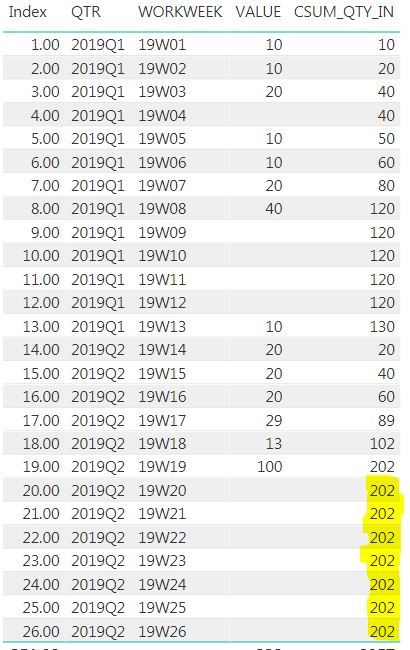- Power BI forums
- Updates
- News & Announcements
- Get Help with Power BI
- Desktop
- Service
- Report Server
- Power Query
- Mobile Apps
- Developer
- DAX Commands and Tips
- Custom Visuals Development Discussion
- Health and Life Sciences
- Power BI Spanish forums
- Translated Spanish Desktop
- Power Platform Integration - Better Together!
- Power Platform Integrations (Read-only)
- Power Platform and Dynamics 365 Integrations (Read-only)
- Training and Consulting
- Instructor Led Training
- Dashboard in a Day for Women, by Women
- Galleries
- Community Connections & How-To Videos
- COVID-19 Data Stories Gallery
- Themes Gallery
- Data Stories Gallery
- R Script Showcase
- Webinars and Video Gallery
- Quick Measures Gallery
- 2021 MSBizAppsSummit Gallery
- 2020 MSBizAppsSummit Gallery
- 2019 MSBizAppsSummit Gallery
- Events
- Ideas
- Custom Visuals Ideas
- Issues
- Issues
- Events
- Upcoming Events
- Community Blog
- Power BI Community Blog
- Custom Visuals Community Blog
- Community Support
- Community Accounts & Registration
- Using the Community
- Community Feedback
Register now to learn Fabric in free live sessions led by the best Microsoft experts. From Apr 16 to May 9, in English and Spanish.
- Power BI forums
- Forums
- Get Help with Power BI
- Desktop
- Re: Cumulative Sum, how to manage future periods
- Subscribe to RSS Feed
- Mark Topic as New
- Mark Topic as Read
- Float this Topic for Current User
- Bookmark
- Subscribe
- Printer Friendly Page
- Mark as New
- Bookmark
- Subscribe
- Mute
- Subscribe to RSS Feed
- Permalink
- Report Inappropriate Content
Cumulative Sum, how to manage future periods
hey Folks,
I'm trying to get the cumulative sum - WTD per QTR and was able to get it using below formula:
<CSUM_QTY_IN = CALCULATE (SUM(Sheet1[VALUE]), FILTER(Sheet1, Sheet1[Index]<=EARLIER(Sheet1[Index])&&Sheet1[QTR]=EARLIER(Sheet1[QTR])))>
However, since its a cumulative sum per qtr, it seems to populate future weeks as below. Can y'all please help to advice how to deal with such scenarios? I just want my formula to populate till the current week but looks like it evaluating for the entire qtr.
Thanks,
Solved! Go to Solution.
- Mark as New
- Bookmark
- Subscribe
- Mute
- Subscribe to RSS Feed
- Permalink
- Report Inappropriate Content
Hi @alvin_alpha
You can use the below expresion, however you need to adjust it to your data model.
Sales Running Total =
VAR mc = MAX('Calendar'[Date])
VAR mf = CALCULATE(MAX(Sales[OrderDateKey]), ALL(Sales)) >= mc
RETURN
IF(
mf,
CALCULATE(
[Sales],
FILTER(
ALL('Calendar'[Date]),
'Calendar'[Date] <= mc
)
)
)
Hope this helps
Mariusz
- Mark as New
- Bookmark
- Subscribe
- Mute
- Subscribe to RSS Feed
- Permalink
- Report Inappropriate Content
hi @Mariusz ,
thank you for the suggestion. I did miss to mention that my dates [QTR & WORKWEEK] are text fields due to a different WorkWeek definition we use. I did try out your formula but doesnt seem to work probably due to the date factor. let me play with it still.
thanks,
- Mark as New
- Bookmark
- Subscribe
- Mute
- Subscribe to RSS Feed
- Permalink
- Report Inappropriate Content
Hi @alvin_alpha
You can use the below expresion, however you need to adjust it to your data model.
Sales Running Total =
VAR mc = MAX('Calendar'[Date])
VAR mf = CALCULATE(MAX(Sales[OrderDateKey]), ALL(Sales)) >= mc
RETURN
IF(
mf,
CALCULATE(
[Sales],
FILTER(
ALL('Calendar'[Date]),
'Calendar'[Date] <= mc
)
)
)
Hope this helps
Mariusz
Helpful resources

Microsoft Fabric Learn Together
Covering the world! 9:00-10:30 AM Sydney, 4:00-5:30 PM CET (Paris/Berlin), 7:00-8:30 PM Mexico City

Power BI Monthly Update - April 2024
Check out the April 2024 Power BI update to learn about new features.

| User | Count |
|---|---|
| 108 | |
| 98 | |
| 81 | |
| 65 | |
| 62 |
| User | Count |
|---|---|
| 147 | |
| 116 | |
| 104 | |
| 88 | |
| 65 |