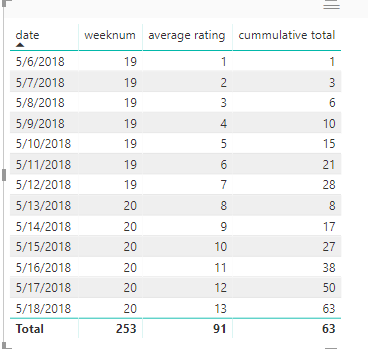- Power BI forums
- Updates
- News & Announcements
- Get Help with Power BI
- Desktop
- Service
- Report Server
- Power Query
- Mobile Apps
- Developer
- DAX Commands and Tips
- Custom Visuals Development Discussion
- Health and Life Sciences
- Power BI Spanish forums
- Translated Spanish Desktop
- Power Platform Integration - Better Together!
- Power Platform Integrations (Read-only)
- Power Platform and Dynamics 365 Integrations (Read-only)
- Training and Consulting
- Instructor Led Training
- Dashboard in a Day for Women, by Women
- Galleries
- Community Connections & How-To Videos
- COVID-19 Data Stories Gallery
- Themes Gallery
- Data Stories Gallery
- R Script Showcase
- Webinars and Video Gallery
- Quick Measures Gallery
- 2021 MSBizAppsSummit Gallery
- 2020 MSBizAppsSummit Gallery
- 2019 MSBizAppsSummit Gallery
- Events
- Ideas
- Custom Visuals Ideas
- Issues
- Issues
- Events
- Upcoming Events
- Community Blog
- Power BI Community Blog
- Custom Visuals Community Blog
- Community Support
- Community Accounts & Registration
- Using the Community
- Community Feedback
Register now to learn Fabric in free live sessions led by the best Microsoft experts. From Apr 16 to May 9, in English and Spanish.
- Power BI forums
- Forums
- Get Help with Power BI
- Desktop
- Re: Cummulative total displaying average rating va...
- Subscribe to RSS Feed
- Mark Topic as New
- Mark Topic as Read
- Float this Topic for Current User
- Bookmark
- Subscribe
- Printer Friendly Page
- Mark as New
- Bookmark
- Subscribe
- Mute
- Subscribe to RSS Feed
- Permalink
- Report Inappropriate Content
Cummulative total displaying average rating value based on count of ratings
Hello Team,
I have a data of suppliers who have been rated since last year.
I want to make a cummulative graph on the weekly basis.
I want to show the information about the number of suppliers who have been rated by 10 or more buyers
Filters
suppliers receiving an average rating between
1-2
3-5
5-10.
can you provide me the Dax code or way how to do it... Below is my sample data
- Mark as New
- Bookmark
- Subscribe
- Mute
- Subscribe to RSS Feed
- Permalink
- Report Inappropriate Content
Hi
Could you share some example data with a pbix?
“I want to show the information about the number of suppliers who have been rated by 10 or more buyers”, how to define the condition, should it be value in the “ranking” column which is large or equal 10?
Best Regards
Maggie
- Mark as New
- Bookmark
- Subscribe
- Mute
- Subscribe to RSS Feed
- Permalink
- Report Inappropriate Content
Hello Maggie,
10 or more is the count of the ratings received by the supplier and in the screenshot shared above Ratings column provides the Rating which supplier has received For ex 2 is the rating which supplier has received from one buyer out of 5.
In the above example one supplier can receive multiple ratings from different buyer.
Regards,
Gaurav
- Mark as New
- Bookmark
- Subscribe
- Mute
- Subscribe to RSS Feed
- Permalink
- Report Inappropriate Content
Sorry for still having puzzle about your rule to create DAX formula.
From your statement and picture, I can’t see where is the “buyers”, “weekly basis” and I don’t understand what’s meaning of columns in the picture and which should be used.
As for your requirement, I can illustrate how to work out this kind problem.
“make a cummulative graph on the weekly basis”
Measure below
cummulative total =
CALCULATE (
SUM ( Sheet1[average rating] ),
FILTER (
ALL ( Sheet1 ),
[date] <= MAX ( [date] )
&& [weeknum] = MAX ( [weeknum] )
)
)
Best Regards
Maggie
Helpful resources

Microsoft Fabric Learn Together
Covering the world! 9:00-10:30 AM Sydney, 4:00-5:30 PM CET (Paris/Berlin), 7:00-8:30 PM Mexico City

Power BI Monthly Update - April 2024
Check out the April 2024 Power BI update to learn about new features.

| User | Count |
|---|---|
| 113 | |
| 104 | |
| 77 | |
| 67 | |
| 63 |
| User | Count |
|---|---|
| 144 | |
| 107 | |
| 105 | |
| 82 | |
| 69 |